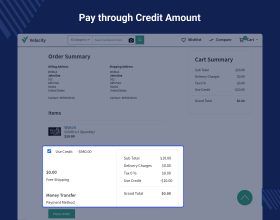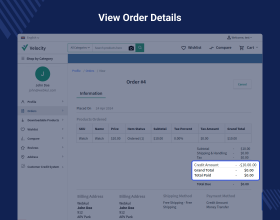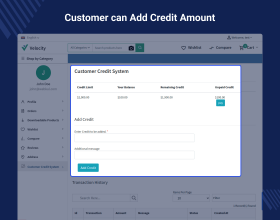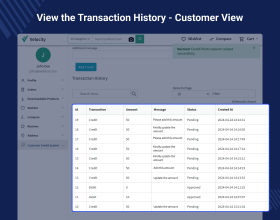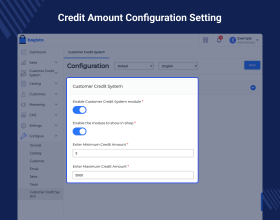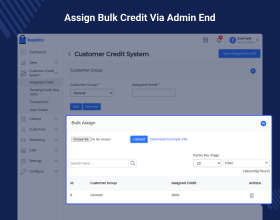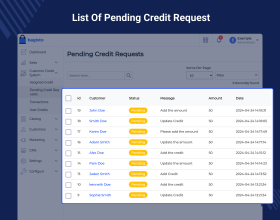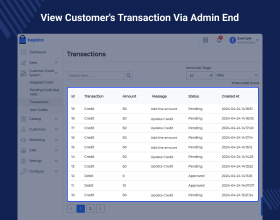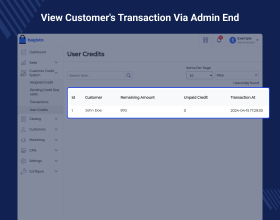Laravel Customer Credit Extension
Laravel Customer Credit Extension allows the customers to add credit amount and use that for the payment of their orders.
- Customer credit works as a payment method.
- The admin can assign credit amount to a customer group.
- Can view customer credit details.
- The customer can add credit balance using payment methods.
- Description
- Reviews
- FAQ
- Customers ()
- Specifications
- Cloud Hosting
- Changelog
Laravel Customer Credit Extension allows the admin to assign store credit to customer groups. The credit amount can be used as a payment method for purchasing products.
A customer can add credit money using various store payment methods and view the complete transaction details. The admin can view the pending credit request, user credits, and transactions.

Highlighted Features
Group Assign
Points can be given to the customers' group by the admin.
Customer Credit Request
The customer can request from the dashboard.
Transaction Information
All credit transaction information is accessible to the admin.
Online or Offline Payment
The consumer has the option of paying for the credit via online or offline means.
Why do we need this Extension?
It adds the credit feature to the store which will be used by the customers during their product purchases. Whenever the customers receive a discount on their purchase, then they are more likely to shop from the same store. The admin can manage points and transactions from the backend. The customers can shop at discount by using the points at the time of checkout.
Assign Credit to Group
Once the extension is installed and enabled then the admin can assign points.
- Credit can be given to client groups by the admin.
- The admin has the ability to remove the given group credit amount.
- The allotted credit amount may be changed by the admin.
- The credit system may be enabled or disabled by the admin.

Transaction History
When using Credit Management, the admin may access customer group credit information.
- All of the Customer Name List is accessible to the Admin.
- The store owner can see the customer transaction amount.
- The transaction may seem like a credit or debit.
- The admin can see when the new transaction was made.

Bulk Assign
Using a CSV file, the store owner may import credits.
- A CSV file may be uploaded by the admin.
- The admin may see the entire credit for import as well as the total credit.
- When keeping a lot of credits and disabling the basic features, this might be useful.
- Its purpose is to explain how individual credit amounts have evolved.

Customer Pay Credit
The user can see all credit transaction data and manage it from the front end.
- The user may view both the amount due and the credit balance.
- From the front end, the user can pay the utilized credit amount.
- The customer has the option of paying for the credit via online or offline means.
- On the checkout screen, the consumer may see the entire cost of their order, their available credit, and their remaining credit.
- The consumer has access to all transactional information.

Support
For any issue related to this module, please create a support ticket here or send an email to [email protected]
You may also check our quality Bagisto Extensions.
Specifications
Frequently Asked Questions
Move to Cloud Today
AWS Free tier hosting for one year by amazon web services, for more details please visit AWS Free Tier.
GCP Free tier hosting for one year with 300 credit points by google cloud platform, for more details please visit GCP Free Tier.
Azure free tier hosting for one year with 25+ always free services, for more details please visit Azure Free Tier.
In our default configuration we will provide tremendous configuration for your eCommerce Website which is fast to load and response.
Default Configuration Details of Server
- 1 GB RAM
- 1 Core Processor
- 30 GB Hard Disk
- DB with 1 GB RAM and 1 Core Processor
* Server Configuration may vary as per application requirements.
Want to know more how exactly we are going to power up your eCommerce Website with Cloud to fasten up your store. Please visit the Cloudkul Services.
Get Started with Cloud- + Features
- - Bugs
- [Feature] Module Enable/disable button should be there.
- [Feature] On the customer end, Should be a textarea to write a message with payment request.
- [Enhancement] Suggestion - Additional Message feature should be added.
- [Enhancement] Needs to update a few points of the saved configuration notifications.
- [Enhancement] There should be an alert while performing delete action.
- [Enhancement] Bought products transaction should be a separate page on the customer end.
- [Enhancement] All the filter are not added on the Assign page in the admin panel.
- [UI] UI Issue at the customer profile -> Customer Credit Page.
- [UI] Space is missing in the notification when the customer enters less than 1 amount in the credit amount input field.
- [UI] Match icon color of Customer Credit System with other above icon color.
- Bug] No Catalog Rule and Cart Rule must be applicable in case of credit amount adding to customer profile.
- [Bug] For the credit amount paying in the checkout there at the Payment Method we can see the Cash on Delivery Option. This must not be applicable for Credit Amount.
- [Bug] When we pay the Unpaid Credit Amount, and after that when we complete the payment option in admin a product is created for the same.
- [Bug] When the Pending Credit request is Disapproved, then the status should change to disapproved in customer profile.
- [Bug] Unapproved Credit Requests are also added in the Customer account when clicked on Tick icon.
- [Bug] Getting an exception while updating status of the pending reqeusts If the SMTP credentials are not configured.
- [Bug] Assigned credit amount sorting is not working properly.
- [Bug] Capitalize each word of the buttons and titles on the page.
- [Bug] Pending payment request status is not update on the customer end after admin unapproved the request.
- [Bug] The Bulk Upload functionality is not working. Not able to see the uploaded data.
- [Bug] While performing the Bulk Upload option, It should not request the Assign Credit to Customer Group option.
- [Bug] While searching/filtering it is asked first to enter the assign credit amount option as request fields.
- [Bug] It is not showing the correct amount in the transaction for the debited amount of the purchased products.
- [Bug] It should be shown credited amount instead of remaining amount in the transactions on the admin panel.
- [Bug] Getting translation issue in the order history on the Admin panel.
- [Bug] While refund the product than credit amount is not added in the credit amount.
- [Bug] While deleting the pending request it is showing a blank notification from the admin panel.
- [Bug] While deleting the pending request it is deleting the request details from the transactions.
- [Bug] Show error messages for the "Enter Credit to be added" and "Additional message" text field after refresh the Customer Credit System page.
- [Bug] Show page title same for all the page of the customer credit system module.
- [Bug] Remove "Tick" button on the actions column on the pending credit requests page.No need for 2 request approval options.
- [feature] - The admin can assign credits to a customer group.
- [feature] - Customers can see their assigned credits in the customer dashboard.
- [feature] - A customer can purchase the product by using their assigned credits.
- [feature] - A customer can pay for the credits using an online/offline payment method.
- [feature] - A customer can see the entire transaction history in a customer account.
- [feature] - The admin can view all the transactions done by the customer via the credit system.
- [feature] - Admin can import customer credit updates from a CSV/XLS file.