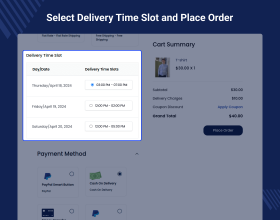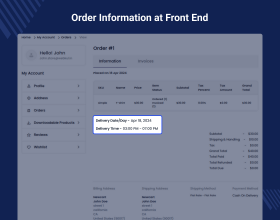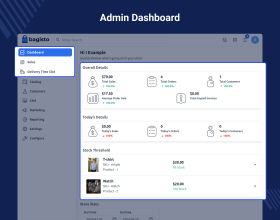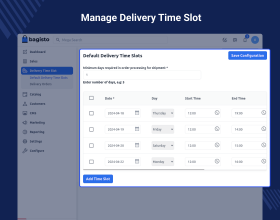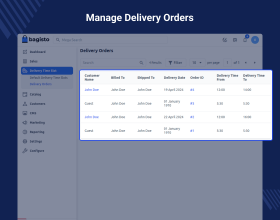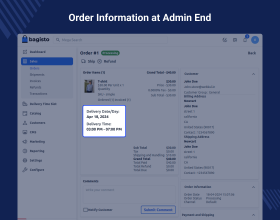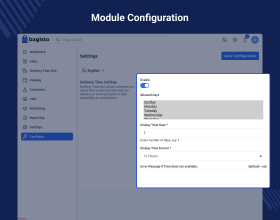Laravel eCommerce Delivery Time Slot
Laravel eCommerce Delivery Time Slot extension allows the customers to choose their preferred date and time for product delivery.
- The admin can select the available days for the delivery.
- Mention how many days are displayed to the customer.
- Set minimum order time required for order processing.
- Display error when no delivery slot is available.
- The admin can create and edit multiple slots for each day of the week.
- Description
- Reviews
- FAQ
- Customers ()
- Specifications
- Cloud Hosting
- Changelog
Laravel e-commerce Delivery time slot is a delivery service that defines a time slot. It allows admins to select available delivery days and specify the number of days displayed to the customer at the checkout.
Laravel e-commerce delivery time slot extension upgrades the delivery process for online stores. Additionally, it provides options for displaying error messages when no delivery slots are available.
Using the Laravel e-commerce Delivery time slot module, the admin can manage the delivery time slots and set the minimum required time in order processing.
Apart from that, you can also check the payment gateway - Laravel eCommerce Stripe Payment Gateway.
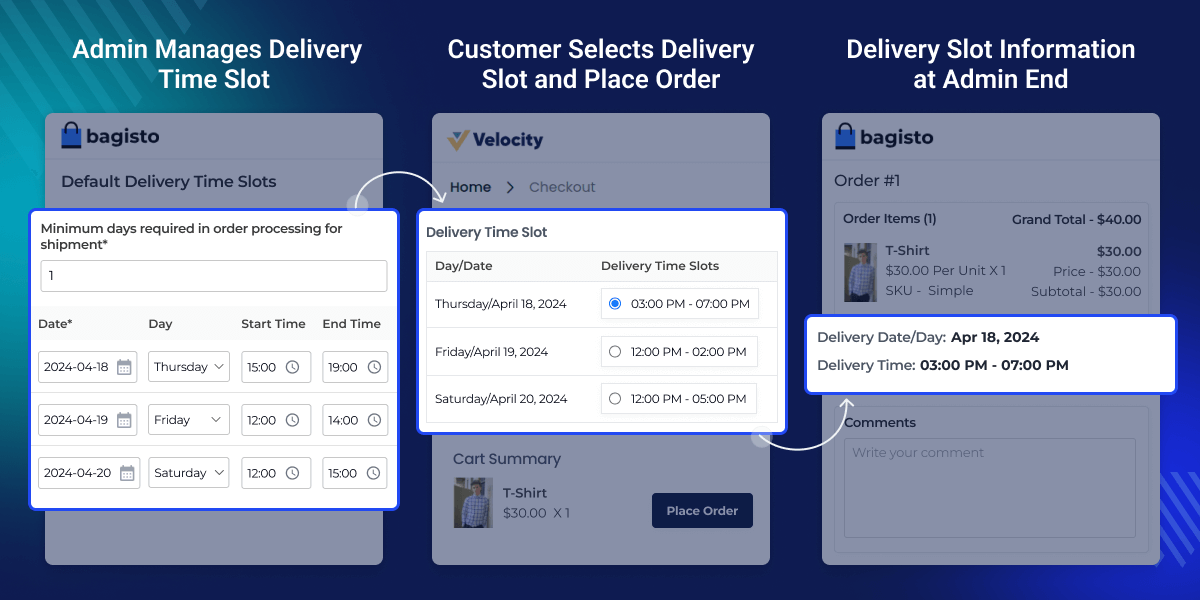
Highlighted Features of Laravel eCommerce Delivery Time Slot
Benefits For Customers
For customers, it provides flexibility and convenience by allowing them to choose their suitable delivery date and time.
Expected Order Delivery Time
This extension helps in planning and ensures that the products will delivered at a suitable time.
Admin Manage Slots
The admin can create and edit multiple slots for each day of the week and Display errors when no delivery slot is available.
Configure Delivery Time Slot
The admin can configure the delivery time slots that will be visible on the checkout to the customers.
Maximum Order Quota
The maximum order quota feature ensures efficient order fulfillment, while the configuration options allow admins to customize the slots according to their requirements.
Setup Order Processing Time
The admin can set or manage the minimum required time in order processing.
Why Do We Need Laravel eCommerce Delivery Time Slots?
Laravel eCommerce Delivery Time slots extension also allows the admin to create multiple slots for each day of the week. for each slot, the admin can set the maximum order quota for better time management. This extension provides a seamless and efficient delivery management solution for web stores.
This extension provides benefits for both customers and admin. For customers, it provides flexibility and convenience by allowing them to choose their preferred delivery date and time. For admin, the delivery management process enables the editing or creation of multiple time slots for each day of the week.
Apart from that, you can also check the shipment like Laravel e-commerce Table rate shipping
Store Front Workflow
The admin has created the delivery time slots with their conditions & customer places the order then Delivery time slots will be visible to the customers at checkout time.
The buyers will be able to -
- See the delivery time slots on the checkout page.
- Select the available delivery time slots as per their choice.
- Check the selected time shots on the order review page.
- View the time slot details of their orders under the “My orders history” section.
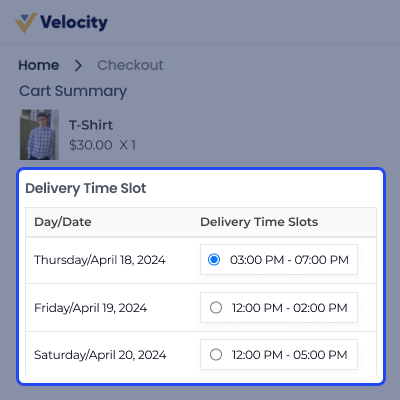
Orders Information
After the customers have successfully placed the order with their available time slot, Here the admin can -
- View and manage their orders.
- Generate invoices and shipments for the orders of their products.
- Check the delivery date and time of their products.
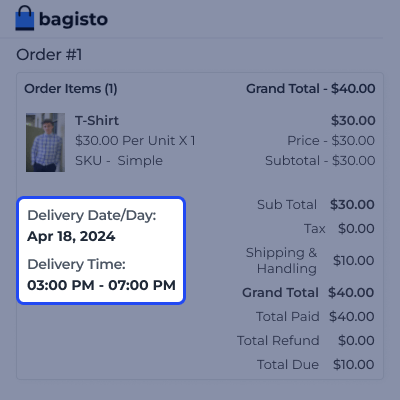
Module Configuration
After the installation, the admin can configure the module settings like -
- Admin can select the default allowed days for the delivery time slots, which will appear on the checkout page.
- Enter the total number of days to display at the checkout time.
- Admin can set the default number of days to display on the checkout page.
- Enter the total time format hours to display at the checkout time.
- Admin can set the hours to display on the checkout page.
- Enter the message that will be visible if no time slot is available.
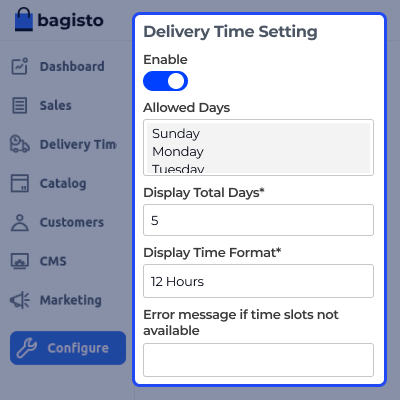
Add/Manage Delivery Time Slots
The delivery management process enables the admin to create and edit multiple time slots for each day of the week.
- Set minimum order time required for order processing.
- See the default delivery time slots.
- Add the new slot and the admin clicks the add time slot button.
- Admin can also manage the time slots.
- The admin can also see the default delivery time slots.
- The admin can select the available days for the delivery.
- The admin can create and edit multiple slots for each day of the week.
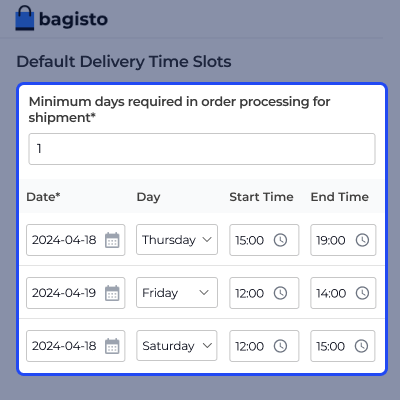
Support
For any issue related to this module, please create a support ticket here or send an email to support@webkul.com
You may also check our quality Bagisto Extensions.
Specifications
Move to Cloud Today
AWS Free tier hosting for one year by amazon web services, for more details please visit AWS Free Tier.
GCP Free tier hosting for one year with 300 credit points by google cloud platform, for more details please visit GCP Free Tier.
Azure free tier hosting for one year with 25+ always free services, for more details please visit Azure Free Tier.
In our default configuration we will provide tremendous configuration for your eCommerce Website which is fast to load and response.
Default Configuration Details of Server
- 1 GB RAM
- 1 Core Processor
- 30 GB Hard Disk
- DB with 1 GB RAM and 1 Core Processor
* Server Configuration may vary as per application requirements.
Want to know more how exactly we are going to power up your eCommerce Website with Cloud to fasten up your store. Please visit the Cloudkul Services.
Get Started with Cloud- - Feature Add (+)
- - Feature remove (-)
- - Bug Fixed (!)
- - Modification (*)
- + Compatible with Bagisto v2.3.0
- + Compatible with Bagisto v2.2.2
- ! After an RMA is created by the user, admin should be restricted from generating invoice, shipment, or refund
- ! Encountering an RMA issue with configurable products
- + Compatible with Bagisto v2.0.0
- + Added "Action" label above Delete button column
- + Changed "Save Config" text to "Save Configuration" on default delivery time slot page
- + Updated description for Delivery Time Slot module on configuration section
- * Status - Enable/Disable column on delivery time slots
- * User can create Delivery Time Slot for a Particular Date
- * Removed unnecessary subsection after creating default delivery time slots
- * Admin can mass delete delivery slots on default delivery time slot page
- * Show Calendar when admin clicks on Delivery Date on Delivery order filter page
- * Add number increase/decrease buttons for quotas field
- * Confirmation popup when deleting delivery time slots
- * Display Delivery Date/Day and AM/PM on order details page
- * Add "Billed To" and "Shipped To" column on Delivery Orders page
- * Show delivery slots in ascending order from current date
- * UI improvements on admin panel and checkout page
- ! Validation, bug fixes, and warning message improvements across module and checkout page
- ! Fixed issues with minimum days required, payment methods, day selection, multiple delivery slots, and order details
- ! Fixed exceptions and translation issues
- + Compatible with Bagisto v1.5.1
- + Admin can set time format for customers
- + Mail sent to customer with delivery time slot details
- + Status - Enable/Disable column on delivery time slots
- + Confirmation popup before deleting a delivery time slot
- ! Fixed color issue on radio buttons
- ! Fixed filter on Delivery Order Section
- ! Fixed 12/24 hrs display time format
- ! Alerts for unavailable delivery time slots on virtual/downloadable/booking products
- ! Fixed issue opening Invoice of Order in Admin Panel
- ! Fixed display time format not reflected in Admin Order
- ! Delivery time slots proper display in mobile view (RTL Locale)
- + Compatible with Bagisto v1.4.5
- + Compatible with Bagisto v1.4.3
- + Compatible with Bagisto v1.3.3
- + Compatible with Bagisto v1.3