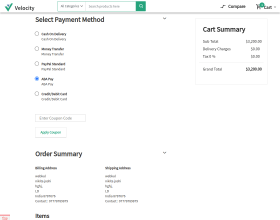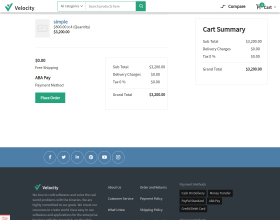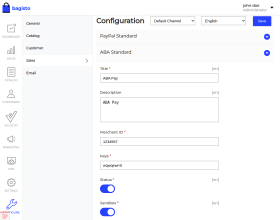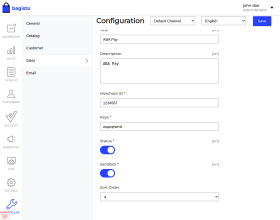Laravel eCommerce SaaS ABA Payment
This module allows the admin/tenants to integrate the Laravel eCommerce SaaS ABA Payment into the online store. The tenants can set the title and description for the payment method.
- The admin must register himself on the Aba website to get Merchant Id and keys.
- Enable/disable the payment solution.
- Set Aba payment gateway module title.
- Provide secure, trusted, and fast payment to customers.
- Check placed order details like invoices and transactions.
- Enable/disable for selected channels.
- Accepts all the cards that Aba supports.
- Description
- Reviews
- FAQ
- Customers ()
- Specifications
- Cloud Hosting
- Changelog
The Laravel Saas ABA payment gateway can be integrated into the online store by the admin or tenants using this module. The title and description of the payment method are customizable by the tenants.
The Merchant Id and Key of the SAAS ABA Pay account must be entered by the admin or tenants in order to use this module and integrate this payment gateway with the website. The customer can use ABA as a payment gateway for their orders once the ABA PAY account has been integrated.

Highlighted Features
Card Based Payment
The SAAS ABA payment accepts all card types, including Visa, Mastercard, and Union Pay International, to complete the transaction.
Checkout Page ABA Payment
Prior to activating your ABA account, you will be able to test this module on your Bagisto store.
Personalized Title and Description
The admin can add a unique title and description for the ABA payment option.
Merchant Portal
The ABA merchant portal gives the admin access to all payments, refunds, users, and invoicing tools.
Why do we need Laravel eCommerce SAAS ABA Payment Gateway?
One of the most popular payment gateways in Cambodia is ABA Payment Gateway. The gateway is utilized by numerous businesses to accept customer payments online. The user's journey is significantly changed by the Laravel eCommerce SAAS ABA Payment Gateway in the Bagisto store.
Utilizing the ABA payment option designed especially for Cambodian users. In the ABA payment gateway, the administrator can view the refund and payment status of the users, which makes operating the platform simple. Once the user selects the ABA Payment option, they are forwarded to the ABA website where they can make their payment at their convenience.
Support
For any issue related to this module, please create a support ticket here or send an email to [email protected]
You may also check our quality Bagisto Extensions.
Specifications
Move to Cloud Today
AWS Free tier hosting for one year by amazon web services, for more details please visit AWS Free Tier.
GCP Free tier hosting for one year with 300 credit points by google cloud platform, for more details please visit GCP Free Tier.
Azure free tier hosting for one year with 25+ always free services, for more details please visit Azure Free Tier.
In our default configuration we will provide tremendous configuration for your eCommerce Website which is fast to load and response.
Default Configuration Details of Server
- 1 GB RAM
- 1 Core Processor
- 30 GB Hard Disk
- DB with 1 GB RAM and 1 Core Processor
* Server Configuration may vary as per application requirements.
Want to know more how exactly we are going to power up your eCommerce Website with Cloud to fasten up your store. Please visit the Cloudkul Services.
Get Started with Cloud- + Features
- - Bugs
- [enhancement] Compatible with v1.3.1.
- [feature] Admin must register himself on the ABA website to get Merchant Id and keys.
- [feature] Enable/disable the payment solution.
- [feature] Set Aba payment gateway module title.
- [feature] Provide secure, trusted, and fast payment to the customers.
- [feature] The customer can select the Aba payment method available on the checkout page.
- [feature] Check placed order details like invoices and transactions.
- [feature] Enable/disable for selected channels.
- [feature] Accepts all the cards that Aba supports.