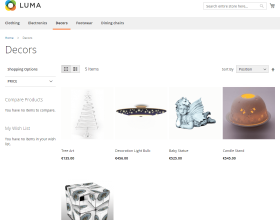Top Selling Extension Winner
2 times in a row
AI Category Prediction for Magento 2
AI Category Prediction for Magento 2 allows the admin to automatically create categories based on the product images.
- This module helps the admin to create categories based on the image with the help of AI Prediction.
- It works for both the new and the existing products.
- As per the product image, it suggests some predefine categories to the admin.
- As per convenience, the store owner can assign that product to any of the listed categories.
- The store owner is able to assign a single product to the multi categories.
- This module facilitates the run time category creation.
- Also, these categories will list under the catalog too.
Top Selling Extension Winner
2 times in a row
- Description
- Reviews
- FAQ
- Customers ()
- Specifications
- Cloud Hosting
- Changelog
AI Category Prediction for Magento 2 helps the store owner to create categories based on the product images. It takes the help of AI Prediction. This module works for the existing as well as for the new products.
Once the store admin uploads the images for the product, it suggests some predefined categories. The admin can select the categories from the list as per the most suitability. The store owner is able to assign a single product to the multi categories from the list.
Moreover, the Magento 2 AI Category Prediction module facilitates the run time category creation.
Highlighted Features of Magento 2 AI Category Prediction
AI Prediction
This module uses AI Prediction to list down the relevant categories for the products.
Run Time Category Creation
It facilitates the store owner with the run time category creation.
Single Product Multiple Category
From the suggested list the admin can assign multiple categories to a single product.
Various Options of Categories
With the help of AI, the admin will get various options of categories on a single product.
Why do we need AI Category Prediction for Magento 2?
Catalog creation is the most time-consuming process for any website owner as it contains various categories and products. When we talk about categories, we can not limit the number and type of categories for any website. As the business requirement may vary. In such case creating the categories one by one manual will become again very time-consuming for the store owner.
So here, with the integration of AI Category Prediction, all the Magento 2 website owners can get a facility wherein they do not need to create the categories manually. This module really helps them a lot in reducing the time consumption of creating categories manually.
It helps the AI feature to predict the category with the help of product image. Isn’t it awesome? So what are you thinking? If you are owning a Magento 2 website, then use this extension and take advantage of this very useful feature.
Categories Suggestion with AI Prediction
This module helps to give the suggestion of categories to the store admin. It helps them to see the options of the categories that they can assign the particular product into.
- Once the admin uploads the product image while creating a new or editing the older product, this module gives suggestions of the category name as per the product image.
- The Machine Learning technique is used to give the suggestion of the categories based on the product images.
- In one click the admin can assign the product into an appropriate category.

Facilitates Run Time Category Creation
As we know, if we are running an eCommerce store, then catalog creation can become a pain or very time-consuming process for any store owner. This module helps to eliminate the same process for the store admin.
- As per the product image, this module gives suggestions of the category name to the store owner.
- Once the admin assigns the categories to the product, it automatically gets created under catalog.
- Also, the same category starts showing on the frontend with the assigned product.
- In this way, this module provides the run time category creation for the product.

Convenient for Both Existing and New Product
One of the main advantages of the AI Category Prediction module is that it works for both, the new and the existing product.
- While creating the new product, after uploading the image of the product, the admin can get the category suggestions.
- Also, if the admin is editing the existing product, then after updating the image they can also get the categories suggestion.
- All the assigned categories to the product will show under the catalog and on the front-end.

Easy Assignment of Multiple Categories to a Single Product
As we know in Magento 2 we can assign a single product under multiple categories. Same this module also follows.
Once the admin uploads the product image, it gives various categories suggestions to the admin based on AI Prediction.
From the list, the admin can choose more than one category to assign it to the product.

Support
For any query or issue please create a support ticket here http://webkul.uvdesk.com/.
You may also check our quality Magento 2 Extensions.
Specifications
Frequently Asked Questions
Move to Cloud Today
AWS Free tier hosting for one year by amazon web services, for more details please visit AWS Free Tier.
GCP Free tier hosting for one year with 300 credit points by google cloud platform, for more details please visit GCP Free Tier.
Azure free tier hosting for one year with 25+ always free services, for more details please visit Azure Free Tier.
In our default configuration we will provide tremendous configuration for your eCommerce Website which is fast to load and response.
Default Configuration Details of Server
- 1 GB RAM
- 1 Core Processor
- 30 GB Hard Disk
- DB with 1 GB RAM and 1 Core Processor
* Server Configuration may vary as per application requirements.
Want to know more how exactly we are going to power up your eCommerce Website with Cloud to fasten up your store. Please visit the Cloudkul Services.
Get Started with Cloud- + Features
- - Bugs
- Initial Launch