
Top Selling Extension Winner
2 times in a row
Magento 2 Bing Shopping Feed
Magento 2 Bing Shopping Feed helps you link your Magento 2 store to Bing Merchant Center.
You can send your products, keep stock updated, and show current listings on Bing Shopping.
- Admin can link Bing Feed categories with Magento store categories.
- Send all products at once using the export button in admin settings.
- Bing Feed updates when products are edited or saved in Magento.
- Stock updates on Bing when orders are placed in the Magento store.
- Use cron job from admin to keep Bing updated with the latest product info.
- Deleted Magento products are also removed from the Bing Shopping Feed.
Top Selling Extension Winner
2 times in a row
- Description
- Reviews
- FAQ
- Customers ()
- Specifications
- Cloud Hosting
- Changelog
Magento 2 Bing Shopping Feed makes it easy to connect your Magento store with the Bing Merchant Center. It helps store owners share accurate product details like title, price, images, and stock levels directly with Bing Shopping.
You can link your Magento categories with Bing’s category list and map product fields so they match Bing's format.
With this module, you can export products one by one or all at once using the bulk export option. It also keeps your product listings updated automatically whenever a product is changed or an order is placed.
Store admins can use cron jobs to sync product data on a schedule, so there’s no need to update everything manually. This saves time and helps keep your listings fresh and correct on Bing Shopping.
You can also check out the Magento 2 Google Shopping Feed module for syncing with Google.

Highlighted Features of Magento 2 Bing Shopping Feed
Attribute Mapping
Match Magento product details with Bing fields to send correct info.
Category Mapping
Connect your Magento categories with Bing’s category list.
Product Data Mapping
Flexible settings for attribute and category mapping.
Automatic Inventory Update
Update stock in Bing when orders are made.
Product Save Sync
Update Bing Feed when a product is saved or changed.
Cron Job Support
Auto-update product feed using cron settings in admin.
Delete Synced Products
Remove product entries from Bing when deleted in Magento.
Authorize Account
Easy Authentication process for Bing Merchant Account.
Why Do We Need Magento 2 Bing Shopping Feed?
Magento 2 Bing Shopping Feed helps your online store connect with more potential buyers by showing your products in Bing search results. Many users search for products through Bing, and this module makes sure your listings appear with the right information.
It lets you send key product details such as name, price, stock status, description, and images directly to the Bing Merchant Center.
By keeping your product listings up to date automatically, the module saves time and helps avoid mistakes caused by outdated data. Whether prices change, stock is updated, or a product is edited, the feed reflects the changes on Bing without any extra work.
This improves how your products are shown online and brings more visitors to your store, increasing your chances of making a sale.
Connect Magento Store with Bing Merchant Center
To start syncing, first link your Magento store to your Bing Merchant Center account.
Admin needs to enter correct info to approve the connection:
- MMC Store ID – Add your Microsoft Merchant Center ID.
- Application ID – Enter your Bing developer account's app ID.
- Client Secret – Add your secret key to keep connection secure.
- Developer Token – Enter your developer token from Bing.

Map Bing Shopping Attributes
Admins match Bing fields with Magento product details. The module gives an easy screen to match needed fields.
- Admins can change or remove field matches anytime if needed.
- You can map fields like Offer ID, Title, Description, Price, and more.
- Different field types are supported for better control over product info.
- You must match all required Bing fields before sending products.
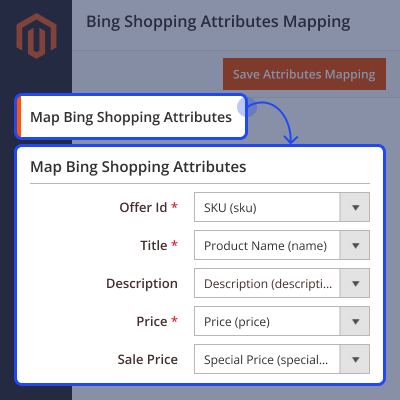
Map Magento Categories
To link categories, admin must match Magento store categories with Bing product categories.
- This step makes sure the product is listed under the right category in Bing.
- First, select a Magento category and match it with a Bing one from the list.
- Only one Magento category can be matched at a time for better control.
- All matched categories are saved in a list for review and editing.
- Admins can also delete old matches if they’re no longer needed.
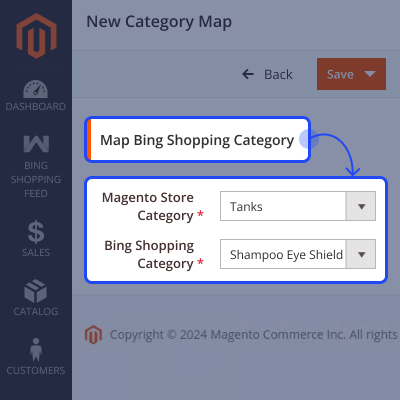
Export Selected Products to Bing Shopping Feed
This module lets you choose and send selected products to Bing easily.
- Admins pick multiple items and use “Export Items on Bing Shopping Feed” option.
- Before exporting, connect your Bing account to make sure everything works.
- Any changes in exported products in Magento will also update in Bing.

View and Manage Exported Bing Products
Admins can see which products were sent to Bing from the Magento store.
- Info like Bing Feed ID and Magento Product ID is shown clearly.
- The Map ID connects the Magento product to its Bing version.
- Admins can also see expiry dates and check each product's details.

Review Synced Products on Merchant Center
Check all sent products in the Bing Merchant Center dashboard easily.
- See product ID, name, brand, price, and condition before creating ads.
- Details are listed in a simple table for quick viewing.
- You can apply filters, adjust fields, and make changes as needed.

Automate Bing Shopping Feed Export
Magento 2 Bing Shopping Feed lets you auto-export products using cron jobs.
- Set it to run daily, weekly, every two weeks, monthly, or once every 90 days.
- Choose between manual or cron mode and select a time to start.
- This helps your products show up more on Bing Shopping and rank better.

Support
For any query or issue please create a support ticket here http://webkul.uvdesk.com/.
You may also check our top-quality Magento 2 Extensions.
Specifications
Move to Cloud Today
AWS Free tier hosting for one year by amazon web services, for more details please visit AWS Free Tier.
GCP Free tier hosting for one year with 300 credit points by google cloud platform, for more details please visit GCP Free Tier.
Azure free tier hosting for one year with 25+ always free services, for more details please visit Azure Free Tier.
In our default configuration we will provide tremendous configuration for your eCommerce Website which is fast to load and response.
Default Configuration Details of Server
- 1 GB RAM
- 1 Core Processor
- 30 GB Hard Disk
- DB with 1 GB RAM and 1 Core Processor
* Server Configuration may vary as per application requirements.
Want to know more how exactly we are going to power up your eCommerce Website with Cloud to fasten up your store. Please visit the Cloudkul Services.
Get Started with Cloud- + Features
- - Bugs
- + Compatible with Magento ^2.4.8 and PHP 8.4.
- + Allows the admin to map Bing Shopping Feed categories to Magento categories.
- + Allows the admin to map Magento product attributes to Bing Shopping Feed attributes.
- + Allows the admin to export products to the Bing Shopping Feed using the mass action from the product listing page.
- + Allows the admin to export all products at once to the Bing Shopping Feed using the export button in the admin configuration.
- + Allows the admin to view and delete products that have been exported to the Bing Shopping Feed.
- + Products are exported and updated in the Bing Shopping Feed whenever the product is saved in Magento.
- + The exported product inventory is updated in the Bing Shopping Feed after an order is placed in Magento.
- + Products are updated in the Bing Shopping Feed using a cron job configured in the admin configuration.
- + Products are deleted from the Bing Shopping Feed when they are deleted in Magento.








