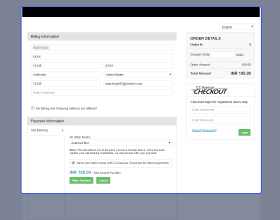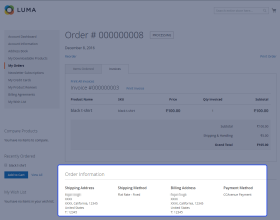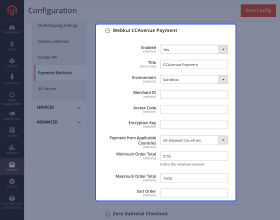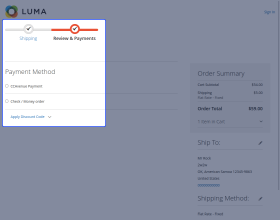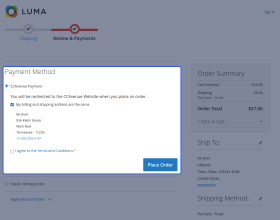Top Selling Extension Winner
2 times in a row
Magento 2 CCAvenue Payment Gateway
Magento 2 CC Avenue Payment Gateway extension allows your store customers to make payments via Net Banking, Credit Card, Debit Card, IMPS transfer, etc.
- Fully PCI DSS Compliant payment gateway.
- Customers can make use of their credit/debit cards to make payments.
- Use net banking to make payments for your orders within the store.
- Customers can make use of the IMPS transfers to pay for the orders.
- Collect payments in more than 27 countries.
- Magento 2 CC Avenue Payment Gateway supports UPI payments.
- The extension also supports mobile and wallet payments.
- Cancelling the payment at the payment gateway creates a pending order.
- Description
- Reviews
- FAQ
- Customers ()
- Specifications
- Cloud Hosting
- Changelog
Magento 2 CCAvenue Payment Gateway: Magento 2 CCAvenue Payment Gateway is now available for Magento 2. With the use of this module, the admin can allow customers to pay through the CCAvenue payment gateway.
With the use of Magento 2 payment gateways, customers can pay with different types of payment methods like Net Banking, Credit Card, Debit Card, IMPS transfer, etc.
Please Note:
- The admin needs to sign-up for CCAvenue Merchant Account. You can choose any pricing plan that suits your business needs.
- At present, CCAvenue offers these payment services, exclusively for websites owned by Indian entities only.
- Before installing the module, the PHP Mcrypt Library must be installed and enabled.
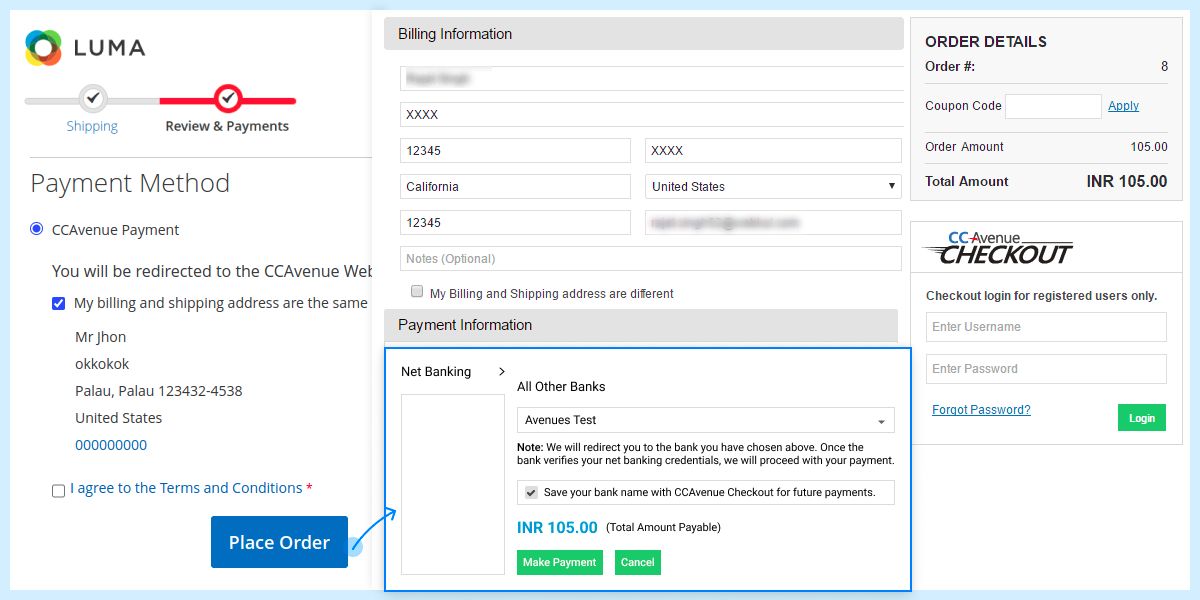
Highlighted Features of Magento 2 CCAvenue Payment Gateway
Enter Title of the Payment
The admin can enter the title of the payment to display at the front-end.
Enable Payment for the Selected Countries
The admin can enable the payment gateway for the selected countries.
Minimum Order Total
The admin can enter the minimum order total required to enable the payment gateway.
Maximum Order Total
Enter the maximum order total amount. Above the maximum amount, the CCAvenue payment gateway method will get disabled
What is the use of this module and why should I use it?
CCAvenue is one such flexible payment gateway that will meet all your business requirements. Integrating this payment gateway into your e-commerce business using Magento 2 CCAvenue Payment Gateway, will provide your customers with a convenient and secure shopping experience.
This offers a wide range of payment options which is more than 200 payment options and multiple online payment processing services. CCAvenue Payment Gateway module supports multiple currencies so customers from all over the world can use this payment gateway.
If you are looking for a geolocation currency converter then you can check out our Magento 2 Geolocation Currency Converter (Need to purchase separately).
Configuration Of the Module -
After installation of the module, login to the admin section to configure the module. From here, The admin can enable/disable the module.
Enter the payment gateway title. If the admin wants to test the module first then they can set the debug mode as ‘sandbox’ and check the payment gateway working.
- The admin can allow countries to receive from which payment is allowed.
- The admin can set the minimum and maximum transaction amount per order.
- The admin can set payment mode as a sandbox or production.
- The admin can enter the title of the payment gateway which is visible to customers.
- The admin can enable/disable the module status.
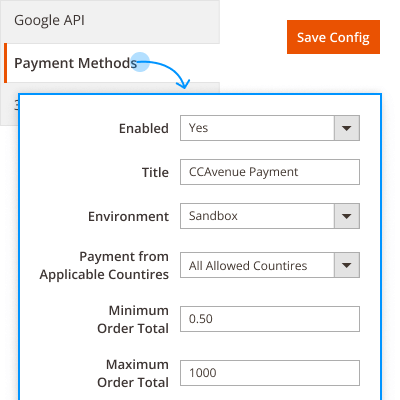
CCAvenue Checkout
At the time of checkout, a customer can select the payment method as CCAvenue. Now a customer will be redirected to the CCAvenue page.
Here, a customer can make payments using different payment methods like a credit card, debit card, net banking, cash card, mobile payments, wallet, and UPI.
- Customers can make payments through credit or debit cards.
- Customers can make payments with the use of net banking.
- Customers can make payments with the use of cash cards or wallets.

CCAvenue Payment Gateway for Magento 2 Features
- Customers can make payments with the use of credit cards.
- Customers can make payments with the use of debit cards.
- Customers can make payments with the use of net banking.
- Customers can make IMPS transfers.
Support
For any query or issue please create a support ticket here http://webkul.uvdesk.com/.
You may also check our quality Magento 2 Extensions.
Specifications
Recent Reviews
Write a reviewGood Service
Good Service.
Thanks for your help!

Frequently Asked Questions
Move to Cloud Today
AWS Free tier hosting for one year by amazon web services, for more details please visit AWS Free Tier.
GCP Free tier hosting for one year with 300 credit points by google cloud platform, for more details please visit GCP Free Tier.
Azure free tier hosting for one year with 25+ always free services, for more details please visit Azure Free Tier.
In our default configuration we will provide tremendous configuration for your eCommerce Website which is fast to load and response.
Default Configuration Details of Server
- 1 GB RAM
- 1 Core Processor
- 30 GB Hard Disk
- DB with 1 GB RAM and 1 Core Processor
* Server Configuration may vary as per application requirements.
Want to know more how exactly we are going to power up your eCommerce Website with Cloud to fasten up your store. Please visit the Cloudkul Services.
Get Started with Cloud- + Features
- - Bugs
- + Compatible with Magento 2.4.x
- - PHPCS issues fixed
- + Compatible with Magento 2.4.x
- + Bugs Fixed.
- + Fixed coding standard issue.
- + Updated composer according to Magento 2.3.x version
- + Compatible with Magento 2.2
- + Add New Order Status Payment Receive.
- + Enable/disable payment method from admin panel.
- + Allowed buyers to make payment using
- 1. Credit Cards
- 2. Net Banking
- 3. Debit Cards
- 4. ATM Cards
- 5. Bank's IMPS
- 6. Prepaid Instruments
- 7. Bank EMI