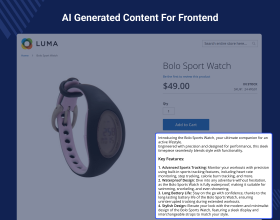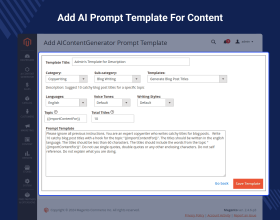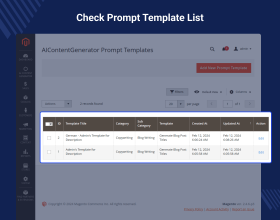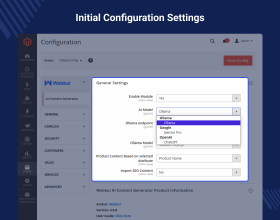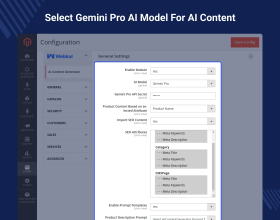Top Selling Extension Winner
2 times in a row
Magento 2 ChatGPT Extension
Magento 2 ChatGPT extension allows the admin to generate content for the products using Artificial Intelligence tools.
- ChatGPT, Gemini, and Ollama AI tools write content for products automatically.
- The description can be filled with the help of a page builder via AI model.
- Short and long descriptions can be created with an AI content generator.
- Mass import availability for bulk product content generation.
- Create content according to the selected attributes for products, categories, & CMS Pages.
- Add category descriptions and generate SEO content for categories.
- Generate SEO content and description for CMS pages using mass action.
- Supports multilingual functionality to add product content in multiple languages.
- The store owners can generate the SEO content.
- Create AI prompt templates for the product, category, & CMS descriptions.
- The module is fully functional with multi-store functionality.
Top Selling Extension Winner
2 times in a row
You can also checkout the other Magento 2 AI extensions.
- Description
- Reviews
- FAQ
- Customers ()
- Specifications
- Cloud Hosting
- Changelog
Magento 2 ChatGPT extension supports three AI models, i.e. Gemini, Ollama, and ChatGPT for AI content generation. ChatGPT AI is a chatbot that responds to user queries by fetching the relevant content to answer these queries. In simple terms, it's a computer program that can understand and generate human-like text.
Gemini and Ollama are also an AI model & LLM and are used for faster content generation. All these AI models can be used for various applications such as customer service, and content creation for instance publishing blogs on Magento 2. Magento 2 ChatGPT Extension integrates AI services into e-commerce websites.
Magento 2 AI Content Generator extension creates the product content during Magento 2 product creation. The admin can get long and short descriptions for their products. These descriptions can be added based on the entered topic and queries. The extension also provides batch content upload for a large number of products.
Furthermore, the use of a page builder generates content for custom queries. The content can be added based on the attributes selected during the module configuration.
If you would also like to integrate an AI-based chatbot in your store, then you can check the Magento 2 Chatbot Using OpenAI ( ChatGPT ) LLM for the same.
Also, you can check our extension Magento 2 AI Product Recommendation, if you want to use AI to recommend products to users.

Magento 2 ChatGPT Module - Highlighted Features
SEO Attributes For Products, Categories & CMS Pages
The admin for the products, categories, and CMS pages can choose the SEO attributes that will be generated via ChatGPT, Gemini, or Ollama. This includes – Meta Title, Meta Keywords, and Meta Description.
Create AI Prompts
The admin can create the ChatGPT, Gemini, and Ollama prompts that can be used as templates to generate the content according to the chosen prompts.
Generate Category AI Content
The admin can generate the category description and SEO content as required using the AI model. For the SEO section, the admin can generate the Meta title, keywords, and description.
Generate CMS Page AI Content
Easily generate the page content and the SEO content for the CMS pages. The admin can achieve this by a mass selection of the CMS pages and choosing the appropriate option.
Why Do We Need Magento 2 ChatGPT AI Extension?
Magento 2 ChatGPT AI Extension is beneficial for the store admin as it creates product content. The website owners do not need to write the product descriptions as it fetches the content simultaneously using ChatGPT, Gemini, and Ollama AI models. It helps in content generation when the store owner creates a new product.
Magento 2 AI Content Generator extension works as a tool to add product information automatically. It makes the work easy for the store merchant and saves a lot of time by generating high-quality and engaging content for Magento 2.
Additionally, if the customers in your store are not able to understand reviews due to a language barrier, then you can install the Magento 2 OpenAI Review Translator to help resolve the same.
If you want an extension that allows users to search for products using natural language queries then you can check Magento 2 Semantic Search.
Initial Configuration Settings
After the successful installation of Magento 2 AI Content Generator, the admin will make the configuration settings. Here, the admin will be able to -
- Enable the module status. Select the API model from Gemini, Ollama, or ChatGPT.
- As per the selected model, enter the API key or endpoint data.
- Select the attribute from the dropdown that will generate the content based on the selected attribute.
- Select Yes for the generate SEO Content then this will display the option to select the attributes on which basis the SEO content will get generated.
- The SEO attributes include – Meta Title, Meta Keywords, and Meta Description.
- Choose the created prompt templates that will be used for generating the respective content as per the created prompt templates.
- Lastly, Save the configuration settings.

Add Custom AI Prompts Templates
AI prompts are the instructions that you give to the AI language model to generate content. They can be as simple as a few words or as complex as a paragraph. The more specific the prompt, the more likely the AI model is to generate text that is relevant to your instructions.
In this extension, the admin can easily add the custom ChatGPT, Gemini, and Ollama prompt templates from the configuration settings in the backend and assign them to the product, category, and CMS pages as required.
- The admin can create ChatGPT, Ollama, and Gemini prompt templates.
- To create a prompt template for ChatGPT, Gemini, or Ollama, the admin needs to select the category, and sub-category and then select the template as required.
- The admin can see the generated prompt template and can edit it as well.
- Lastly, the admin can save the prompt template to use it accordingly.

Via AI Model generate Product Description & SEO Content
Using this extension, Magento online store owners can obtain high-quality content for their product listings. Both short as well as long description content can be created by the AI model.
- They have to just click the button Fill description with AI content generator after entering the product name.
- Likewise, the store owner can create a long description with a fill description with the AI content generator button.
- The long description can also be filled with the page builder in Magento 2 with the Edit with Page Builder button.
- Even if the page builder is disabled still the admin can fill in the long description via AI.
- Generate the SEO content for the product pages.
- The SEO content includes the - Meta title, Meta Keywords, and Meta Description.

Generate Category Description & SEO Content Via AI Model
The admin will be able to generate the category content and the SEO content for the categories as per the requirement. The content for the category pages will be generated depending on the prompt template selected for the category description from the configuration settings.
- Easily generate the AI content for the category pages.
- Generate the SEO content for the category pages.
- Category SEO content includes the - Meta title, Meta Keywords, and Meta Description.
- The category content can be generated even if the page builder functionality is disabled.
You can also check our extension Magento 2 AI Image Search Extension, if you want to use an Artificial Intelligence(AI) technique that allows users to search for products using images.

Generate CMS Page & SEO Content Via AI model
The store admin can also generate the page content and the SEO content for the CMS page as required. The content for the CMS pages will be generated depending on the prompt template selected in the configuration settings.
- Easily generate the AI content for the CMS pages.
- Generate the SEO content for the CMS pages.
- SEO content includes the - Meta title, Meta Keywords, and Meta Description.
- The admin can mass generate the page and SEO content for the selected CMS pages.

AI Content generate with Mass Upload
The ChatGPT for Magento 2 extension comes up with a feature of Magento 2 mass upload for the products. Now, store owners can easily add long and short descriptions for multiple products.
The extension is also useful for managing Magento 2 product information in bulk. The admin can mass generate and update the content for multiple products.
- The store owners can perform the mass upload activity by selecting the Generate AI content option present in the action dropdown list.
- They have to select the products for which they want to add the content.
- Once the generate AI Content gets added for all the selected products.

Multi-Lingual AI Description Support
As an admin, you also have the option to fetch the AI description for the product as per the locale chosen in the admin backend.
Thus you can provide product descriptions in different locales that serve customers in multiple countries and languages.
- The admin will set the locale of the store as required and choose the scope as well.
- On the product edit page after fetching the product description, the product description gets added for the respective locale.
- After saving the product, on the storefront, the respective locale description is visible to the users of the website as required.

Generate SEO Titles Keywords and Meta Descriptions using AI
The store owners can generate the SEO content for any product using Magento 2 ChatGPT AI Extension.
- The merchants have to enable the SEO content generation option.
- The store owners can select the SEO attributes as per the requirement.
- The SEO content will be generated as per the meta title, keyword, and description.
- The store merchants can generate the SEO content during the Mass Generate.

OLlama LLM Integration
The extension is integrated with Llama series for content generation. It is a highly efficient AI model. It can -
- Write content for products automatically.
- Generate attributes for SEO such as Meta title, Meta description etc.
- Create content as per the prompt set by the admin.
- Prompt templates can also be created.

Google Gemini
Gemini is also integrated with the extension for faster content generation. The admin can select Gemini as their preferred AI model.
- The admin only has to add the API secret key for configuration.
- Create Long and Short Descriptions of products.
- Content can be generated in multiple languages.
- Category descriptions can also be created.

Support
For any query or issue please create a support ticket here http://webkul.uvdesk.com/. You may also check our top-quality Magento 2 Extensions.
Specifications
Recent Reviews
Write a reviewGood support and services
Amazing work. I needed some customization and team was quick and efficient.
Excellent Support and Service
I have been using this company's product for the last 2 years. Their team is very active and helpful.
Solves all problems. I admire their team

Excellent service and support
Sales are good, but, After Sales service is excellent. The support team has done a great job. Thanks a lot!
Good Support and service
Fast and professional support.
Excellent Support and Service
Super responsive support, not all my project was completed, but the part they did was good and the support helped me very well, thanks.
Frequently Asked Questions
Move to Cloud Today
AWS Free tier hosting for one year by amazon web services, for more details please visit AWS Free Tier.
GCP Free tier hosting for one year with 300 credit points by google cloud platform, for more details please visit GCP Free Tier.
Azure free tier hosting for one year with 25+ always free services, for more details please visit Azure Free Tier.
In our default configuration we will provide tremendous configuration for your eCommerce Website which is fast to load and response.
Default Configuration Details of Server
- 1 GB RAM
- 1 Core Processor
- 30 GB Hard Disk
- DB with 1 GB RAM and 1 Core Processor
* Server Configuration may vary as per application requirements.
Want to know more how exactly we are going to power up your eCommerce Website with Cloud to fasten up your store. Please visit the Cloudkul Services.
Get Started with Cloud- + Features
- - Bugs
- + Compatible with Magento 2.4.7 and PHP 8.3
- - Minor Bugs Fixed
- - Minor Bugs Fixed
- + Supports Ollama AI
- - Minor Bugs Fixed
- + Supports Google Gemini AI Model
- - Updated ChatGPT 3.5 model
- - Minor Bugs Fixed
- + Compatible with ChatGPT 4
- - Minor Bugs Fixed
- + Admin can add Category Description using ChatGPT
- + Admin can Import SEO Content for categories using ChatGPT
- + Admin can add CMS page description using page builder by clicking Fill Description with ChatGPT.
- + Admin can fill CMS page description based on custom query by typing the query in the textarea/page builder like \\{query}.
- + Admin can add CMS page description using ChatGPT even if page builder is disabled.
- + Admin can add descriptions for CMS pages using Mass Action
- + Admin can add SEO Content for CMS pages using Mass Action
- + Admin can add ChatGPT Prompt Templates
- + Admin can enable/disable Prompt Templates
- + Admin can choose ChatGPT Prompt Template for Product Description
- + Admin can choose ChatGPT Prompt Template for Category Description
- + Admin can choose ChatGPT Prompt Template for CMS Pages Description
- + Admin can Import SEO Content for products using ChatGPT
- - Minor Bugs Fixed
- + Compatible with Magento 2.4.6
- + Added Multi-Lingual Support
- - Fixed Bugs
- + Admin can add short description for products using ChatGPT.
- + Admin can add description for products using page builder by clicking Fill Description with ChatGPT.
- + Admin can fill description based on custom query by typing the query in the textarea/page builder like \\{query}.
- + Admin can add description even if page builder is disabled.
- + Admin can add short description for mutiple products at once using Mass Action.
- + Admin can add description for mutiple products at once using Mass Action.
- + Admin can choose product Attributes to fill short description and description in Mass Action to be based on.
- + Admin can enable/disable the module.
- + Compatible with Magento 2.3.*
- + Supports Google Gemini AI Model.
- + Supports ChatGPT 3.5.
- + Supports ChatGPT 4.
- + Admin can add short descriptions for products using AI Content Generator.
- + Admin can add descriptions for products by clicking Fill Description with AI Content Generator.
- + Admin can fill description based on custom query by typing the query in the textarea like \\{query}.
- + Admin can add short descriptions for multiple products at once using Mass Action.
- + Admin can add descriptions for multiple products at once using Mass Action.
- + Admin can choose product Attributes to fill short descriptions and descriptions in Mass Action to be based on.
- + Admin can enable/disable the module.
- + Admin can Import SEO Content for products using AI Content Generator.
- + Added Multi-Lingual Support.
- + Admin can add Category Description using AI Content Generator.
- + Admin can Import SEO Content for categories using AI Content Generator.
- + Admin can add CMS page description by clicking Fill Description with AI Content Generator.
- + Admin can fill CMS page description based on custom query by typing the query in the textarea like \\{query}.
- + Admin can add descriptions for CMS pages using Mass Action.
- + Admin can add SEO Content for CMS pages using Mass Action.
- + Admin can add Prompt Templates.
- + Admin can enable/disable Prompt Templates.
- + Admin can choose Prompt Template for Product Description.
- + Admin can choose Prompt Template for Category Description.
- + Admin can choose Prompt Template for CMS Pages Description.