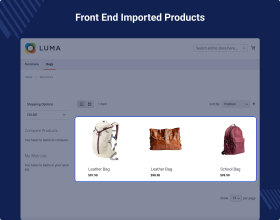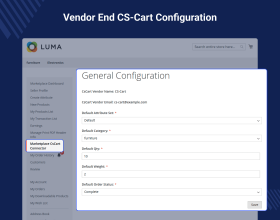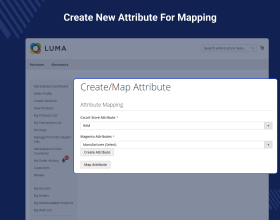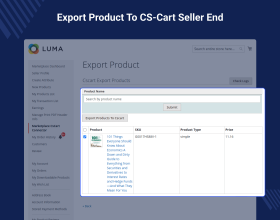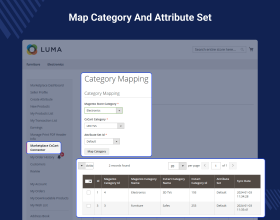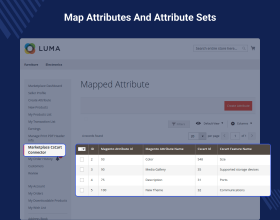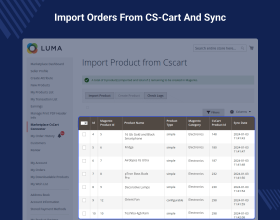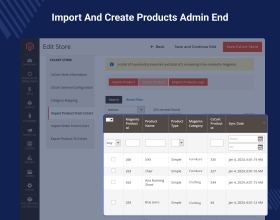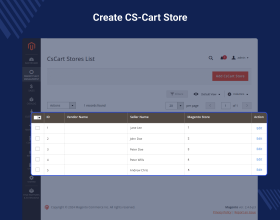Top Selling Extension Winner
2 times in a row
Magento 2 Marketplace CS-Cart Connector
Magento 2 Marketplace CS-Cart Connector extension helps online merchants sync products, categories, and orders between the two e-commerce platforms.
- The store merchant can set up various CS-Cart stores.
- The store owners and sellers can import products and orders from CS-Cart.
- The admin and sellers can also map Magento 2 categories to CS-Cart categories.
- The store admin and vendors can also pull real-time orders with the help of cron.
- Sellers and admin can import Simple as well as Configurable product types.
- The admin and seller can set default quantity and weight values for imported products in the Magento 2 store.
- The store admin and seller can manage and view the products from both stores.
Top Selling Extension Winner
2 times in a row
- Description
- Reviews
- FAQ
- Customers ()
- Specifications
- Cloud Hosting
- Changelog
Magento 2 Marketplace CS-Cart Connector enables store owners to establish a connection between their Magento store and the CS-Cart store. Vendors and store owners can manage orders and products on CS-Cart and Magento 2 stores at the same time. The admin and vendor can import product details, like base images, additional images, name, price, SKU, description, quantity, weight, and super attributes, with options imported along with the product.
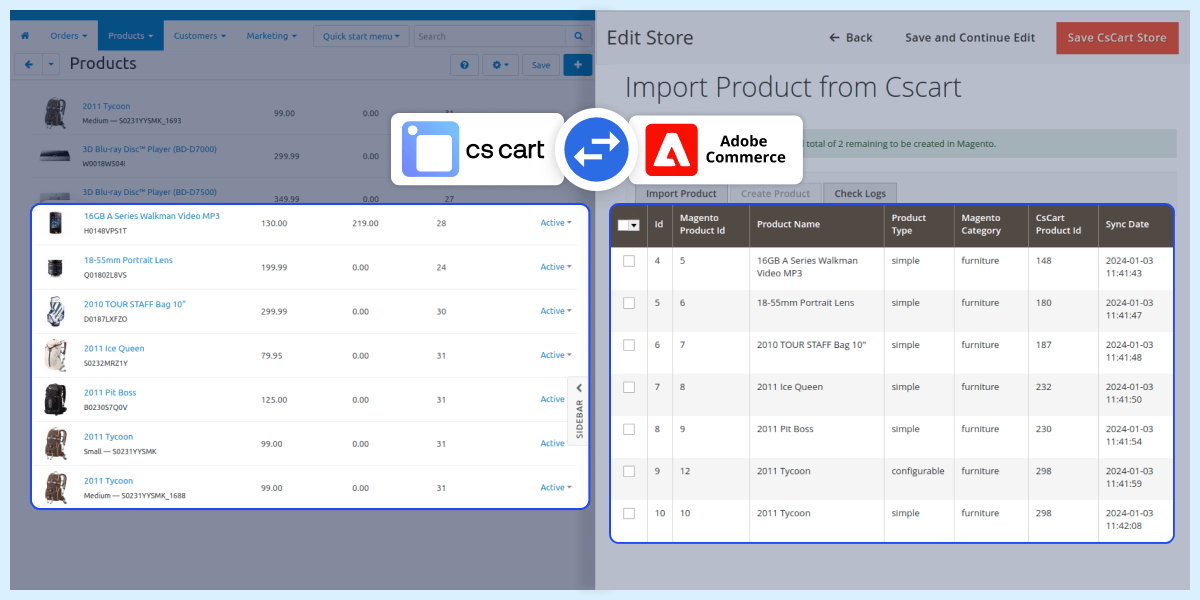
Highlighted Features for Magento 2 Marketplace CS-Cart Connector
Multiple Store Management
The store admin and sellers can manage multiple storefronts with the help of this module.
Import and Export Products
The admin and vendors can import and export the products from CS-Cart to the Magento 2 store and Magento 2 store to the CS-Cart store.
Easy Synchronization
The store products and order information will synchronize easily.
Import Orders
The store owner and vendors can import orders from the CS-Cart store to the Magento 2 store.
Category Mapping
The store owners and sellers can map the product category after import or export.
Cron Sync
The cron sync is available for fast and smooth synchronization.
Why do we need a Magento 2 Marketplace CS-Cart Connector?
A Magento 2 Marketplace CS-Cart Connector is needed to integrate a Magento 2 store with a CS-Cart store. It allows the synchronization of products and orders between the two platforms.
The integration is useful for businesses selling on multiple platforms. It helps avoid manual updates, reduces errors, and streamlines order management. Additionally, the connector facilitates multi-channel management. It also simplifies product export and provides a seamless integration solution for handling sales on both platforms.
CS-Cart General Configuration Admin end
The admin can set their default settings for the imported products from the CS-Cart store.
- The admin selects the default category to add the CS-Cart imported products.
- The account owner can set the default quantity, which will apply to products that don't have the same.
- When the imported product doesn't have the weight, the default weight will add to the same.
- The admin can specify the default order status for the imported products from the CS-Cart store.
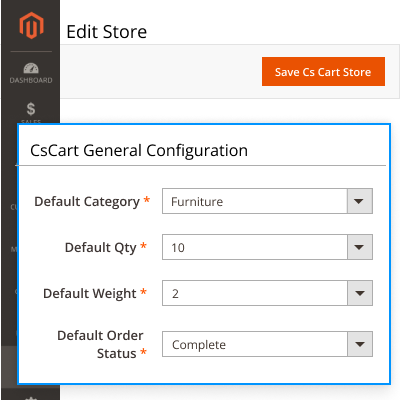
Seller End Configuration
The sellers can set their default settings for the imported products from the CS-Cart store.
- The seller can select the default attribute set for the imported products.
- The seller can apply the default category to add the CS-Cart imported products.
- They can set the default quantity, which will apply to products that don't have the same.
- The default weight will be added to the imported product if they don't have any weight.
- The sellers can specify the default order status for the imported products from the CS-Cart store.
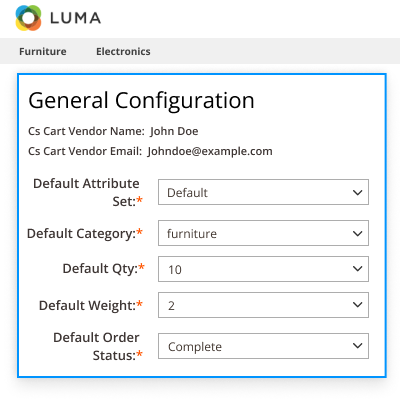
Easy Product Import and Export
With the help of Magento 2 Marketplace CS-Cart Connector, the admin and sellers can import and export the products from CS-Cart to Magento and Magento to CS-Cart. It will simplify product management on both platforms.
- Every product has a unique product ID for both CS-Cart and Magento.
- It helps to identify the product platform association separately.
- The sellers and admin can check the CS-Cart product ID on the import and export page.
- The admin and sellers can also track the product sync details based on time from CS-Cart to Magento.
- While importing the products, the base price of the product will also be imported with the product.
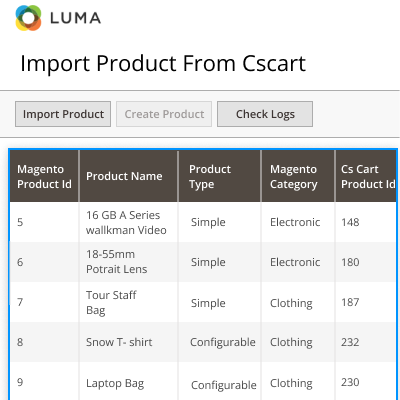
Import Orders from CS-Cart
The admin and sellers can import orders from the CS-Cart store to the Magento store.
- The admin and sellers can see the order IDs for both CS-Cart and Magento.
- The admin and vendor can check the order's purchase date.
- The order status can be viewed by the admin and seller.
- It makes it easier for sellers and business owners to obtain the order ID on a single platform.
- The total sales can be monitored using the imported orders.
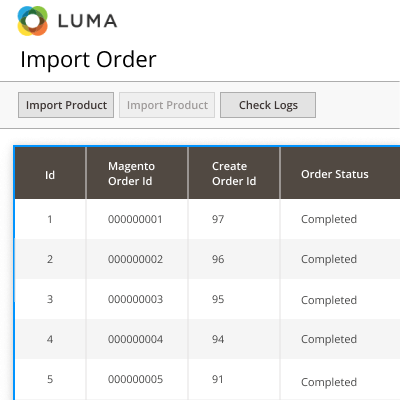
Real-Time Synchronization
The order and product synchronization is done in real-time by this module. It keeps the store up to date to manage orders and products.
- The Magento store and the CS-Cart store's inventory can automatically sync.
- The admin and sellers can sync the orders from the CS-Cart store with the Magento store.
- It saves an enormous amount of time and effort that is required for product import.
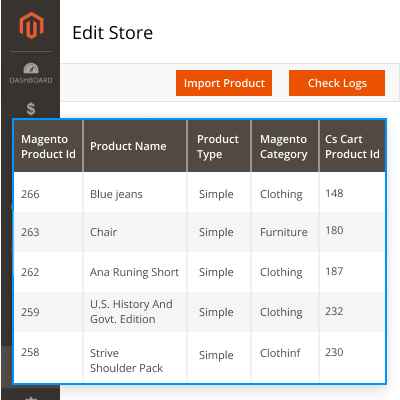
Enable Category Mapping
The vendors and admin can map the Magento and CS-Cart store categories together.
- The Magento category to be mapped with CS-Cart and the category to be mapped with Magento can be chosen by the admin and seller.
- The admin and the seller also add the attribute set id, which aids in mapping the product attribute.
- Both the CS-Cart and Magento systems will have their categories mapped.
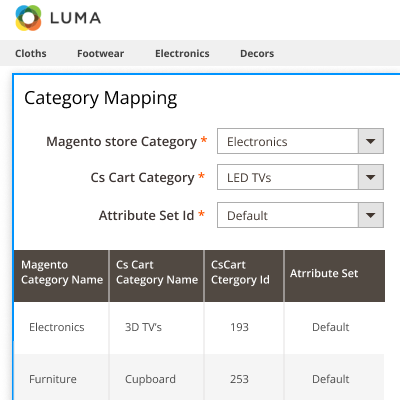
Check Order Logs
The admin and sellers can check the import order logs from their respective panels.
- The admin and sellers can perform bulk action to delete any import order log from the list.
- The order log list will display all imported order logs with various details.
- It will also display the sync date and time in the list.
- The admin and seller can search any order by order ID or item ID.
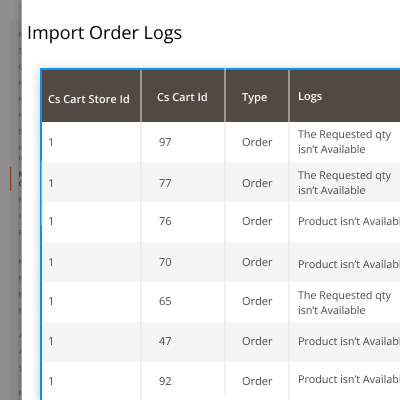
Manage Product Logs
The admin and sellers can check the import product logs from their respective panels.
- The admin and sellers can perform bulk action to delete any import product log from the list.
- The import product log list will display all imported product logs with various details.
- It will also display the sync message with the date and time in the list.
- The admin and seller can search any product by product ID or item ID.
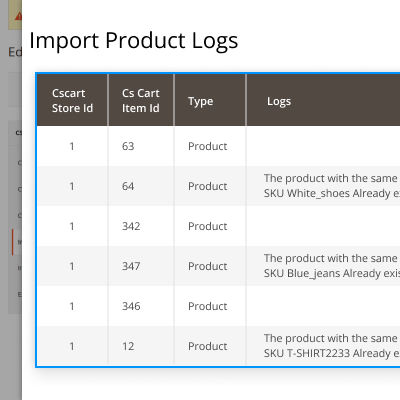
Extra Features
- If no category is assigned for any product, then it will fall in default.
- The store admin and vendor can also export the products from Magento into CS-Cart.
- Products are created automatically, if not created, in the process of real-time order updates for Magento 2 Marketplace.
Support
For any query or issue please create a support ticket here http://webkul.uvdesk.com/. You may also check our top-quality Magento 2 Extensions
Specifications
Frequently Asked Questions
Move to Cloud Today
AWS Free tier hosting for one year by amazon web services, for more details please visit AWS Free Tier.
GCP Free tier hosting for one year with 300 credit points by google cloud platform, for more details please visit GCP Free Tier.
Azure free tier hosting for one year with 25+ always free services, for more details please visit Azure Free Tier.
In our default configuration we will provide tremendous configuration for your eCommerce Website which is fast to load and response.
Default Configuration Details of Server
- 1 GB RAM
- 1 Core Processor
- 30 GB Hard Disk
- DB with 1 GB RAM and 1 Core Processor
* Server Configuration may vary as per application requirements.
Want to know more how exactly we are going to power up your eCommerce Website with Cloud to fasten up your store. Please visit the Cloudkul Services.
Get Started with Cloud- + Features
- - Bugs
- + Compatible with Magento 2.4.* and Marketplace 5.0.*
- + Admin can create multiple accounts to map the vendor of Cscart Multivendor with the Seller of Magento Marketplace.
- + Admin and Seller can set the Default Values.
- + Admin & seller can import products from Cscart Multivendor.
- + Admin & seller can import orders from Cscart Multivendor.
- + Admin & seller can map categories with Cscart Multivendor Categories.
- + Synchronized Cscart product works like same as Magento marketplace product.
- + Product can be imported from Cscart Multivendor with Variation.
- + Cron setup
- + Pull real-time order from CsCart using cron.