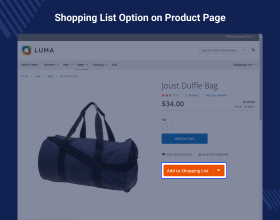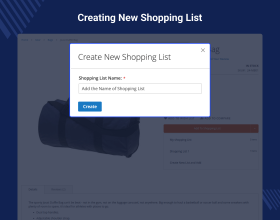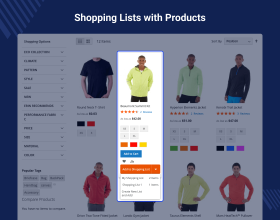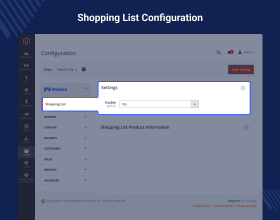Top Selling Extension Winner
2 times in a row
Shopping List for Magento 2
To proceed toward an accurate and precise way of shopping, the customer requires a well-maintained and defined product list.
- The customers can add products to the shopping list. Moreover, the products can be purchased directly from the shopping list page.
- Customers can create multiple shopping lists.
- Guest customers can also create a shopping list and by logging in they can merge it with their existing shopping list.
- Customers can also delete a specific product from the shopping list or can also delete the entire shopping list.
Top Selling Extension Winner
2 times in a row
- Description
- Reviews
- FAQ
- Customers ()
- Specifications
- Cloud Hosting
- Changelog
Shopping List for Magento 2: This module allows the customer to add products to the shopping list. The process of adding products to the list will be different for Guest and Registered customers. Nowadays, people generally do not have time to spend hours and hours shopping. Also, the customers always look for a better and smarter way to shop.
By using this module, the customer can first create various shopping lists and then purchase them later as per convenience.
This feature is ahead of the add-to-cart feature as the customer can create multiple lists depending on their needs. The feature will engage more customers in the store as it won’t let the customer forget even a single product and all the required products will be at their doorsteps in less time.
The customer can quickly place an order for the entire list owing to which all the products on the list will get delivered to the customers easily. Also, the Shopping List extension is compatible with many third-party templates, RWD, and themes including Hyvä Themes.
You can also find the complete list of Hyva Theme Extensions for your Magento 2 Adobe Commerce store.

Highlighted Features
Proper Product Management
The customer can collect the desired products to the shopping list.
Seamless Order Placing
Order can be placed directly from the Shopping list.
Easy Checkout
Checkout will be according to the Guest and Registered customer.
Maintained Shopping List
The shopping list will be easily manageable, the products can be added and deleted conveniently.
What is the use of this module?
When the customer purchases the products in bulk from the stores, most of the time they end up missing out some of the products. The best solution to the concern is the customer can manage products in the form of lists. The module does the same for the customers but in a more convenient manner.
As the customers can create Shopping lists for a store and add the required products to the same. By doing this, the customers will have a separate list of products and they can directly purchase them from the shopping list.
Apart from saving ample time for the customers and the shipping charges, it delivers the products at the customer’s doorstep in one go, without having to deliver the products one at a time.
Shopping List Page
Shopping List is the most crucial feature which allows the customer to make the product list and then purchase it later.
- Store admin can enable or Disable the feature from the backend.
- The products will be listed on the shopping list page.
- The customer can delete the particular product or entire list from the shopping list page only.
- Two create order buttons will be available on the shopping list page.
- Whereas, the registered user can create their own List too.

Add to Shopping List
The customers have all the liberty to add new products to the Shopping List.
- The guest customer can add products to the Guest Shopping List.
- The registered customers can add products to any of the created shopping lists.
- Customers can create multiple lists for different kinds of products.
- The customer can give the desired names to the shopping list.

Shopping List for Customers
The shopping list feature treats the guest and logged-in customers in a different manner.
- In this module, the registered customer can create their own shopping lists.
- The guest user is provided with the default shopping list named “Guest Shopping List”.
- The customer can also view the Shopping details under the Shopping list Page.
- The registered customers can also merge the Guest shopping list to the existing list.
- Products can be deleted from the list specifically.
- The entire list can also be deleted at once.

Direct Checkout
Sometimes it becomes a heck for the customers to select the products and adding them to cart. For such customers, this module is actually what they need.
- The customers can directly purchase the added products in bulk from the Shopping List Page.
- The customer is provided with two create order button.
- The customer can click on any of the buttons for the checkout.
- The registered customers are not needed to add their personal details.
- Whereas, the guest customer has to provide the details like address details in the first step of checkout.

Complete Features List
- The customer can create multiple shopping lists.
- Multiple products can be added by the customer to the respective shopping list.
- Customers can create an order of there shopping list.
- The customer can delete the entire shopping list.
- The particular product can also be deleted by the customer.
- The shopping list is compatible with the Webkul Quick Order module.
- Guest customers can manage one shopping list.
Support
For any query or issue please create a support ticket here http://webkul.uvdesk.com/.
You may also check our quality Magento 2 Extensions.
Specifications
Frequently Asked Questions
Move to Cloud Today
AWS Free tier hosting for one year by amazon web services, for more details please visit AWS Free Tier.
GCP Free tier hosting for one year with 300 credit points by google cloud platform, for more details please visit GCP Free Tier.
Azure free tier hosting for one year with 25+ always free services, for more details please visit Azure Free Tier.
In our default configuration we will provide tremendous configuration for your eCommerce Website which is fast to load and response.
Default Configuration Details of Server
- 1 GB RAM
- 1 Core Processor
- 30 GB Hard Disk
- DB with 1 GB RAM and 1 Core Processor
* Server Configuration may vary as per application requirements.
Want to know more how exactly we are going to power up your eCommerce Website with Cloud to fasten up your store. Please visit the Cloudkul Services.
Get Started with Cloud- + Features
- - Bugs
- + Compatible with Magento 2.4.8 and PHP 8.4.
- - Fixed bundle products issues.
- - Fixed list issue for guest users with configurable/downloadable products.
- - Fixed downloadable products quantity issue.
- - Fixed merge guest list issue.
- - Fixed item count issue.
- - Fixed list name issue.
- - Fixed group product issue..
- + Compatible with Magento 2.4.6.
- - Custom product options issue during selection.
- + Compatible with Magento 2.4.4.
- + Layout design issue fixed.
- + Duplicate shopping name issue fixed.
- - Validation messages fixed.
- - Fixed issue of Downloadable Product Links.
- + Compatible with Magento 2.4.2.
- - Fixed validation issue of same list name.
- - Fixed issue of configurable products for logged-in users.
- + Customer can create multiple shopping lists
- + Customer can add/remove multiple products to respective shopping list
- + Customer can create the order of their shopping list
- + Shopping list is compatible with Webkul Quick Order module
- + Guest can manage 1 shopping list