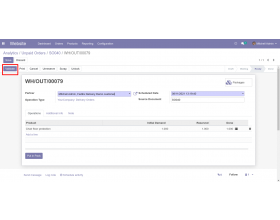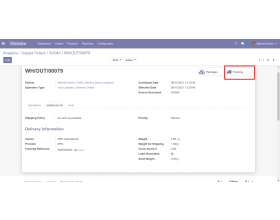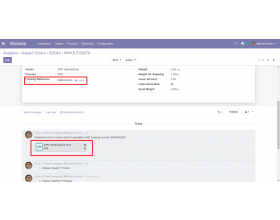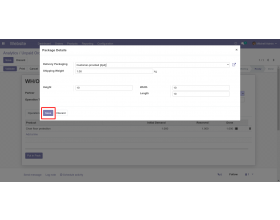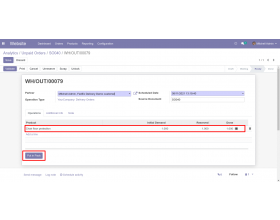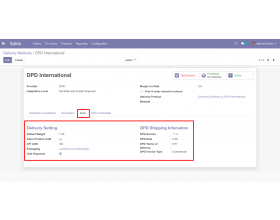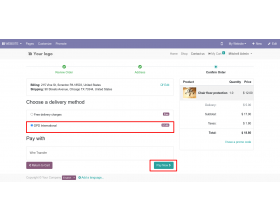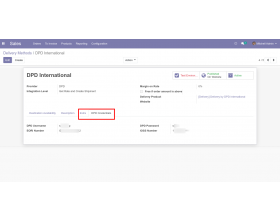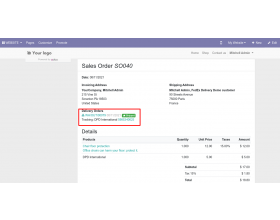DPD (UK) Shipping Integration
Opt for DPD Delivery Option in your Odoo Website for Fast Delivery!
- Add DPD Shipping Service for your Odoo Customers.
- Different shipping price computation options for you.
- Supports both Domestic And International Delivery.
- Works for both Odoo backend and website.
- It offers Real-Time Shipment Generation.
- Single-step solution for a secure and fraud-free payment transaction.
- Description
- Reviews
- FAQ
- Customers ()
- Specifications
- Cloud Hosting
- Changelog
Odoo DPD Shipping Integration - Deliver Orders Through DPD and Track and Manage Them From Odoo!!
Logistics services are crucial for the businesses that deal in online shopping stores, they must also specify how the products will be transported from one location to another using specific shipping and logistics services.
On-time delivery and attentive service have become measures by which your store's customer experience is calculated.
As per reports from Statista, In 2020, the DPD Group delivered 55 percent of parcels from business to customers (B2C). In that year, the DPD Group delivered 1.9 billion parcels worldwide.
Odoo DPD Shipping Integration brings DPD shipping services to your website. Customers can select the shipping service while placing the order from Odoo website.
Odoo DPD Shipping Integration works for both backend and Odoo websites so the website customers can also choose DPD as the shipping method for fast and secure deliveries.
Points to Remember While Integrating DPD Shipment in Odoo
Please keep the following points in mind to avoid getting an error message while setting a delivery with DPD Shipping Carrier:
- Valid Credentials:- Please use the correct DPD credentials to configure the module to successfully generate the shipment in the Odoo backend and on the website.
- Correct destination and sender address:- The addresses entered in the order for both user/receiver and warehouse/sender should be valid entries to process the shipping successfully.
- The addresses range from the source to the destination depending upon the type of service availed from DPD by the Odoo admin.
- A non-zero weight of the package:- The product added to DPD shipping should not have zero as the listed weight in the Odoo otherwise the shipment generation request returns an error from DPD. To avoid this, the admin can also set a default weight to be automatically sent to the DPD in case the product in case the listed weight is zero.
- You need to put the product in a pack to generate a shipping label.
Odoo DPD Shipping Integration Features
Compatible with both the Odoo backend and the website
- The Odoo user can add the DPD shipping to an order from the backend.
- The customers can choose DPD while placing orders on the website.
Supports Domestic And International Delivery
- The module can be used to ship both domestic and international packages and orders.
- The type of delivery available would depend upon the service opted by the admin from DPD Shipping.
Real-Time Shipment Generation
- The Shipping is generated when the delivery is validated in the Odoo backend.
- Generate DPD shipping labels in real-time with a click of a button.
- The module also generates the DPD shipment tracking number for the order in the Odoo backend.
- The shipment can also be cancelled from Odoo backend itself.
Set Default Values for Ease of Use
- Use the default configuration tab to set default values for a number of fields to save time.
- These values are automatically picked while generating DPD shipment in Odoo. So, you don't need to enter the same values each time.
- If needed, the values of desired fields can be changed directly from the delivery shipment form.
- Default values for fields such as product weight, UoM, DPD packaging, etc. can be set.
Select or add the DPD service type to your account
- Select the type of services availed from DPD among the given options.
- Alternatively, you can create a new service type as per your requirement.
Odoo Integration in a Single Step
- Simple configuration to allow fast integration of DPD with Odoo.
- You need Development Username and Password; and Production Username and Password from DPD shipping.
Select and Configure Packaging Options
- The Shipping is generated as soon as the delivery is validated in the Odoo backend.
- Generate DPD shipping labels in real-time with a click of a button.
- The module also generates the DPD shipment tracking number for the order in the Odoo backend.
- The shipment can also be canceled from Odoo backend itself.
Choose Customer Type
- Set customer Type as Custom or Commercial.
- Choose commercials to enable Contract Shipping.
- Choose Custom for Non-Contract Shipping.
Odoo DPD Shipping Integration -
Webkul's dedicated support provides you with the customizations and troubleshooting solutions for Odoo DPD Shipping Integration.
For any query or issue please CREATE A TICKET HERE
You may also check our other top-quality Odoo Modules.
Specifications
Move to Cloud Today
AWS Free tier hosting for one year by amazon web services, for more details please visit AWS Free Tier.
GCP Free tier hosting for one year with 300 credit points by google cloud platform, for more details please visit GCP Free Tier.
Azure free tier hosting for one year with 25+ always free services, for more details please visit Azure Free Tier.
In our default configuration we will provide tremendous configuration for your eCommerce Website which is fast to load and response.
Default Configuration Details of Server
- 1 GB RAM
- 1 Core Processor
- 30 GB Hard Disk
- DB with 1 GB RAM and 1 Core Processor
* Server Configuration may vary as per application requirements.
Want to know more how exactly we are going to power up your eCommerce Website with Cloud to fasten up your store. Please visit the Cloudkul Services.
Get Started with Cloud