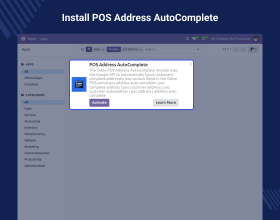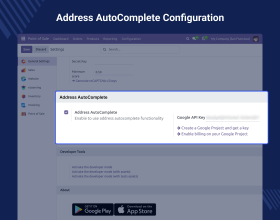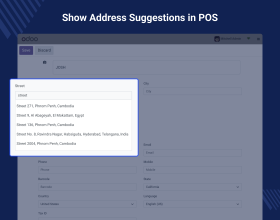Odoo POS Address Autocomplete
Odoo POS Address Autocomplete makes it easy to add customer addresses. It suggests and fills in complete addresses using Google Address Book.
- It suggests addresses for you to choose from.
- It fills in address fields automatically.
- It uses Google API for address validation.
- It helps you add customers quickly and easily.
- Address entry is more efficient and accurate.
- Description
- Reviews
- FAQ
- Customers ()
- Specifications
- Cloud Hosting
- Changelog
Add your POS customer’s address automatically in the Odoo POS!
Odoo POS Address Autocomplete helps you quickly fill in customer addresses in your point-of-sale system. It uses the Google address database to suggest and fill in complete addresses to save time and reduce mistakes.
This tool is super helpful for businesses that want to make it easier to manage customer information and work more efficiently. Odoo Pos Address Autocomplete can automatically fill in address fields like street, city, and country.
Looking for an efficient way to manage customer contacts in your POS system? Check out Odoo POS Customer Contact a module designed to manage customers and their contacts seamlessly within the POS.

Why do we need Odoo POS Address Autocomplete?
Imagine a busy store during rush hour. Every second counts! With Odoo POS Address Autocomplete, your staff can quickly add new customers by typing just a few letters and choosing the suggested address.
In today's fast-paced retail world, it's super important to get customer information right and fast. It helps with this by reducing mistakes and speeding up the process.It uses Google's address database to ensure addresses are correct and complete, which makes customers happy and helps your store run smoothly.
Need an all-in-one POS solution? Odoo POS All in One consolidates multiple features into a single plugin, streamlining your setup and saving you time. Manage various functionalities efficiently without the hassle of different plugins.
Key Features of Odoo Pos Address Autocomplete
Address Suggestions
Provides relevant address suggestions to ensure accuracy and speed.
Auto-fill Fields
Automatically fills in address fields, reducing manual entry efforts.
Google API Integration
Uses Google API for precise and validated address suggestions.
Quick Customer Addition
Enables fast and efficient addition of new customers in POS.
Backend Configuration
Easily configure the Odoo POS Address Autocomplete module in the backend to start using its features.
- First, install the module in the Odoo backend.
- Then, enable the Address AutoComplete option to start using it.
- Next, enter your Google API key to connect to the Google address database.
- Once you've done these steps, you'll begin getting address suggestions in real-time as you type.

AutoComplete Address in POS
Quickly add new customers in Odoo POS using the auto-complete feature.
- Type a few letters and get address suggestions.
- Fill in all address fields quickly and accurately.
- Save time and reduce mistakes.
- Work more efficiently and accurately.

Odoo POS Address Autocomplete
Webkul's dedicated support provides you with customizations and troubleshooting solutions for Odoo POS Address Autocomplete
For any query or issue please CREATE A TICKET HERE
Specifications
Frequently Asked Questions
Move to Cloud Today
AWS Free tier hosting for one year by amazon web services, for more details please visit AWS Free Tier.
GCP Free tier hosting for one year with 300 credit points by google cloud platform, for more details please visit GCP Free Tier.
Azure free tier hosting for one year with 25+ always free services, for more details please visit Azure Free Tier.
In our default configuration we will provide tremendous configuration for your eCommerce Website which is fast to load and response.
Default Configuration Details of Server
- 1 GB RAM
- 1 Core Processor
- 30 GB Hard Disk
- DB with 1 GB RAM and 1 Core Processor
* Server Configuration may vary as per application requirements.
Want to know more how exactly we are going to power up your eCommerce Website with Cloud to fasten up your store. Please visit the Cloudkul Services.
Get Started with Cloud