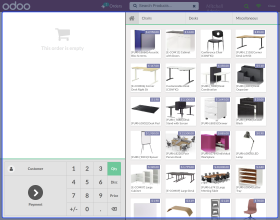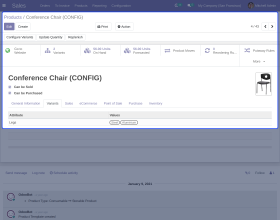Odoo POS Product Variants
Odoo POS Product Variants: Odoo POS Product Variants module shows the pos template instead of pos variants on the pos product screen so whenever the user clicks on any product a popup appears which will be having all the variants associated with that product template. The module Odoo POS Product Variants by template eases the order process as at the first page cashier doesn't get confused with the name of variants. It lets the cashier get all the associated product variants under the product template.
- Description
- Reviews
- FAQ
- Customers ()
- Specifications
- Cloud Hosting
- Changelog
Odoo POS Product Variants: Speed up the orders by grouping Products variants in your Odoo POS!
t's an era of speed, time is valuable for everyone, hence, everybody looks for quicker services. Odoo Point of sale is very efficient when it comes for people to run a shop offline. You can manage products and then sell them off easily in the software Odoo POS.
However, it can be time taking for cashiers to find the products in POS sessions because there are ample of products. Not just that, by default Odoo POS session shows all products including their variants which makes it bit time taking to select the exact product. Success always comes to those who keep on improving to enhance their work efficiency.

Now, let's make your ordering capacity more efficient! Odoo POS Product Variants by template facilitates you to only show the product templates in the first page of product listing in Odoo POS. When you click on a particular product template then you can select the required variant if any to proceed with the order. It makes the process quick; hence, your cashier can attend more customers at a time.
Odoo POS Product Variants Features
- Show only the Product Templates in the First Page of Odoo POS Session
- Cashier can See all the Product Variants after clicking on its template.
- If a template doesn't have any variant then you can directly make the order.
Dedicated Support For Your Odoo POS Product Variants Module
Webkul's dedicated official support provides you with the customizations and troubleshooting solutions for your Odoo POS Product Variants. For any query or issue please create a support ticket here http://webkul.uvdesk.com
You may also check our other top-quality Odoo Apps.
Specifications
Recent Reviews
Write a reviewExcellent product
Excellent product and Webkul Support has always been fast and helpful for me.
Move to Cloud Today
AWS Free tier hosting for one year by amazon web services, for more details please visit AWS Free Tier.
GCP Free tier hosting for one year with 300 credit points by google cloud platform, for more details please visit GCP Free Tier.
Azure free tier hosting for one year with 25+ always free services, for more details please visit Azure Free Tier.
In our default configuration we will provide tremendous configuration for your eCommerce Website which is fast to load and response.
Default Configuration Details of Server
- 1 GB RAM
- 1 Core Processor
- 30 GB Hard Disk
- DB with 1 GB RAM and 1 Core Processor
* Server Configuration may vary as per application requirements.
Want to know more how exactly we are going to power up your eCommerce Website with Cloud to fasten up your store. Please visit the Cloudkul Services.
Get Started with Cloud