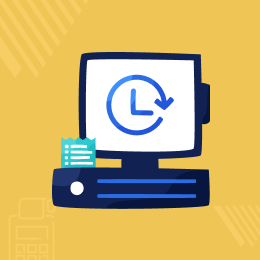
Odoo POS Realtime Update
Automatically update the POS Session in real-time in Odoo!!
- Update the product, and price list changes in real-time at POS.
- Update the customer details and tax-related data too in real-time.
- Enable/disable the long polling for a particular shop in POS.
- No need to reload the running POS Session for an update.
- All the updates are visible in real-time.
- Description
- Reviews
- FAQ
- Customers ()
- Specifications
- Cloud Hosting
- Changelog
Odoo POS Realtime Update - Avoid reloading of POS Session in Odoo!!
Keeping your POS Session updated is necessary to place correct orders at the POS store. Especially when the POS user is placing orders in the live POS Session.
Odoo POS Realtime Update enables you to update the product, partner, price list items, and taxes data in the POS without page reloading the session in Odoo.
Whether you perform any operation like creating, updating, or deleting the product from the backend, it will automatically update the POS Session. There is no need to reload the page as it will update all the changes in real-time.
It updates the product, customers, product prices, pricelist, and tax-related data added or updated the existing ones by the admin from the backend in POS. This enables POS users to place orders with According to updated products without loading the POS Session again.
NOTE: This module works on odoo longpolling/websocket, to configure the same please go through the below link:
Odoo v16 → https://www.odoo.com/documentation/16.0/administration/install/deploy.html#livechat
For Odoo v15 and below: https://odoo-development.readthedocs.io/en/latest/admin/longpolling.html

Advantages
- Update the product details whenever you wish to as it will automatically update the details in real-time.
- Add the product or change the existing product’s price from the backend without interrupting the live POS Session.
- Let POS user manages all the POS orders smoothly without any interruption of reloading the POS Session.
- Saves POS Users time and ease out the task of loading running POS session repeatedly.
- Real-time updating of products avoids mismanagement in the product price or its details.
Odoo POS Realtime Update Features
Update the changes of the backend in real-time at POS
- Odoo POS Realtime Update enables you to update the product, customer, price list items, and taxes data in the POS without page reloading the session in Odoo.
- You can easily add, update or delete the product, customer, price list items, and taxes data without interrupting the running POS Session.
- The long polling feature will automatically update the POS Session without reloading the page.
Manage the configuration from the Odoo backend
- Being the admin, you can easily manage the real-time update process from the Odoo backend.
- You can enable/disable this functionality for a particular POS Shop from the backend.
Manage the configuration from the Odoo Backend
- Odoo POS Real-time Update enables you to update the product, partner, price list items, and taxes data in the POS without page reloading the session in Odoo.
- Update the product details whenever you wish to as it will automatically update the details in real-time.
- Add the product or change the existing product’s price from the backend without interrupting the live POS Session.
- Let POS user manages all the POS orders smoothly without any interruption of reloading the POS Session.
- Saves POS Users time and ease out the task of loading running POS session repeatedly.
- Real-time updating of products avoids mismanagement in the product price or its details.
- Being the admin, you can easily manage the real-time update process from the Odoo backend.
- You can enable/disable this functionality for a particular POS Shop from the backend.

Update the POS Session in real-time

- You can easily add, update or delete the product, customer, price list items, and taxes data without interrupting the running POS Session.
- The long polling feature will automatically update the POS Session without reloading the page.
- Whether you perform any operation like creating, updating, or deleting the product from the backend, it will automatically update the POS Session.
- There is no need to reload the page as it will update all the changes in real-time.
- It updates the product, customers, product prices, pricelist, and tax-related data added or updated the existing ones by the admin from the backend in POS.
Other Odoo Apps-
Odoo POS Realtime Update
Webkul's dedicated support provides you with the customizations and troubleshooting solutions for Odoo POS Realtime Update.
For any query or issue please CREATE A TICKET HERE
You may also check our other top-quality Odoo Modules.
Specifications
Move to Cloud Today
AWS Free tier hosting for one year by amazon web services, for more details please visit AWS Free Tier.
GCP Free tier hosting for one year with 300 credit points by google cloud platform, for more details please visit GCP Free Tier.
Azure free tier hosting for one year with 25+ always free services, for more details please visit Azure Free Tier.
In our default configuration we will provide tremendous configuration for your eCommerce Website which is fast to load and response.
Default Configuration Details of Server
- 1 GB RAM
- 1 Core Processor
- 30 GB Hard Disk
- DB with 1 GB RAM and 1 Core Processor
* Server Configuration may vary as per application requirements.
Want to know more how exactly we are going to power up your eCommerce Website with Cloud to fasten up your store. Please visit the Cloudkul Services.
Get Started with Cloud










