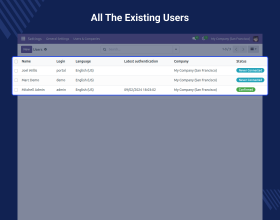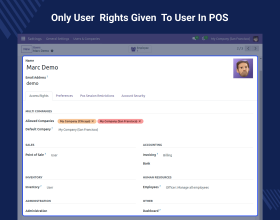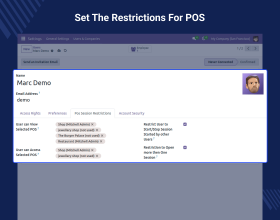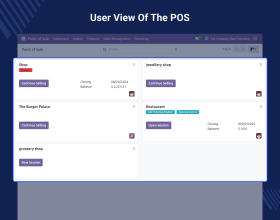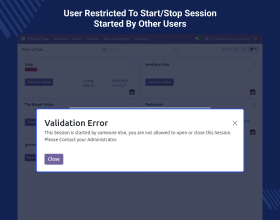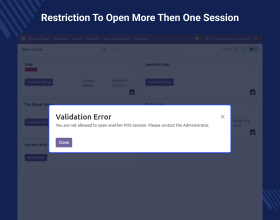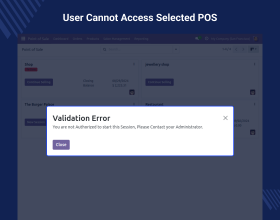Odoo POS Session Restriction
Odoo POS Session Restriction module helps store managers keep things safe by setting rules for who can use the cash register and how.
- Restrict POS session continuation by specific users.
- Limit access to specific POS terminals.
- Prevent starting multiple POS sessions simultaneously.
- Control visibility of POS terminals for users.
- Set user-specific POS access permissions.
- Admin can enable/disable the restrictions from the backend.
- Description
- Reviews
- FAQ
- Customers ()
- Specifications
- Cloud Hosting
- Changelog
Enhance Security and Control with POS Restrictions!
Odoo POS Session Restriction module provides powerful features to make your store safer and help everything run more smoothly. The module lets administrators set strict rules on who can use and manage POS sessions, helping to prevent unauthorized access and keep data secure.
This security feature is necessary for businesses of all sizes because it helps protect customer information and ensures that only authorized employees can process transactions. With this module, admins can easily set up user access and session permissions directly from the Odoo backend.
This module is versatile and allows you to set various rules, such as preventing users from starting more than one session at a time or accessing sessions initiated by others.
Additionally, you can control the visibility of POS terminals to ensure users only see the terminals they are authorized to use. This control helps stores keep their sales system safe and organized, leading to fewer mistakes and happier customers.

Why do we need Odoo POS Session Restriction?
In a busy store with many cashiers and checkout systems, it can be hard to manage who has access and control over each system. Without rules, cashiers might accidentally use the wrong checkout stations or keep working on sessions started by others, which can lead to mix-ups and mistakes in sales records.
By using the Odoo POS Session Restriction module, store managers can ensure that each cashier only uses their assigned checkout station and session.
It stops unauthorized access and ensures that transactions are processed correctly, reducing errors and making operations run more smoothly while keeping data secure.
Highlighted Features of Odoo POS Session Restriction
POS User Restrictions
Easily restrict POS users from accessing sessions they are not authorized to handle, enhancing security and management.
Session Control
Admins can stop users from starting a session that is already in use by someone else, making sure sessions are managed correctly.
Single Session Limit
Limit each POS user to one session at a time to avoid overlap and prevent data issues with Odoo POS Session Restriction.
Backend Management
All restrictions and settings can be controlled from the Odoo backend, simplifying the management process for administrators.
User Access Restrictions
Control which POS terminals each user can view and access, ensuring only authorized personnel manage specific sessions.
- Choose which POS machines each person can see and use.
- Make sure only certain people can use each POS machine.
- Keep things secure by limiting who can access each machine.
- Manage all these settings from one easy place.

Session Management Controls
Ensure users can't start or continue sessions that someone else has already begun. This helps avoid mistakes and keeps things secure.
- Stop people from starting or using sessions someone else is already working on.
- Make sure only one person can use a session at a time.
- Do not let others keep using a session that is already in progress.
- Control who can access sessions based on their role.

Single Session Implementation
Ensure that each user has only one open session to keep things organized and correct with Odoo POS Session Restriction
- Let users open only one session.
- Stop users from having more than one session at the same time.
- Help keep transactions accurate and secure.
- Make managing the POS system easier.

Restrict Start/Stop of Sessions by Other Users
Ensure that only the person who started a session can manage, so no one else can make changes without permission.
- Block users from starting sessions that someone else began.
- Stop users from ending sessions started by others.
- Cut down on mistakes by keeping sessions consistent.
- Perfect for stores with many people using the POS system.

Webkul's dedicated support provides you with customizations and troubleshooting solutions for Odoo POS Session Restriction
For any query or issue please CREATE A TICKET HERE
Specifications
Frequently Asked Questions
Move to Cloud Today
AWS Free tier hosting for one year by amazon web services, for more details please visit AWS Free Tier.
GCP Free tier hosting for one year with 300 credit points by google cloud platform, for more details please visit GCP Free Tier.
Azure free tier hosting for one year with 25+ always free services, for more details please visit Azure Free Tier.
In our default configuration we will provide tremendous configuration for your eCommerce Website which is fast to load and response.
Default Configuration Details of Server
- 1 GB RAM
- 1 Core Processor
- 30 GB Hard Disk
- DB with 1 GB RAM and 1 Core Processor
* Server Configuration may vary as per application requirements.
Want to know more how exactly we are going to power up your eCommerce Website with Cloud to fasten up your store. Please visit the Cloudkul Services.
Get Started with Cloud