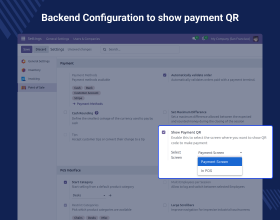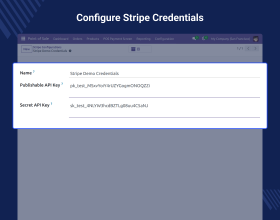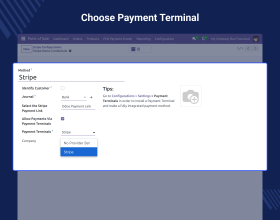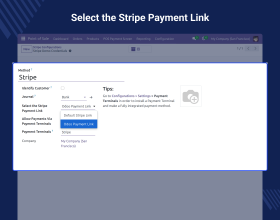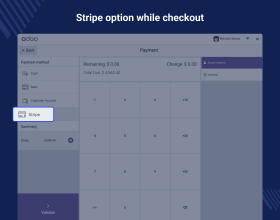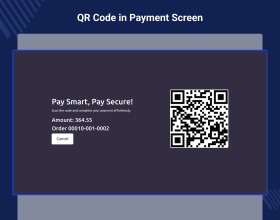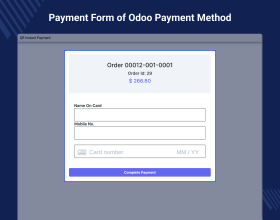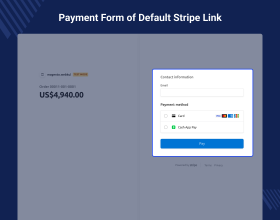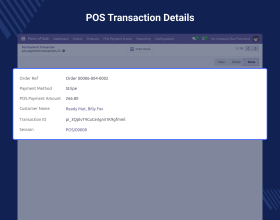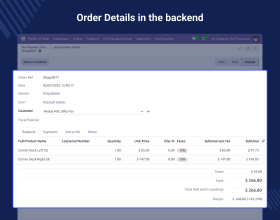Odoo POS Stripe Payment
Odoo POS Stripe Payment allows businesses to process payments via QR codes at POS, ensuring seamless transactions through Stripe or Odoo’s payment system.
- Seamless integration of QR code payments.
- Support for multiple payment methods, including Stripe and Odoo.
- Secure storage of Stripe credentials for safe transaction processing.
- Customizable POS screen for an enhanced user experience.
- Payments can be redirected to different gateways as needed.
- Easy access to transaction details for efficient management.
- The order overview provides a clear breakdown of items and prices.
- Description
- Reviews
- FAQ
- Customers ()
- Specifications
- Cloud Hosting
- Changelog
Odoo POS Stripe Payment enables QR code-based payments. Users can choose between processing payments, directly through Stripe website or using Odoo’s built-in payment system.
With this module, businesses can simplify the checkout process by displaying a payment QR code at a place they choose, either on the POS screen or the payment screen. Customers can scan the QR code to open a secure payment link.

Why do we need Odoo POS Stripe Payment?
Imagine running a retail store where customers expect fast and easy payments. ith this module, customers receive a QR code that, when scanned, directs them to a secure payment link. This link allows them to pay easily through Stripe’s payment page or Odoo’s payment system.
Once the payment is successful, customers can quickly check their payment status and view the details of their order. This process simplifies payments, reduces errors, and enhances customer satisfaction by providing a smooth and efficient checkout experience.
Prerequisites for using Odoo POS Stripe Payment
This module works in conjunction with the following modules:
You need to install the module mentioned above to use Odoo POS Stripe Payment.
Highlighted Features Of Odoo POS Stripe Payment
SQR Code-Based Payments
Generate a QR code that customers can scan to access a payment link. You have the option to display it on either the POS screen or the payment screen.
Multiple Payment Options
Customers can choose between Stripe's default payment link or Odoo’s payment interface to complete transactions.
Easy POS Customization
Customize where the QR code appears. You can choose to display it on either the payment screen or the POS screen.
Transaction and Order Details Access
Gain access to detailed transaction and order information for complete transparency. Customers can instantly view the payment status and all relevant order details for smooth tracking.
Save Stripe Credentials
This module allows businesses to securely store their Stripe account details in the system. It ensures that payment process is smooth and efficient, without any hassle for businesses or customers.
- It securely stores Stripe account credentials within the system.
- Keeps Stripe credentials safe, ensuring no unauthorized access.
- Simplifies payment processing by automatically retrieving stored credentials.
- It makes transactions faster by reducing the need to enter payment details manually.

Flexible QR Code Placement
With Odoo POS Stripe Payment, you can choose whether to display the QR code, on the POS screen or the payment screen, giving you full control over customer payment experience.
- It allows you to choose where the QR code appears, either on POS or payment screen.
- You can fully customize the QR code placement for a better customer experience.
- QR codes can be displayed on the POS screen for in-person transactions.
- Alternatively, show the QR code on the payment screen for a smoother checkout process.

Payment Link Selection
After scanning a QR code, users can choose whether to complete payment through Stripe website or within Odoo internal payment system.
- Users can choose between Odoo payment link or Stripe default link.
- Customers can complete payments either on Odoo or Stripe’s website.
- Offers flexibility in selecting the preferred payment method.
- Provides a seamless transaction experience with either payment link.

Support
For any query or issue please create a support ticket here CREATE A TICKET HERE
You may also check our other top-quality Odoo Modules.
Specifications
Frequently Asked Questions
Move to Cloud Today
AWS Free tier hosting for one year by amazon web services, for more details please visit AWS Free Tier.
GCP Free tier hosting for one year with 300 credit points by google cloud platform, for more details please visit GCP Free Tier.
Azure free tier hosting for one year with 25+ always free services, for more details please visit Azure Free Tier.
In our default configuration we will provide tremendous configuration for your eCommerce Website which is fast to load and response.
Default Configuration Details of Server
- 1 GB RAM
- 1 Core Processor
- 30 GB Hard Disk
- DB with 1 GB RAM and 1 Core Processor
* Server Configuration may vary as per application requirements.
Want to know more how exactly we are going to power up your eCommerce Website with Cloud to fasten up your store. Please visit the Cloudkul Services.
Get Started with Cloud