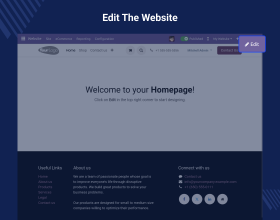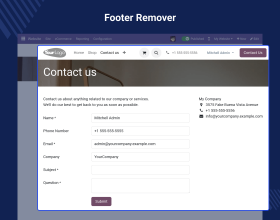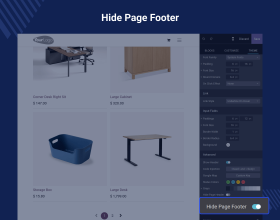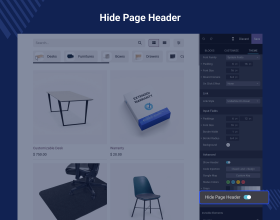Odoo Website Header/Footer Visibility
Odoo Website Header/Footer Visibility lets admins easily choose whether the header and footer are displayed on the website.
- Admins can control if the header and footer are visible on the website.
- Changes to the header and footer will show up on the site immediately.
- These changes are visible to all users, including users who are logged out.
- Admins can adjust header and footer visibility easily.
- Changes made will be visible on the website.
- The changes are applied consistently across all pages of the website.
- Description
- Reviews
- FAQ
- Customers ()
- Specifications
- Cloud Hosting
- Changelog
Odoo Website Header/Footer Visibility feature makes it easy to update a website as businesses grow and their needs evolve. It lets businesses choose when the header and footer are shown on each page. Changing these parts helps keep the website simple and attractive.
By adjusting the visibility of the header and footer, businesses can make the website more engaging and easier to navigate. It encourages visitors to interact more with the site.

Why Do We Need Odoo Website Header/Footer Visibility?
Websites need to change as businesses grow to meet user needs and goals. Keeping the website updated is important for many reasons.
Odoo Website Header/Footer Visibility lets admins decide when to show or hide the header and footer on the website. It makes the website more flexible and easier to use by showing different things on different pages.
Highlighted Features of Odoo Website Header/Footer Visibility
Easy and Flexible Updates
Admins can easily update the header and footer without affecting the rest of the website.
Seamless User Experience
Changes to the header and footer are smooth, and changes are seen even if the user logs out.
Optimized for Different Page Types
Admins can customize the header and footer on different pages to keep visitors engaged.
Enhanced Branding Control
Businesses can improve their brand image by controlling the header and footer.
Easy Configuration

With Odoo Website Header/Footer Visibility, admins have full control over the content displayed in the website’s header and footer.
- Admins can quickly turn the header and footer on or off using simple enable/disable options.
- When the header is enabled or disabled, the change applies to all website pages. The same applies to the footer.
- No coding is needed to change the visibility of the website’s header and footer
Better Customer Experience

Odoo Website Header/Footer Visibility allows businesses to customize their website layout and improve user experience.
- Admins can customize both the header and footer to meet specific requirements.
- Changes to the header and footer can be made without affecting other parts of the website.
- Customizing the header and footer helps businesses improve their brand image.
- Admins can easily manage the header and footer without disruptions.
Support
Webkul's dedicated support provides you with customizations and troubleshooting solutions for Odoo Website Header/Footer Visibility
For any query or issue please CREATE A TICKET HERE
You can also explore our additional Odoo Modules.
Specifications
FAQs
Move to Cloud Today
AWS Free tier hosting for one year by amazon web services, for more details please visit AWS Free Tier.
GCP Free tier hosting for one year with 300 credit points by google cloud platform, for more details please visit GCP Free Tier.
Azure free tier hosting for one year with 25+ always free services, for more details please visit Azure Free Tier.
In our default configuration we will provide tremendous configuration for your eCommerce Website which is fast to load and response.
Default Configuration Details of Server
- 1 GB RAM
- 1 Core Processor
- 30 GB Hard Disk
- DB with 1 GB RAM and 1 Core Processor
* Server Configuration may vary as per application requirements.
Want to know more how exactly we are going to power up your eCommerce Website with Cloud to fasten up your store. Please visit the Cloudkul Services.
Get Started with Cloud