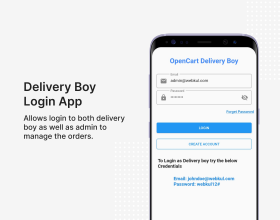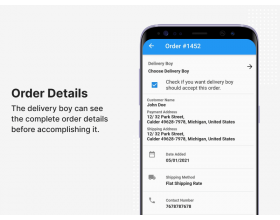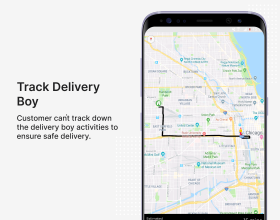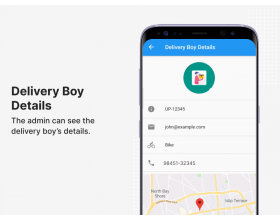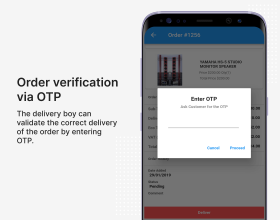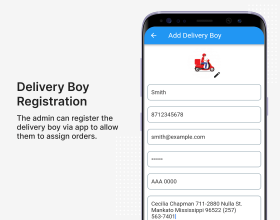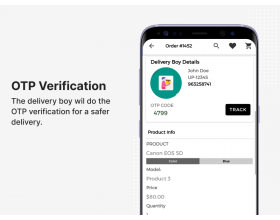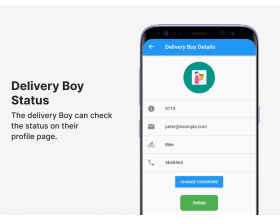Working for OpenCart since 2010 and contributed to latest stable release v3.0.3.7
OpenCart Delivery Boy App
It is a Flutter app built to resolve issues with regard to the delivery of products. It has a separate login panel for the admin and delivery boy. This will allow the admin to manage the orders in a better way and thus enable efficient delivery of the products. The customers can track the delivery boy. The app is constructed on Flutter-based SDK which reduces the amount of code required to synchronize and provides a more vibrant design.
Working for OpenCart since 2010 and contributed to latest stable release v3.0.3.7
Click here to view Admin Panel Web Demo.
- Description
- Reviews
- FAQ
- Customers ()
- Specifications
- Cloud Hosting
- Changelog
Opencart Delivery boy Flutter app is meant for better management of the delivery process. It helps the admin to manage the order. The app offers separate login for the admin and delivery boy. The admin can view the sales and the orders of the store on a daily, weekly, monthly and yearly basis. On the change of the status of the order by the delivery boy will be visible to the admin.
Whereas the delivery boy can even log in and view the assigned delivery of the products. This will eliminate any confusion that may occur in the delivery of the products.
The delivery is authenticated by the One time Password which will be provided to the customer. Only the authorized OTP will work, and the status will be changed to complete.
You need to install the Opencart Mobile App in order to use the Opencart Delivery Boy Mobile App.
Highlighted Features
Delivery Management
The delivery process can now be no trouble for the store owner as now the process can be closely monitored by it.
Delivery Boy Management
The admin can register the delivery boy and assign them orders for delivery. The assignment can be done as per the availability of the delivery boy.
Order Management By Delivery Boy
The delivery boy can view the delivery assigned and change the status of the order after the completion of each step.
Tracking Of Order By Customer
The customer can now track the order under the order section in the Opencart Mobile App.
Mass Approval
By this feature, the admin can give mass approval to more than one delivery boy.
Create account
Admin and delivery boy both can create the account for delivery boy.
How does it work?
You can create and publish the mobile app in just four simple steps:-

How will this OpenCart Delivery Boy Flutter App benefit your business?
One of the significant inefficient parameters which most e-commerce website encounters is in shipping or logistics management. There may be cases encounters of the delivery not received or packages delivered to wrong fraud customers. With eCommerce becoming a new establishment day by day. There is a need to streamline the process of shipment and logistic process which can be accomplished with this app.
This app will let the admin distribute the orders among the different delivery or logistic guy. Each Delivery boy will be able to manage its orders. Most importantly, the app allows the delivery boy to authenticate the delivery process through OTP.

Separate Delivery Boy Login
The app offers a separate login in the app for the delivery boy in which the respective delivery boy can manage their orders. The app provides the following functionality to the delivery boy
- The delivery boy will be able to get the statistic based on the graphs for sales and orders.
- The order separation is based on the order status like Pending, Processing, and Complete order.
- The Delivery boy will be able to view orders assigned to him.
- The shipping validation through OTP so that the delivery will be received to the right customer.
- The delivery boy can see the details like the Vehicle Number, Email Address, Vehicle Type, and Contact Number.
- The Delivery boy can set the “Online” or “Offline” status for the delivery.
- The delivery boy can create an account

Easy Order Management
The admin can efficiently manage the orders with the help of this application as the orders with the delivery method selected as “Delivery Boy Shipping”. These orders can be distributed among the delivery boy by the admin.
- The admin can assign or reassign the orders to the delivery boy.
- The admin can manage the assignment based on the availability of the delivery boy.
- If the admin requires can set the order status from pending to processing from the backend.
- The admin can manage the sales and the view the sales graph of the orders.

Track Shipment
The customer has a very effective functionality where a customer can track the delivery boy. This keeps the customer updated and satisfied with the product delivery.
- The customer can track the order in the order section of the Opencart Mobile App.
- The customer can track the orders on the map which helps customer trace the delivery boy.
- The order shipments complete when the customer provides the OTP.

Admin-End Management
The admin can manage the order and the delivery boy from the back-end as well.
- The admin will be able to configure the application by adding the google key, enabling/disabling the shipping method.
- The admin will also be able to set the shipping like the shipping cost, tax class, and set the sort order for the delivery boy shipping.
- The admin can create new delivery boys and can view/edit the existing one.
- The admin can view the complete order listing of the orders with delivery boy shipping and can assign them the delivery boy to them.
- The admin can also update the order status of the delivery boy shipping.

Get Updated Push Notifications
The app has come up with the amazing feature of push notifications.
- This allows the admin to get real-time updates of the delivery boy and order.
- The admin will receive push notifications whenever the customer places an order.
- Also, when the delivery boy declines an order then the admin will receive the push notification.
- These push notifications will help the admin to respond to the order facilitation very easily and fastly.

Features
- The Admin can create new delivery boys.
- Admin can manage delivery boy's details and assign delivery to them via the app.
- Admin and Delivery boy both have separate login in the same app, to manage the delivery process.
- Admin can view the status of delivery as set by the delivery boy.
- That is any changes done in the order status by the delivery boy get reflected in the admin panel.
- OTP authentication for verifying the customer.
- The delivery boy needs to enter the OTP for verifying the delivery and completion of shipment.
- The customer will get to track the delivery process under the orders section in Opencart Mobile App.
- Real-time order synchronization with the web store.
- Flutter Mobile App is fully customizable as per your requirements.
- Flutter Mobile app source code is available (Purchased Separately).
- Push notification to delivery boy when order is assigned.
- Order assignment automatically/manually totally managed from the admin panel.
- The delivery boy can change the password from the mobile app.
- The delivery boy can reject or accept the orders.
- Admin can manage the mail template configuration and send mails on accepting orders, order delivery, OTP verification, and Forgot Emails.
- The admin will receive the push notification whenever the customer places the order or the delivery boy declines the order.
- The delivery boy can see the contact details of the customer while going through the order details.
- Delivery Boy will register from the delivery boy app.
- Delivery boy approval manually/automatically totally managed by admin end.
- Admin receives the registration and approval email.
- Delivery boy receives mail registration.
- Deliver boy receive mail once admin approval is needed.
Support
For any query or issue please create a support ticket here http://webkul.uvdesk.com/
You may also check our quality Opencart Extensions.
Specifications
Recent Reviews
Write a reviewGreat Support and service
We recently downloaded WebKul to set up an extended warranty platform for our customers, and it's been a great program to use so far! The staff is overseas so the meetings we schedule are early, but they've been very helpful in answering questions we had and showing us how to set up the emails customers receive, work on getting this program together and scheduling a call is very easy from the app. We get the last steps configured next week and we're very excited to get going! Thank you!
Excellent Support
Nice and quick support, with excellent services and products by Webkul.
Very patient and worked to accommodate my needs.
Webkul is always available and quick to respond to any of our inquiries. their team is well knowledgable and fully understanding of the requirements every time we speak.
Great team
Great team, excellent service, and a quick response. I was glad to deal with you, and it will not be the last time
Frequently Asked Questions
Move to Cloud Today
AWS Free tier hosting for one year by amazon web services, for more details please visit AWS Free Tier.
GCP Free tier hosting for one year with 300 credit points by google cloud platform, for more details please visit GCP Free Tier.
Azure free tier hosting for one year with 25+ always free services, for more details please visit Azure Free Tier.
In our default configuration we will provide tremendous configuration for your eCommerce Website which is fast to load and response.
Default Configuration Details of Server
- 1 GB RAM
- 1 Core Processor
- 30 GB Hard Disk
- DB with 1 GB RAM and 1 Core Processor
* Server Configuration may vary as per application requirements.
Want to know more how exactly we are going to power up your eCommerce Website with Cloud to fasten up your store. Please visit the Cloudkul Services.
Get Started with Cloud- + Features
- - Bugs
- + Module converted into v3.x
- + Added delivery boy registration and admin approval
- + Module updated to Opencart version 3.x.x.x
- + separate section for mail templates and the user can add/edit/delete templates
- + push notification to delivery boy when order is assigned
- + push notification to admin when a new order is placed
- + order assignment automatically/manually totally managed from admin panel
- + delivery boy can confirm/reject the order if the order is rejected then new delivery boy searches else error "not found another boy"
- + mails of the new order OTP, Dboy assignment, delivery order, and forgot password. totally managed from admin panel
- + multiple shipping methods allow the feature for order management
- + OTP verify feature required or not managed from admin panel
- + added a new vehicle type "car"
- + change password feature to delivery boy
- + telephone display to delivery boy
- + added admin group to delivery boy
- + updated token create API
- + Added offline payment feature on delivery boy order
- + Added delivery boy details on web orders
- * fixed sale page modification issue.
- + added delivery boy icon
- + Added important links
- + Extension update for admin end Delivery Boy and Orders management
- + Convered to Opencart Version 3.x.x.x and Version 2.3.x.x
- + Version 3.x.x.x and Version 2.3.x.x Extension added