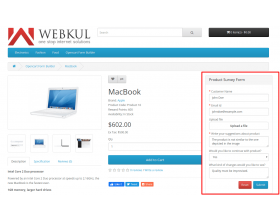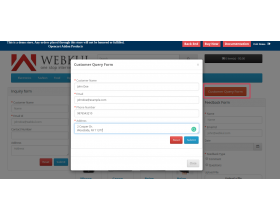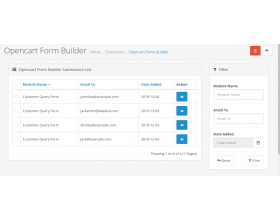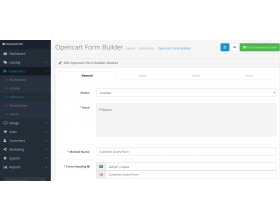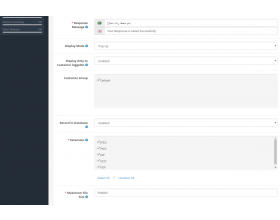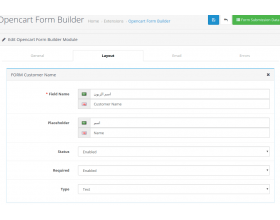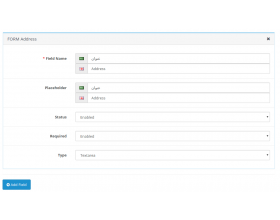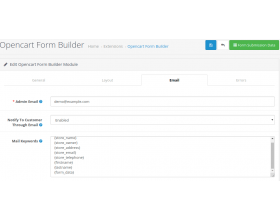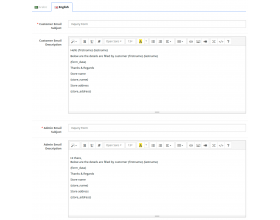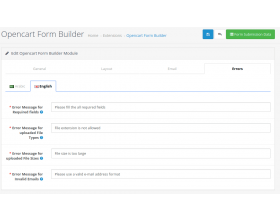Working for OpenCart since 2010 and contributed to latest stable release v3.0.3.7
OpenCart Form Builder
OpenCart Form Builder: The Opencart Form Builder will allow the store owner to introduce a customizable form to the website. These forms can be used for multiple purposes. One of the major purposes is to create surveys easily and quickly. The admin can even allow the customer to add attachments in allowed file formats. The data of the form is saved in the records to allow admin to view it in the Response list. It allows better management of data accumulated via the form. It can be quite an interactive experience for the customer as now they can share the specific details in a form builder. Thus, allowing the maximum customer to get attracted easily.
Working for OpenCart since 2010 and contributed to latest stable release v3.0.3.7
- Description
- Reviews
- FAQ
- Customers ()
- Specifications
- Cloud Hosting
- Changelog
OpenCart Form Builder: In an e-Commerce environment it is very important to remain open to any channel of lead. This Opencart Form Builder can help in the creation of customized forms. Now, the admin can introduce forms on various pages of the website. The admin can set the layout of the forms on the website. These forms are quite a user engaging and interactive to allow the customer to remain in the store. The data filled by the customer can be seen by the admin in the backend.
The customer and admin both will get the email with the form response. This keeps the admin notified about the activities of the forms in the store. The customer could also receive an error message for perfect data entry in the forms.
Please Note -
- This module supports all templates and themes including the Journal theme.
- Opencart Form Builder module supports the Multi-Store feature of default Opencart.
Highlighted Features
Survey Management Tool
The module is a resolution to manage the customer interest and requirements with the help of a form on the website.
Lead Generation CRM Tool
The store owner can now get better leads via form builder.
Unique Email Template
The email template for each action is unique.
Quick Form Layout Setting
The admin can set the fields of the form as per requirement.
Why use Opencart Form Builder on an eCommerce website?
Have you ever wondered why most of the e-Commerce websites end up yielding lesser sales year by year? This is because of proper knowledge about the customer purchase pattern and future demands.
With the help of Opencart Form Builder allows the admin to create multiple types of layout for the forms. These forms could then be easily added to various pages on the website. The data accumulated from these forms could be a helpful mode of receiving feedback, getting customer contact details, an opportunity to get the leads, saves the time of the store owner to fetch out data of customers or prospective customers.
The customer can also get in an interactive interface where they can share information, choice, and demands. Thus, it is time to upgrade the website by the introduction of the module on the Opencart Website.
Form Layout Management
The layout of the form can be set by the admin. It will allow the admin to create a form as per requirement. These layouts are added to various pages as per the default Opencart layout.
These are used to collect different types of information from the customer. The admin can set the layout of the form by filling the following details -
- Field Name - The admin could mention the name of the field in this section.
- Placeholder - The admin could mention the placeholder content.
- Status - The admin could enable the status of the form layout.
- Required - The admin could specify that the field is mandatory to be filled or not.
- Type - The admin could specify what sort of data could be entered in this field.

Email Notification
The admin could receive and forward the notification on the mails with regard to the data filled in the form. It allows the admin and customer both with a quick update.
The mail shared here at both ends will be in accordance with the format set by the admin. Thus, the admin can define -
- The default email id of the Admin on which the notification mail will be shared.
- Enable the notification to the customer via email.
- Mail Keywords is defined in this section that will be in reference to the form of data.
- The subject and body of the notification mail for the admin and customer.

Error Message Management
The module gives a great user experience with the facility to display the error at various instances. The admin could define various error messages that will occur. They majorly are -
- Error Message for Required field - It defines that the customer must fill in the details in the field.
- Error message for uploaded file Type - It defines that the customer must attach the specified file type that is added in the admin configuration section.
- Error message for the uploaded file size - This error message will be displayed if the file size uploaded by the customer is not in the stated limit.
- Error Message for the Invalid Email - It is displayed when the mail id entered by the customer is not valid.

Customized Form At Customer end
The customer can fill in the form present on various pages of the website. These are completely customized forms added by admin. It is a tool by which the admin could reach out to the customer at the right time.
These forms could be highly helpful for the store owner to receive feedback/review, customer can even as for the query, and many more. They are visible on various pages to allow the customer to easily find them.
- Generation of leads for the store owner.
- Interactive solution for the customer to communicate with the admin.
- Faster reach to many customers.
- Better demand management with the information received on forms.
- Store owners can even conduct Polls on the website.

Features
- The admin could get mail notification of the form submission.
- The store owner can have the custom forms on any page of the website.
- The view and layout of the form could be set by the admin as per requirement.
- The module supports multi-lingual and multi-store.
- The customer can communicate with the admin via forms on the website.
Support
For any query or issue, please create a support ticket here http://webkul.uvdesk.com/
You may also check our quality Opencart Extensions.
Specifications
Frequently Asked Questions
Move to Cloud Today
AWS Free tier hosting for one year by amazon web services, for more details please visit AWS Free Tier.
GCP Free tier hosting for one year with 300 credit points by google cloud platform, for more details please visit GCP Free Tier.
Azure free tier hosting for one year with 25+ always free services, for more details please visit Azure Free Tier.
In our default configuration we will provide tremendous configuration for your eCommerce Website which is fast to load and response.
Default Configuration Details of Server
- 1 GB RAM
- 1 Core Processor
- 30 GB Hard Disk
- DB with 1 GB RAM and 1 Core Processor
* Server Configuration may vary as per application requirements.
Want to know more how exactly we are going to power up your eCommerce Website with Cloud to fasten up your store. Please visit the Cloudkul Services.
Get Started with Cloud- + Features
- - Bugs
- * add important links
- * fixed multi language indexing issues
- * fixed multi language issues
- * fixed all the issues
- + add module in version 2.3.x.x and implement suggestion for the email format
- * remove the customer mail description for the admin submission list
- * fixed securities issues
- * fixed git issues
- * fixed security issue and implement suggestion
- * fixed CSS issue and wrong folder name
- * fixed j2 theme css issues
- + implement suggestion and add journal2 theme patch
- * fixed some css issues
- * fixed git issues for Opencart Version 3.0.x.x and add journal3 theme patch
- * fixed git issues for Opencart Version 3.0.x.x
- + added for Opencart Version 3.0.x.x