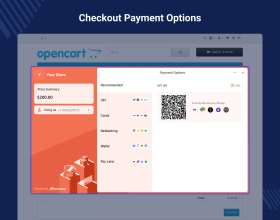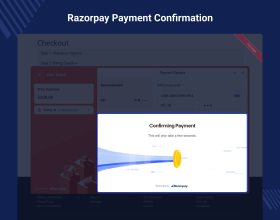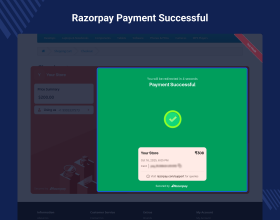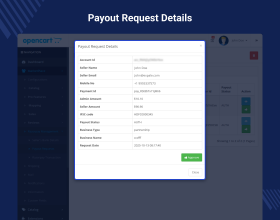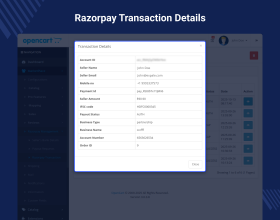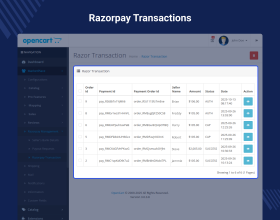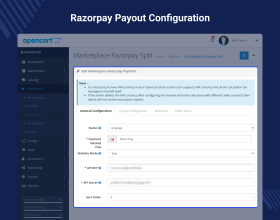Working for OpenCart since 2010 and contributed to latest stable release v3.0.3.7
OpenCart Razorpay Payment
OpenCart Razorpay Payment is a safe and simple module. It automatically splits payments between the admin and sellers.
- Splits payments between admin and sellers
- Works with cards, net banking, UPI, and Razorpay wallets
- Admin can approve or reject payouts with one click
- Sellers get money directly into their bank or through UPI
- Payments and payouts happen instantly
- All transactions are in INR
Working for OpenCart since 2010 and contributed to latest stable release v3.0.3.7
This module is an add-on of the Marketplace Module. To use this module, you must have installed Webkul Opencart Marketplace Module.
- Description
- Reviews
- FAQ
- Customers ()
- Specifications
- Cloud Hosting
- Changelog
OpenCart Razorpay Payment module makes marketplace payments easy and efficient. It automatically divides customer payments between the admin and sellers, ensuring smooth transactions.
Admins save valuable time on manual payouts, while sellers receive their earnings instantly and securely, improving overall marketplace management.
You can also check the OpenCart Marketplace Adyen Payment module for another payment option.
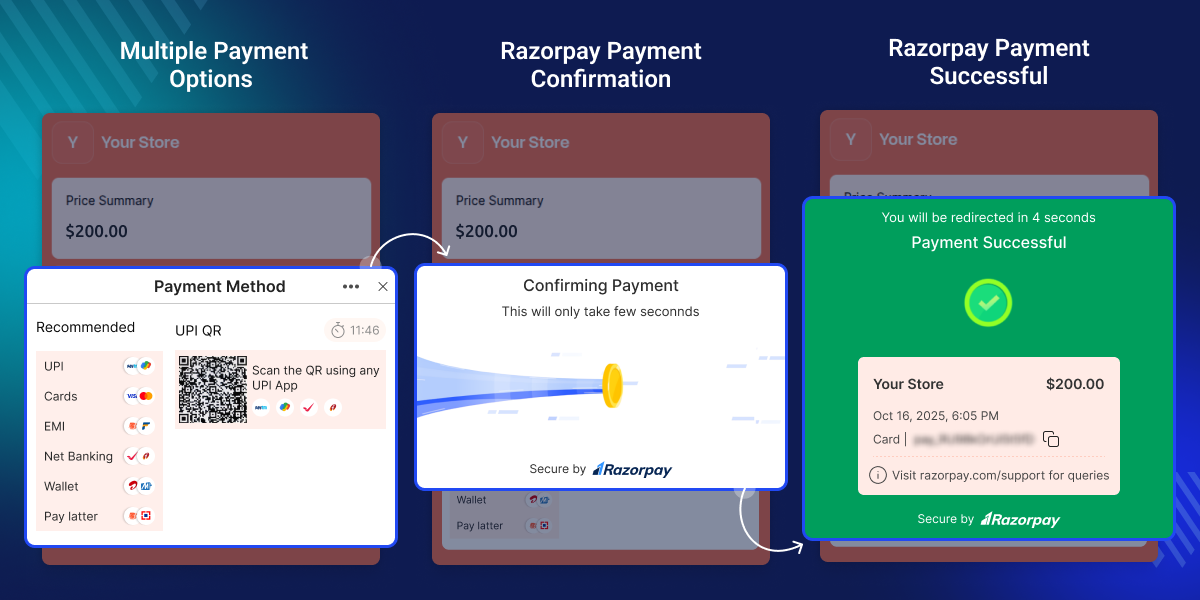
Highlighted Features of OpenCart Razorpay Payment
Multiple Payment Methods
Supports cards, net banking, UPI, and Razorpay wallets.
Automatic Split Payments
Divides payments between the admin and sellers.
Easy Payout Management
Admin can approve or reject payout requests easily.
Secure Transactions
Razorpay keeps all payments safe.
Real-Time Processing
Payments and payouts happen instantly.
INR Support
All transactions are made in Indian Rupees (INR).
Why Do We Need the OpenCart Razorpay Payment Add-on?
OpenCart Razorpay Payment add-on keeps payments safe and simple. It splits payments automatically and supports real-time payouts. Admins do less manual work. Sellers get their money on time. It supports many payment methods and uses INR for all payments.
You can also check the OpenCart Multi Vendor Wallet System provided for easy wallet-based transactions.
Admin Management
Admins can easily manage all payment settings. They can:
- Enable Razorpay at checkout
- Set payout limits for sellers
- Change the payment page and settings
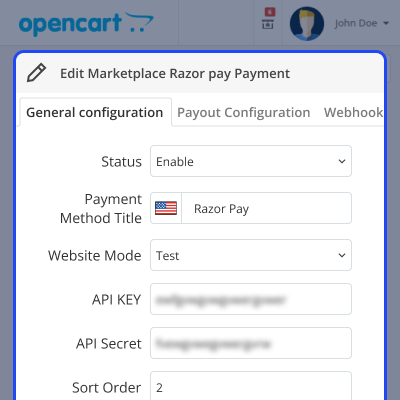
Managing Payout Requests
The module makes payout handling quick and simple:
- Sellers can ask for payouts anytime
- Admins can approve, reject, or create payout requests
- All transactions are done in INR
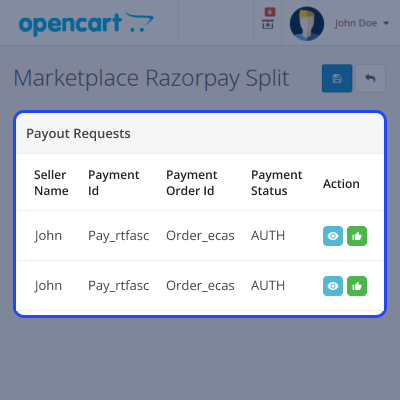
Seller Payout Management
Sellers can easily manage their payout information and requests. They can:
- Add bank or UPI details
- Use more than one account
- View payout history
- Request payouts and check status
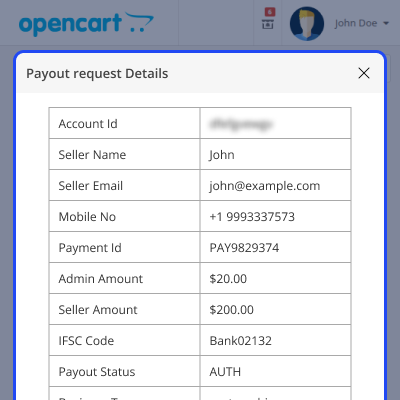
Support
For any query or issue please create a support ticket here http://webkul.uvdesk.com/
You may also check our quality Opencart Extensions.
Specifications
Frequently Asked Questions
Move to Cloud Today
AWS Free tier hosting for one year by amazon web services, for more details please visit AWS Free Tier.
GCP Free tier hosting for one year with 300 credit points by google cloud platform, for more details please visit GCP Free Tier.
Azure free tier hosting for one year with 25+ always free services, for more details please visit Azure Free Tier.
In our default configuration we will provide tremendous configuration for your eCommerce Website which is fast to load and response.
Default Configuration Details of Server
- 1 GB RAM
- 1 Core Processor
- 30 GB Hard Disk
- DB with 1 GB RAM and 1 Core Processor
* Server Configuration may vary as per application requirements.
Want to know more how exactly we are going to power up your eCommerce Website with Cloud to fasten up your store. Please visit the Cloudkul Services.
Get Started with Cloud- - Feature Add (+)
- - Feature remove (-)
- - Bug Fixed (!)
- - Modification (*)
- + Module added for version 3.x.x.x