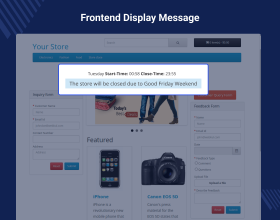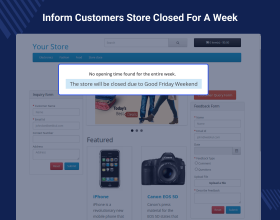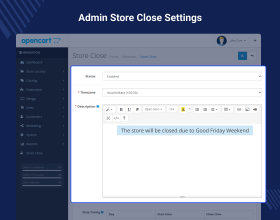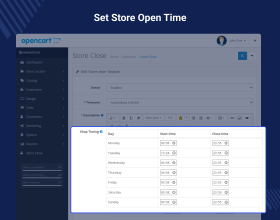Working for OpenCart since 2010 and contributed to latest stable release v3.0.3.7
OpenCart Store Close Extension
OpenCart Store Close plugin allows the admin to display a store close message on the front end along with store open timings.
- The admin can set the store timings from the backend panel.
- The customer will see the store open timings with the store close status.
- The admin can add store open and close timings day-wise.
- They can choose different timings for each day separately.
- The admin can choose the display permission for the store opening timings on the front end.
Working for OpenCart since 2010 and contributed to latest stable release v3.0.3.7
- Description
- Reviews
- FAQ
- Customers ()
- Specifications
- Cloud Hosting
- Changelog
The extension helps the admin manage the store close function with customized opening and closing hours. It will help the business owners to schedule their store timings.
So, the customer will not place any order while the store closes. Opencart store close also provides features such as manual control over opening and closing times, fixed daily timeframes, holiday periods, and support for different time zones.
The admin can set separate timings for each day with start and close timings. These timings will display on the front end if the admin allows the permission.
The admin can also manage their Opencart store pickup order while the store closes. Customers don’t need to come to the store to check if it's open or not.

Highlighted Features
Set Store Timings
The admin can add separate or single store timings for a whole week.
Add Custom Message
The store owner can add a custom message for store close, and it will display on the customer end.
Display on the Customer end
It will display a custom message and today's store timing on the front end.
Set Timezone
The admin can set the timezone as per their preferred country or time zone for the store.
Why do we need an Opencart Store close extension?
With the help of Opencart Store Close extension, store owners can inform their customers about the availability of their stores in real-time. It will prevent unnecessary order attempts during non-operating hours.
Opencart Store close extension is ideal for restaurants and takeaway stores. Restaurant owners can display a shop close message on their store to inform the customers.
The store owner can use this extension during special times, like festivals and holidays. With a few settings, the admin can add the store close message along with timings.
The admin can also manage their Opencart delivery date and time easily. As the store will close and when it opens, the admin can manage the same.
Admin Store Close setting
The admin can enable or disable the module from their admin panel.
- The admin can add the timezone for store closure.
- The store owner can add a custom message, heading, and images for the store close message.
- The Store owner can also add store open time and display permission for the same.

Set Store Open timings
Opencart store close extension provides an option to add separate store timings.
- The admin can add separate opening and closing times for the store.
- They can add day-wise timing to the store.
- To display the present-day timing, the admin has to enable the accept here permission. So the customer will see the timing message on the store's front end.
- If the admin disables the permission, the customer will see the message No opening time found for the entire week.

Frontend Display message
The customer can check the store close message on the front end.
- The customer will see the store open timings with the store close status.
- If no timings are selected, it will only inform about the store closing.

Support -
For any query or issue please create a support ticket here http://webkul.uvdesk.com/
You may also check our quality Opencart Extensions.
Specifications
Frequently Asked Questions
Move to Cloud Today
AWS Free tier hosting for one year by amazon web services, for more details please visit AWS Free Tier.
GCP Free tier hosting for one year with 300 credit points by google cloud platform, for more details please visit GCP Free Tier.
Azure free tier hosting for one year with 25+ always free services, for more details please visit Azure Free Tier.
In our default configuration we will provide tremendous configuration for your eCommerce Website which is fast to load and response.
Default Configuration Details of Server
- 1 GB RAM
- 1 Core Processor
- 30 GB Hard Disk
- DB with 1 GB RAM and 1 Core Processor
* Server Configuration may vary as per application requirements.
Want to know more how exactly we are going to power up your eCommerce Website with Cloud to fasten up your store. Please visit the Cloudkul Services.
Get Started with Cloud- + Features
- * Bugs
- + Added module for version 3.0.x.x