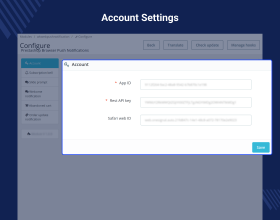PrestaShop Browser Push Notifications
PrestaShop Browser Push Notifications notifies customers of various events of your store by sending automated push notifications using OneSignal to enhance customer engagement.
- Allow users to subscribe for notifications.
- Send push notifications to customers via browsers in real time.
- Send welcome, abandoned cart, and order status update notifications.
- Create any number of custom push notifications.
- MultiShop Compatible
- Description
- Reviews
- FAQ
- Customers ()
- Specifications
- Cloud Hosting
- Changelog
PrestaShop Browser Push NotificationsIn today’s competitive eCommerce market, finding ways to attract customers and engage with them is crucial. Companies work hard to stand out and reach their target audience.
Push notifications is an effective strategy that can be used by online businesses to reach out to and engage with their customers.
Browser push notifications are the messages that are displayed to users who have subscribed to it.
Integrate your PrestaShop store with OneSignal and send automated notification to customers about relevant events. Allow customers to subscribe for the notifications and get notified for their order status, abandoned carts, etc.
Keeping your customers informed of relevant events will help you increase user engagement and drive conversions.
Highlighted Features
Instantly Send Notifications
Immediately send push notifications to the subscribers via browsers.
Create Unlimited Push Notifications
Create any number of custom notifications and send them to the targeted users.
Customize Notification
Various options provided in the module to change the look and feel of the notifications.
Increase Engagement
Enhance customer engagement by sending real time push notifications.
Directly Deliver Push Notifications
PrestaShop Browser Push Notifications allows customers to subscribe for push notifications. The subscribed customers will get instant notifications via their browsers. Customers can immediately read the message on your website. The notification prompt is displayed on the top of the website.
Recover Abandoned Carts
Shopping cart abandonment has become a major challenge for ecommerce companies all over the world. Customers visit the store, find the items they are looking for, add them to their shopping cart, and do not complete the purchase.
Browser Push Notifications is one of the most effective ways to recover abandoned carts.
With PrestaShop Browser Push Notification, you can send reminder notifications to customers for the abandoned carts.
PrestaShop Browser Push Notifications Features -
- Allow users to subscribe for notifications.
- Automatically send push notifications to the subscribers.
- Send welcome notification to the subscribers.
- Send push notifications for the abandoned carts to the subscribers.
- Show notifications to the subscribers when their order status gets updated.
- Add notifications that you would like to send to customers from the back office.
- Set delivery time for the notification.
- Set after how many visits the notification prompt will display to the customer.
- Configure the message that you would like to show for welcome, abandoned cart, and order status update notifications.
- Various options are provided to customize the appearance of notifications.
PrestaShop Browser Push Notifications Support-
For any query or issue please create a support ticket here http://webkul.uvdesk.com
You may also check our other top-quality PrestaShop Extensions.
Specifications
Move to Cloud Today
AWS Free tier hosting for one year by amazon web services, for more details please visit AWS Free Tier.
GCP Free tier hosting for one year with 300 credit points by google cloud platform, for more details please visit GCP Free Tier.
Azure free tier hosting for one year with 25+ always free services, for more details please visit Azure Free Tier.
In our default configuration we will provide tremendous configuration for your eCommerce Website which is fast to load and response.
Default Configuration Details of Server
- 1 GB RAM
- 1 Core Processor
- 30 GB Hard Disk
- DB with 1 GB RAM and 1 Core Processor
* Server Configuration may vary as per application requirements.
Want to know more how exactly we are going to power up your eCommerce Website with Cloud to fasten up your store. Please visit the Cloudkul Services.
Get Started with Cloud