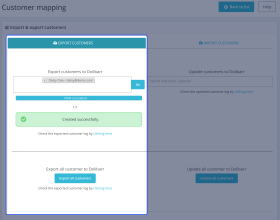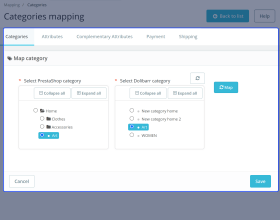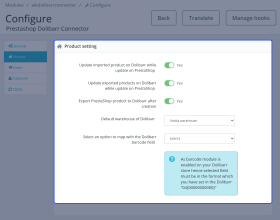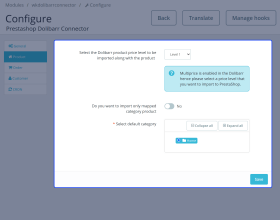PrestaShop Dolibarr Connector
PrestaShop Dolibarr Connector: Synchronize PrestaShop products, orders, and customers to Dolibarr and vice-versa with PrestaShop Dolibarr connector. Easily manage your Dolibarr products, orders, and customers from your PrestaShop store itself.
- Bulk export products, orders, and customers to Dolibarr.
- Import Dolibarr products, orders, and customers to PrestaShop.
- Map PrestaShop categories, attributes, payment methods, and shipping methods with Dolibarr.
- Update products, customer, and orders on Dolibarr when updated on PrestaShop.
- Auto update imported products & orders via cron
- MultiShop Compatible
- Description
- Reviews
- FAQ
- Customers ()
- Specifications
- Cloud Hosting
- Changelog
PrestaShop Dolibarr Connector - PrestaShop Dolibarr connector is a great tool that lets you manage your PrestaShop store and Dolibarr CRM with ease. Sync your products, orders, and customers to Dolibarr in just a few clicks. The extension automatically export the new orders received on PrestaShop to Dolibarr. Create cron jobs to import/update products and orders automatically.
Note -
1. For the proper functioning of the module, you need to enable the following modules in your Dolibarr account.
- Third parties (customer)
- Sales orders
- Products
- Product variants (combination)
- DMS / ECM (image & doc)
- Tags & categories
- API/webservice (REST)
- User / groups (Generate API key)
- Stock (quantity management)
- Barcode (EAN/ISBN/UPC)
- Multicurrency
2. The module is compatible with Dolibarr version 16.x, 17.x, 18.x, 19.x, and 20.x.
Highlighted Features
Sync Products with Ease
Effortlessly list products from PrestaShop to Dolibarr. Export all products at once or select specific ones to export.
Export Orders
Synchronize PrestaShop orders to Dolibarr based on order status and date range.
Category Mapping
Option to synchronize the PrestaShop product categories with Dolibarr.
Auto-update
Automatically update customer on Dolibarr when customer information is update on prestaShop.
Auto-map Customer
Automatically map customers of PrestaShop with Dolibarr based on name or email id.
Map Shipping Methods
Map your PrestaShop store shipping carriers with Dolibarr carriers.
Sync Products
Creating hundreds of products is a time-consuming task. You need to write long descriptions, upload the images, add SEO information, and more. If you have lets say 100 products on PrestaShop that you want on Dolibarr too. It is going to take days to create the products on Dolibarr.
With PrestaShop Dolibarr connector, you can list your products on Dolibarr with ease. There is no need to add the products one by one manually. Export your PrestaShop products to Dolibarr in bulk or select the ones you want to export. Also, you can import all your Dolibarr products to PrestaShop.

Sync Orders
PrestaShop Dolibarr connector allows you to sync PrestShop orders to Dolibarr and vice-versa. Export all the orders to Dolibarr at once or select particular orders to export. Export the orders received in a specific time duration by setting up a date range. Import all your Dolibarr orders to PrestaShop from the back office. Create cron job to automatically import new order in PrestaShop.

Mapping
The extension facilitates you to map PrestaShop product categories, attributes, shipping carriers, and payment methods with Dolibarr. Auto-map the PrestaShop categories with Dolibarr categories having the same name. Also, you can auto-map prestaShop customers with Dolibarr customers based on the name or email id.

Save Time with Automatic Update
The extenison will automatically update exported or imported products on Dolibarr when they are updated on PrestaShop. Whenever the customers are updated on prestaShop, the information is automatically synchronized and updated in Dolibarr. Also, you can set up cron to automatically update imported products and orders on prestaShop.

Features of PrestaShop Dolibarr Connector -
Import/Export Products
- Synchronize PrestaShop store products to Dolibarr and vice-versa.
- Export all PrestaShop products at once or specific products to Dolibarr.
- Import all or specific products from Dolibarr to PrestaShop.
- Automatically import new products in PrestaShop via cron.
- Update all or specific exported product on Dolibar.
- Update all or specific imported products on PrestaShop.
- Import only those products whose categories have been mapped.
Sync Orders
- Synchronize PrestaShop orders to Dolibarr and vice-versa.
- Sync all or specific orders from Dolibarr to PrestaShop and vice-versa.
- Export prestaShop orders to Dolibarr by order status.
- Configure date range to export orders to Dolibarr.
- Automatically export new orders to Dolibarr.
- Import new orders in PrestaShop via cron.
- Update all or specific imported orders on PrestaShop.
Sync Customers
- Synchronize customers from Dolibarr to PrestaShop and vice-versa.
- Sync all or specific customers from Dolibarr to PrestaShop and vice-versa.
- Export customer’s address along with customer details to Dolibarr.
Real Time Updates
- Update imported/exported products on Dolibarr when updated on PrestaShop.
- Automatically update customers on Dolibarr when updated on PrestaShop.
- Automatically update imported products and orders on PrestaShop via cron.
Mapping
- Manually map PrestaShop products with those of Dolibarr.
- Map PrestaShop categories, payment methods, and shipping method with Dolibarr.
- Map PrestaShop features with Dolibarr complementary attributes.
- Auto-map PrestaShop categories with Dolibarr categories having the same name.
- Auto-map PrestaShop customers with Dolibarr customers based on name or email id.
Product Settings
- Automatically export products from PrestaShop to Dolibarr after creation.
- Select default warehouse to update the physical stock in Dolibarr.
- Map Dolibarr barcode field with PrestaShop product EAN, ISBN, or UPC.
- Select a price level that you want to import from Dolibarr to PrestaShop along with product.
Order Settings
- Configure default PrestaShop payment method, shipping method, and order status for imported orders.
- Select default Dolibarr payment and shipping method for exported orders.
PrestaShop Dolibarr Connector Support -
For any query or issue please create a support ticket here http://webkul.uvdesk.com
You may also check our other top-quality PrestaShop Add-ons.
Specifications
Recent Reviews
Write a reviewExcellent Customization Work
They made some customizations for us for the Prestashop/dolibarr connector. Pleasant to work with and fast delivery of customizations.
I recommend them 100% and thank the Webkul team for the great work.
Perfect module to bring all Prestashop administration to Dolibarr. The support with the developers has been excellent, they have answered all my questions or modifications. Incredible and excellent response speed.
Work good
I have buy this sync connector. i was septic, but it work like a charm.
My dolibarr work on selfhosted small server.
Move to Cloud Today
AWS Free tier hosting for one year by amazon web services, for more details please visit AWS Free Tier.
GCP Free tier hosting for one year with 300 credit points by google cloud platform, for more details please visit GCP Free Tier.
Azure free tier hosting for one year with 25+ always free services, for more details please visit Azure Free Tier.
In our default configuration we will provide tremendous configuration for your eCommerce Website which is fast to load and response.
Default Configuration Details of Server
- 1 GB RAM
- 1 Core Processor
- 30 GB Hard Disk
- DB with 1 GB RAM and 1 Core Processor
* Server Configuration may vary as per application requirements.
Want to know more how exactly we are going to power up your eCommerce Website with Cloud to fasten up your store. Please visit the Cloudkul Services.
Get Started with Cloud