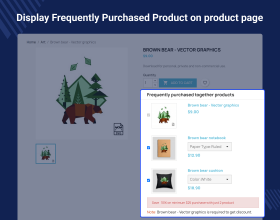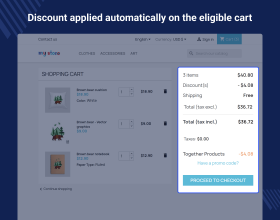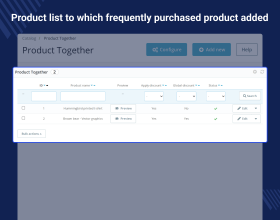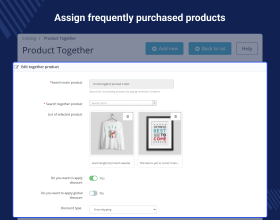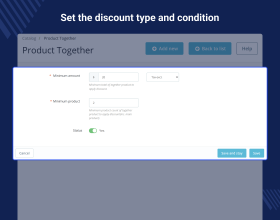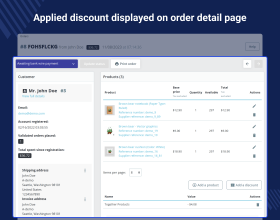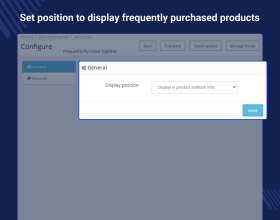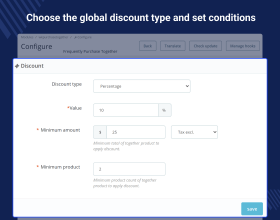PrestaShop Frequently Purchased Together
PrestaShop Frequently Purchased Together: With the PrestaShop Frequently Purchased Together module, encourage customers to buy related or complementary products when they view a specific item on your e-commerce website by adding the products from the back office.
- Display multiple related products on the product detail page.
- Provide discounts when customers purchase products together.
- Set conditions to make customers eligible for discounts.
- Display the frequently purchased products in different positions.
- MultiShop Compatible.
- Description
- Reviews
- FAQ
- Customers ()
- Specifications
- Cloud Hosting
- Changelog
PrestaShop Frequently Purchased Together Allow your customers to buy the related products with a single click by suggesting other related products on the product detail page and increase the sales of your online store. Also, provide discounts in fixed amounts, percentages, or free shipping when customers buy the product together.
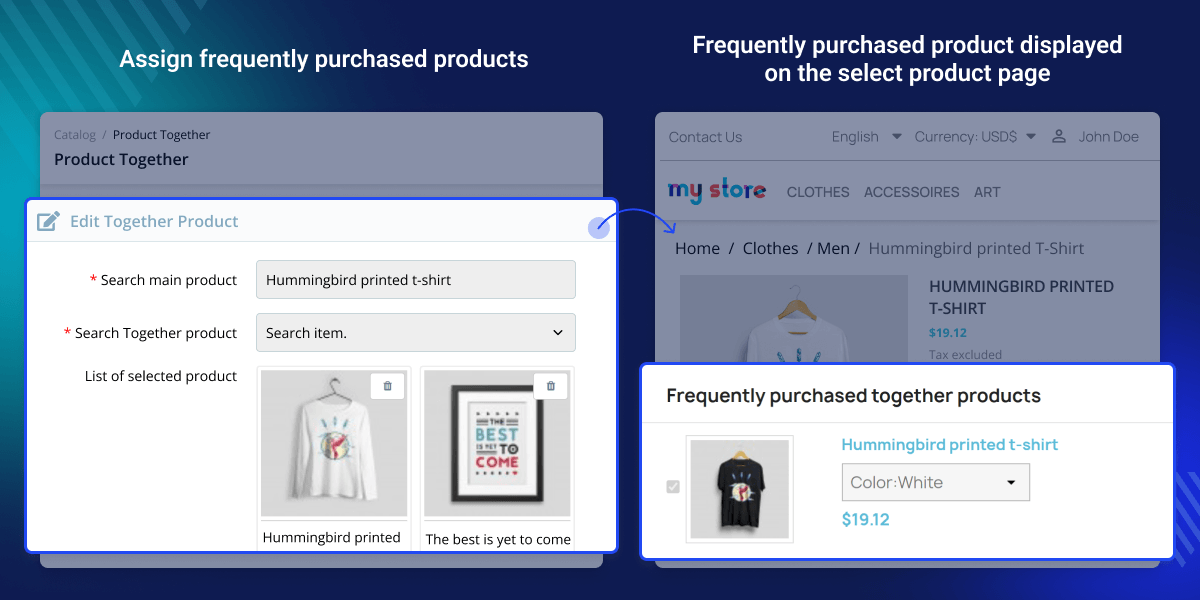
Highlighted Features
Add multiple products
Admin can add any number of frequently bought products on the product page from the backend by creating the rule.
Set display position
Choose to display the frequently purchased products together section at different positions like, below the product thumbnail, in the product footer, or in product addition info.
Discounts
Provide discounts in fixed amount, percentage, or free shipping.
Enhanced Customer Experience
Provide a more convenient shopping experience by suggesting products that customers are buying together.
Cross-selling
The "Frequently Purchased Together Products” module is a valuable tool for store administrators who are looking to enhance their cross-selling strategies. This module allows the admin to add multiple products that are often bought together by shoppers. By showcasing these products on the main product page and helps them increase revenue, improve the customer experience.
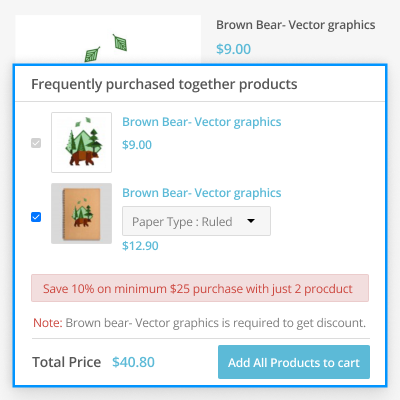
Provide Discounts
Increase the average order value by providing discounts to the customers when they purchase the suggested products together.
The admin can provide discounts in a fixed amount, percentage, or free shipping. Also, the admin can set the conditions for the customer to become eligible for the discounts for example: purchase at least two products from the suggested products, and the minimum cart value should be of 100 USD to become eligible for a discount.

Display purchase together products on different places
The module allows the admin to select the positions they want to display the purchased together product section on the product detail page. There are three positions available in the module which admin can choose to display the together product section.
- Display in product addition info
- Display in product footer
- Display after product thumbs
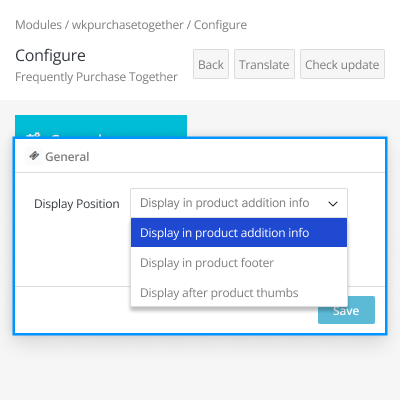
Features of Prestashop Frequently Purchased Together
- Offer multiple products to customers on a product page to buy them together.
- Three different positions are available to display the frequently purchased together products.
- Offer discounts when a customer purchases offered products together.
- Provide discount as: free shipping, fixed amount or in percentage.
- Set conditions like minimum amount and the number of products to avail the discount.
- Compatible with the Quick view mode of Prestashop.
- Multishop compatible.
PrestaShop Frequently Purchased Together Support -
For any query or issue please create a support ticket here http://webkul.uvdesk.com
You may also check our other top-quality PrestaShop Extensions.
Specifications
Move to Cloud Today
AWS Free tier hosting for one year by amazon web services, for more details please visit AWS Free Tier.
GCP Free tier hosting for one year with 300 credit points by google cloud platform, for more details please visit GCP Free Tier.
Azure free tier hosting for one year with 25+ always free services, for more details please visit Azure Free Tier.
In our default configuration we will provide tremendous configuration for your eCommerce Website which is fast to load and response.
Default Configuration Details of Server
- 1 GB RAM
- 1 Core Processor
- 30 GB Hard Disk
- DB with 1 GB RAM and 1 Core Processor
* Server Configuration may vary as per application requirements.
Want to know more how exactly we are going to power up your eCommerce Website with Cloud to fasten up your store. Please visit the Cloudkul Services.
Get Started with Cloud