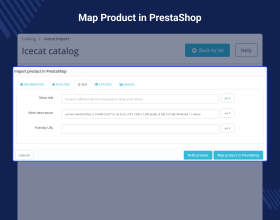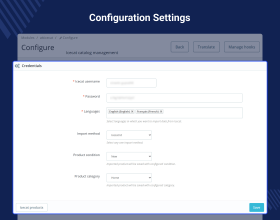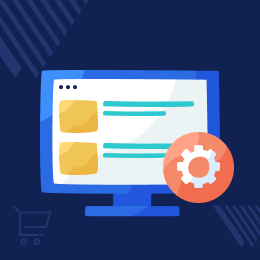
PrestaShop Icecat Catalog Management
PrestaShop Icecat Catalog Management: Integrate your PrestaShop store with Icecat and import product details added by the brands on Icecat. Get all the relevant details for hundreds of products in one place.
- Get high-quality product descriptions approved by the brands.
- Get high-quality product images.
- Retrieve product specifications, features, and SEO from the Icecat catalog.
- Bulk import products.
- MultiShop Compatible.
- Description
- Reviews
- FAQ
- Customers ()
- Specifications
- Cloud Hosting
- Changelog
PrestaShop Icecat Catalog Management - Adding products in PrestaShop store can be time-consuming. You have to add long descriptions, features, SEO details, and upload high-quality images.
What if I tell you that you can get all these details from a single place Icecat. Icecat is an open catalog where the brands from all over the world store their product content.
PrestaShop Icecat Catalog Management eliminates the need to add product details manually and save your time. Get access to details like name, description, features, specifications, SEO, etc approved by manufacturers for your store products. Provide detailed and accurate product information to make it easier for your customers to understand the features of the products.
Highlighted Features
Increase Conversions
Boost sales and drive more traffic to your store with engaging product content.
Time-saving
Save countless of hours you spend writing long descriptions for your products.
PrestaShop Icecat Catalog Management Configuration
The store owner has complete control and a wide variety of options.
- Enter the Icecat username and password for integrating the Icecat account with the PrestaShop store.
- Configure the languages in which you want to fetch the product details from Icecat.
- Select the method (Icecat Id, GTIN, or Product code & brand) using which you want to import product details.
- Select the condition (new, used, or refurbished) and categories with which the imported products will save in PrestaShop.
Bulk Import Products
Importing products one by one from Icecat to PrestaShop can be time-consuming. You need to search the product on Icecat and then map it in PrestaShop. PrestaShop Icecat Catalog Management to import any number of products at once using the bulk import feature. Upload the CSV file to add a list of Icecat products into PrestaShop. Now select the products that you want to import and click on 'Import products' option.

PrestaShop Icecat Catalog Management Features -
- Import descriptions, features, images, specifications, and SEO details for your products from Icecat catalog.
- Import the products from Icecat to PrestaShop in bulk.
- Map PrestaShop products with Icecat products.
- Configure languages in which you want to import the product details.
- Import product details from Icecat to PrestaShop via Icecat Id, GTIN, or Product code & brand.
- Save imported product with new, used, or refurbished condition.
- Select category with which you want to save the imported products.
- Edit or delete the products imported from Icecat.
- PrestaShop Icecat Catalog Management module is MultiShop compatible.
PrestaShop Icecat Catalog Management Support-
For any query or issue please create a support ticket here http://webkul.uvdesk.com
You may also check our other top-quality PrestaShop Extensions.
Specifications
Recent Reviews
Write a reviewExcellent service
Webkul helps me make changes and new modules for my Prestashop. The price is very fair, the quality is excellent, and development is impressively fast.
I can highly recommend Webkul
Move to Cloud Today
AWS Free tier hosting for one year by amazon web services, for more details please visit AWS Free Tier.
GCP Free tier hosting for one year with 300 credit points by google cloud platform, for more details please visit GCP Free Tier.
Azure free tier hosting for one year with 25+ always free services, for more details please visit Azure Free Tier.
In our default configuration we will provide tremendous configuration for your eCommerce Website which is fast to load and response.
Default Configuration Details of Server
- 1 GB RAM
- 1 Core Processor
- 30 GB Hard Disk
- DB with 1 GB RAM and 1 Core Processor
* Server Configuration may vary as per application requirements.
Want to know more how exactly we are going to power up your eCommerce Website with Cloud to fasten up your store. Please visit the Cloudkul Services.
Get Started with Cloud