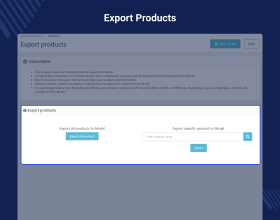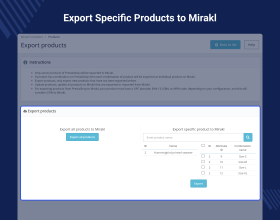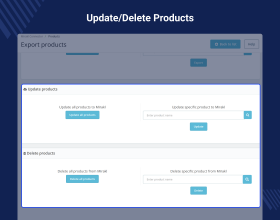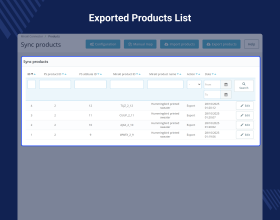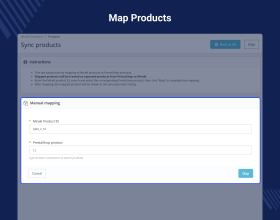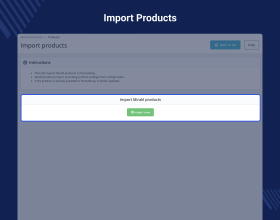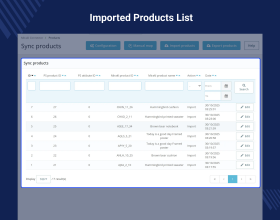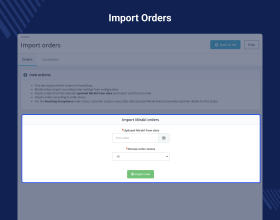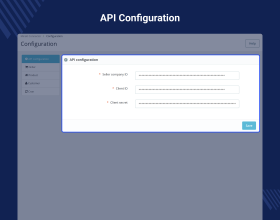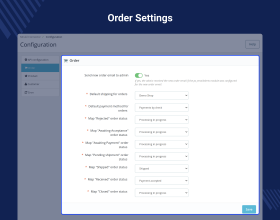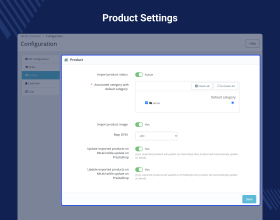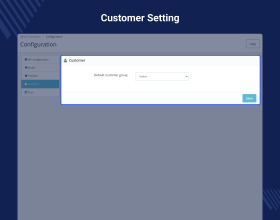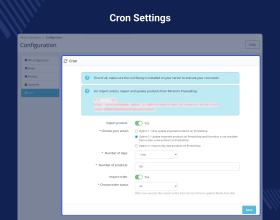PrestaShop Mirakl Connector
PrestaShop Mirakl Connector: Integrate your PrestaShop store with Mirakl to effortlessly synchronize products and orders from Mirakl to PrestaShop. Update imported products or import new products on PrestaShop in real-time.
- Bulk import products from Mirakl to PrestaShop.
- Import orders from Mirakl to PrestaShop.
- Automatically update imported products in PrestaShop via cron.
- MultiShop Compatible.
- Description
- Reviews
- FAQ
- Customers ()
- Specifications
- Cloud Hosting
- Changelog
PrestaShop Mirakl Connector - Looking for a simple and reliable solution to integrate your PrestaShop store with Mirakl. PrestaShop Mirakl Connector is exactly what you should be looking for.
The extension lets you manage both the platforms simultaneously. Import any number of products from Mirakl to PrestaShop in a single click. Automatically import orders from Mirakl to PrestaShop in real-time.
Note -
- Our module relies on the Mirakl API for functionality, so feature availability depends on the API's data.
- Our module accepts all orders, but we need to create products before importing orders, so make sure all orders product are available in the Mirakl catalog.
- For product import, you need to import all sales channel products into the Mirakl catalog.
- This connector only connects with Mirakl Connect, not with individual Mirakl Marketplaces.
- We have integrated the following APIs: https://developer.mirakl.com/content/product/connect.

PrestaShop Mirakl Connector Features -
Export Products
- Export all the PrestaShop products to Mirakl at once or specific products.
- Update all the exported products on Mirakl at once or specific products.
- Delete all the exported products on Mirakl at once or specific products.
- Update exported products on Mirakl when they are updated on PrestaShop.
- Export the default product category while exporting products to the Mirkal end.
Import Products
- Configure the number of products that you can import at once via cron.
- Option to import image while importing the product.
- While importing product, choose to keep product status as online or offline.
- Update imported products on Mirakl when they are updated on PrestaShop.
- Automatically import products or update imported products via cron.
Map Products Manually
- Map Prestashop and Mirakl products manually by entering the Mirakl product ID and selecting the Prestashop product.
Import Orders
- Import orders from Mirakl to PrestaShop.
- Import orders from Mirakl to PrestaShop by “From Date” and “order status”.
Configuration Settings
- Select the default shipping and payment method for imported orders.
- Map Mirakl order status with PrestaShop order status.
- Select the default category and associated categories for imported products.
- Map GTIN with UPC, EAN, ISBN, or MPN.
- Select the default group for Mirakl order customers.
Bulk Import Products
Adding products one by one manually in your PrestaShop store can be tedious and tiresome. Import all the products that you have on Mirakl to your PrestaShop store in just a single click. Also. You can set a cron job and automate the task of importing products or updating imported products on PrestaShop.

Import Orders
Easily import orders from Mirakl to PrestaShop. Set the date from which you wish to import the orders and the extension will import the orders from the specified date to till date. Automatically import orders from Mirakl to PrestaShop using cron.

PrestaShop Mirakl Connector Support -
For any query or issue please create a support ticket here http://webkul.uvdesk.com
You may also check our other top-quality PrestaShop Extensions.
Specifications
Frequently Asked Questions
Move to Cloud Today
AWS Free tier hosting for one year by amazon web services, for more details please visit AWS Free Tier.
GCP Free tier hosting for one year with 300 credit points by google cloud platform, for more details please visit GCP Free Tier.
Azure free tier hosting for one year with 25+ always free services, for more details please visit Azure Free Tier.
In our default configuration we will provide tremendous configuration for your eCommerce Website which is fast to load and response.
Default Configuration Details of Server
- 1 GB RAM
- 1 Core Processor
- 30 GB Hard Disk
- DB with 1 GB RAM and 1 Core Processor
* Server Configuration may vary as per application requirements.
Want to know more how exactly we are going to power up your eCommerce Website with Cloud to fasten up your store. Please visit the Cloudkul Services.
Get Started with Cloud