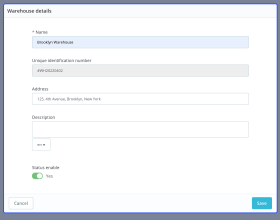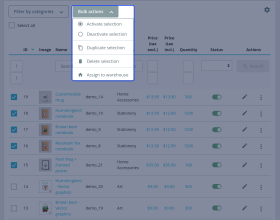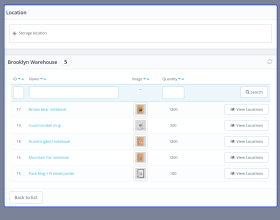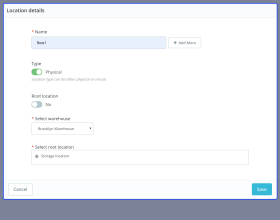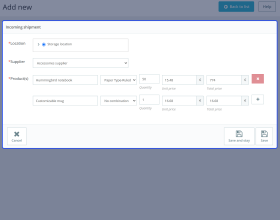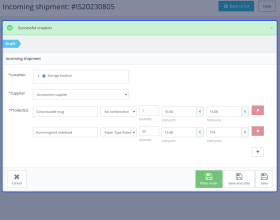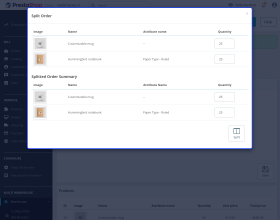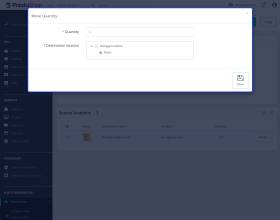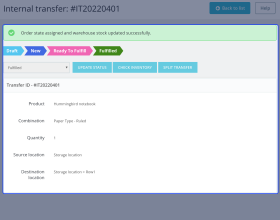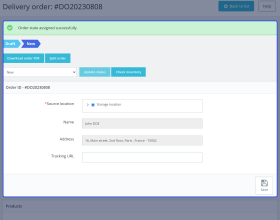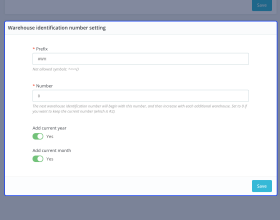PrestaShop Multi-Warehouse Advanced Stock Management
PrestaShop Multi-Warehouse Advanced Stock Management: allows you to create and manage multiple warehouses. Assign products to warehouses in bulk and manage their stock for various locations. Easily create delivery orders for the customers from the back office.
- Add an unlimited number of warehouses.
- Add multiple locations for the warehouse.
- Create incoming shipments for the suppliers.
- Move product quantities to a particular location of the warehouse.
- Split the transfer and delivery orders.
- MultiShop Compatible.
- Description
- Reviews
- FAQ
- Customers ()
- Specifications
- Cloud Hosting
- Changelog
PrestaShop Multi-Warehouse Advanced Stock Management - Stock management is a critical aspect for any eCommerce business. eCommerce retailers use the warehouse to store items sold on their online platforms.
The store owner needs a proper warehouse management system that can help him to manage stock in specific locations of different warehouses.
PrestaShop Multi-Warehouse Advanced Stock Management lets you organize products within warehouses and deal with inventory management and fulfillment. From receiving goods to allocating them to the different locations in the warehouse and managing stock to order fulfillment, you can handle them all.

Highlighted Features
Unlimited Warehouses
Create as many warehouses as you need.
Locations
Add locations and distribute stock among them.
Create Incoming Shipments
Create and manage the incoming shipments of products for the suppliers.
Internal Transfer
Internally move product quantities to a particular location.
Product Assignment
Assign single product to the multiple locations of the warehouse.
Create Delivery Orders
Create delivery orders for quantities of specific products for customers.
Order Status
Select order status for the auto-creation of delivery order.
Warehouse Creation
PrestaShop Multi-Warehouse Advanced Stock Management enables you to create an unlimited number of warehouses. Once created, you can assign products to them. You can choose to assign products in bulk or individually one by one. Upon each warehouse creation, the extension adds one physical and two virtual locations. On each warehouse page, you can update the address, enable or disable it, and change the locations.

Effective Stock Management
The extension allows you to add N number of locations for the warehouse. Create child locations for the location. Internally move product quantities to the specific location of the warehouse. Also, you can split the transfer of product quantities. Select the quantity of products you want to transfer and the remaining quantity can be transferred to the selected location afterward. View a list of locations and to which location the products have been moved.

Incoming Shipment Creation
Create and manage the incoming shipment placed to the supplier. Add the products & their quantities for which you want to place the order and select the supplier. Place an order for the products and update the order status. Also, the admin can split the order. He can select the quantity he needs on an urgent basis and receive the delivery of the remaining products later.

Create Delivery Orders
Admin can create delivery order for specific products for a customer. The extension provides the functionality to split the delivery order. Admin can set the product quantity he can deliver and ship the remaining quantity later. A list of delivery orders can be viewed from a single tab. From this tab, the admin can view the current status, the date on which the delivery order was created, edit, or delete the delivery order. Admin can ship as soon as customer places order the exact location of the product is known..

PrestaShop Multi-Warehouse Advanced Stock Management Features -
- Create multiple warehouses for managing the stock.
- Assign products to the warehouse in bulk or one by one.
- Add multiple locations for the warehouse.
- Create and manage incoming shipments for the suppliers.
- Option to split the incoming shipment.
- Create an internal transfer to move the products at a particular location inside the warehouse.
- Option to split the transfer.
- Create delivery orders for the existing customers.
- Change the location for Delivery and Incoming shipment order.
- Select multiple products and their quantity for which you want to create the delivery order.
- View and update the status of delivery orders from the back office.
- View products assigned to a particular warehouse.
- Admin can view at which location of the warehouse the products are assigned.
- Set the prefix for the warehouse.
- Specify the number from where the next warehouse identification number will begin.
- Add current year & month to the warehouse identification number.
- Enable, disable, or edit the warehouse details.
- Select the default destination location in the warehouse for the incoming shipment.
- Specify the order name prefix for incoming shipment.
- Set the incoming shipment order number from where the next shipment order will begin.
- Add current year and month to the incoming shipment order.
- View and update the status of delivery orders from the back office.
- Split the delivery order.
- Configure the order status for the creation of the delivery order.
- Select the default source location to be assigned to the delivery order upon its creation.
- View locations at which the products are kept.
- View and update the internal transfer status.
- Set the prefix of delivery order name.
- Choose to add current year & month to the delivery order name.
- Enter the order number from where you want to start the delivery orders.
- Download the PDF of delivery order.
- Option to add the tracking URL of the delivery order.
- MultiShop compatible.
PrestaShop Multi-Warehouse Advanced Stock Management Support -
For any query or issue please create a support ticket here http://webkul.uvdesk.com
You may also check our other top-quality PrestaShop Extensions.
Specifications
Move to Cloud Today
AWS Free tier hosting for one year by amazon web services, for more details please visit AWS Free Tier.
GCP Free tier hosting for one year with 300 credit points by google cloud platform, for more details please visit GCP Free Tier.
Azure free tier hosting for one year with 25+ always free services, for more details please visit Azure Free Tier.
In our default configuration we will provide tremendous configuration for your eCommerce Website which is fast to load and response.
Default Configuration Details of Server
- 1 GB RAM
- 1 Core Processor
- 30 GB Hard Disk
- DB with 1 GB RAM and 1 Core Processor
* Server Configuration may vary as per application requirements.
Want to know more how exactly we are going to power up your eCommerce Website with Cloud to fasten up your store. Please visit the Cloudkul Services.
Get Started with Cloud