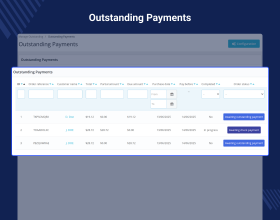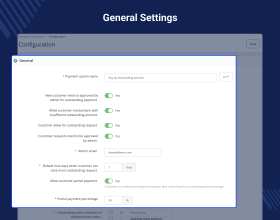PrestaShop Pay With Outstanding Amount
PrestaShop Pay With Outstanding Amount: Boost conversions and build loyalty by offering outstanding amount to the trusted customers. Providing credit to B2B customers allows them to buy goods from the store when they do not have enough cash in hand. They can make purchases and pay the due amount later.
- Manually assign outstanding amount to particular customers.
- Customers can buy the products using the assigned outstanding amount.
- A dedicated dashboard for customers to check outstanding amounts.
- Let customers create requests for outstanding amount.
- Customers can partially pay their due amount.
- Send email reminders to customers for overdue payments.
- MultiShop Compatible.
- Description
- Reviews
- FAQ
- Customers ()
- Specifications
- Cloud Hosting
- Changelog
PrestaShop Pay With Outstanding Amount - Offering credit can prove to be very userful for your eCommerce business when it come to attract new customers and increase conversions. Customers may hesitate to place bulk orders due to unavailability of funds.
By providing credit to B2B eCommerce customers, you are giving them an option to make purchases even when they do not have enough cash in hand. Allowing customers to acquire products or services immediately and pay at a later date will help you increase sales and build loyal relationships.
Using our Pay with Outstanding Payment module, you can assign outstanding amount to customers which can be used to place orders in the store. Customers can pay the amount he spent using the available PrestaShop payment methods.
Highlighted Features
Assign Outstanding Amount to Customers
Manually allocate the outstanding amount to particular customer and set number of days in which the spent amount needs to be paid.
Auto/Manual Request Approval
Store owners can manually approve the customer’s request for outstanding amount or make it auto-approved.
Partial Payment
Improve customer experience by allowing the customers to pay their due amount partially.
Send Reminders
Remind customers of their overdue payments by sending email notifications.
Checkout with Outstanding Amount
A new payment method ‘ Pay by Outstanding Amount’ gets available on checkout for the customers who have been approved to use the outstanding amount. On selecting the payment option, the current outstanding amount and payment due date will be visible to the customer. Customers can use the assigned amount to complete payment for the order.
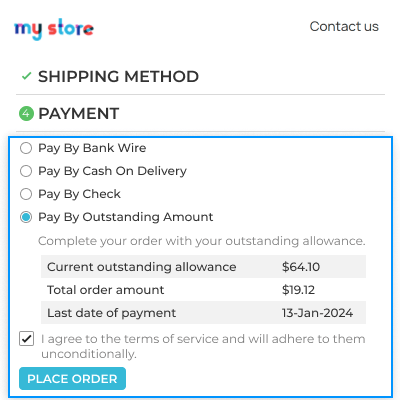
Customer’s Outstanding Dashboard
A dedicated dashboard provided to the customers in the My Account section where they can efficiently track their transactions. The dashboard shows the total, spent, and available outstanding amount.
Each transaction done using the outstanding payment option is logged in the dashboard. Customers can view due amount, due date, status, and pay the due amount from a single place. Also, customers can request for the required outstanding amount.

Outstanding Amount Details
Under Customers tab in the back office, the store owner can view details of outstanding amount for individual customers. Total, spent, and current outstanding amount is mentioned against each customer. Store owner can manually allocate the outstanding amount to particular customer.
Also, a list of requests for outstanding amount is maintained. The admin can view the requested amount, approve, disapprove, or delete the customer’s request.

Outstanding Delay Payments
A record of overdue payments is maintained under ‘outstanding delay payments’ tab in the back office. Admin can view the due amount, partial amount (if any), due date, and the status on a single page. Also, notify shoppers of their overdue payments by sending email notification.

PrestaShop Pay With Outstanding Amount Features -
- Assign outstanding amount to your customers.
- Customers can pay for their purchases on your shop using the outstanding amount.
- A dedicated ‘outstanding dashboard’ for customers to view the assigned, spent, and current outstanding amount.
- Customers can also request for the required outstanding amount from the ‘outstanding dashboard’.
- Allow customers to pay using the ‘outstanding payment’ option in case of insufficient outstanding amount.
- While assigning the outstanding amount, the admin can set the number of days in which customer needs to pay the outstanding amount he spent.
- Let customers make partial payment for the spent outstanding amount.
- Configure order status on which the outstanding order will be completed.
- View a list of outstanding payments made by the customers and track their statuses from the back office.
- Customers can also view the orders placed using the ‘outstanding payment’ option and check their status right from their accounts.
- Enable the manual approval of newly registered customers for outstanding payment or make it auto approved.
- Allow/Disallow customers to request for outstanding amount.
- Enable the manual approval of customers’ outstanding request or make it auto approved.
- View a list of all the customers and their available, spent, and current outstanding amount from a separate tab in the back office.
- View a list of customers’ requests for the outstanding amount and approve, disapprove, or delete them from ‘Customer Requests’ tab.
PrestaShop Pay With Outstanding Amount Support -
For any query or issue please create a support ticket here http://webkul.uvdesk.com
You may also check our other top-quality PrestaShop Extensions.
Specifications
Recent Reviews
Write a reviewI highly recommend this module
We have integrated this module and customised to our exact needs. The module developers were extremely professional and efficient with implementing our requested modifications.
Frequently Asked Questions
- Approve or reject newly registered customers for outstanding customer.
- Approve or reject customer requests for more outstanding amount.
- Total assigned outstanding amount.
- Spent outstanding amount.
- Remaining available amount.
- List of outstanding orders with due dates and payment status.
- Option to request more ouststanding amount and edit pending request.
Move to Cloud Today
AWS Free tier hosting for one year by amazon web services, for more details please visit AWS Free Tier.
GCP Free tier hosting for one year with 300 credit points by google cloud platform, for more details please visit GCP Free Tier.
Azure free tier hosting for one year with 25+ always free services, for more details please visit Azure Free Tier.
In our default configuration we will provide tremendous configuration for your eCommerce Website which is fast to load and response.
Default Configuration Details of Server
- 1 GB RAM
- 1 Core Processor
- 30 GB Hard Disk
- DB with 1 GB RAM and 1 Core Processor
* Server Configuration may vary as per application requirements.
Want to know more how exactly we are going to power up your eCommerce Website with Cloud to fasten up your store. Please visit the Cloudkul Services.
Get Started with Cloud