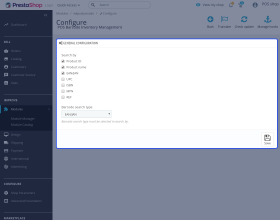Prestashop POS Barcode Inventory Management
Prestashop POS Barcode Inventory Management is a tool that allows the store owner to effectively manage the inventory of products for physical stores. Search the products using the barcode scanner and update their stock.
- Quickly update the stock of products for multiple retail outlets.
- Easily search the products via barcode.
- Save admin's time.
- MultiShop compatible.
- Description
- Reviews
- FAQ
- Customers ()
- Specifications
- Cloud Hosting
- Changelog
Prestashop POS Barcode Inventory Management - Managing the inventory for multiple retail outlets can be a complex task. Manually updating the stock of the products for multiple retail outlets can be tiresome. In default Point of Sale, you need to navigate through each outlet, search the products, and then update their inventory.
With Prestashop POS Barcode Inventory Management, you can manage the product inventory via barcode. Using the barcode scanner, you can search the product and update its stock.
Note : This module is an add-on of point of sale system module. To use this module you have to first install PrestaShop Point of Sale System (POS)

Highlighted Features
Inventory Management
Efficiently manage the stock by scanning the barcodes.
Easy product search
Search the product simply by scanning the barcode.
Quick Management of Product Inventory
With this extension, you can update the quantity of a product for multiple outlets. Now, you don't have to go through each outlet, search the product and then update the stock. Search the product using barcode and update their inventory.
When you scan the product barcode, the outlet names along with the product quantity gets displayed. From here, you can examine the stock and increase or decrease the product quantity accordingly.

Quick Product Search
Increase your productivity by using the barcode scanner to search the product. With barcode scanning, the products and their inventory details are fetched. Now, you can view which outlet has how much product quantity and update it accordingly.
Searching the products via barcode reader is easy and it reduce the workload for the store owners. FAlso, you can search the products by product name, ID, UPC, ISBN, EAN/JAN, and REF.

Prestashop POS Barcode Inventory Management Support -
For any query or issue please create a support ticket here http://webkul.uvdesk.com
You may also check our other top-quality PrestaShop Extensions.
Specifications
Move to Cloud Today
AWS Free tier hosting for one year by amazon web services, for more details please visit AWS Free Tier.
GCP Free tier hosting for one year with 300 credit points by google cloud platform, for more details please visit GCP Free Tier.
Azure free tier hosting for one year with 25+ always free services, for more details please visit Azure Free Tier.
In our default configuration we will provide tremendous configuration for your eCommerce Website which is fast to load and response.
Default Configuration Details of Server
- 1 GB RAM
- 1 Core Processor
- 30 GB Hard Disk
- DB with 1 GB RAM and 1 Core Processor
* Server Configuration may vary as per application requirements.
Want to know more how exactly we are going to power up your eCommerce Website with Cloud to fasten up your store. Please visit the Cloudkul Services.
Get Started with Cloud