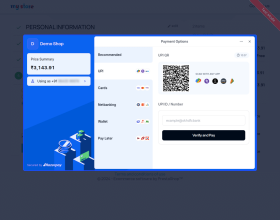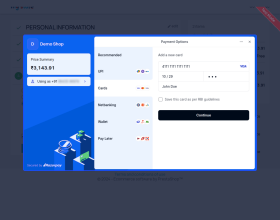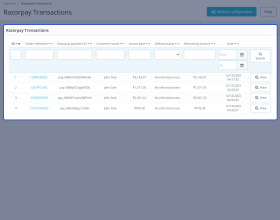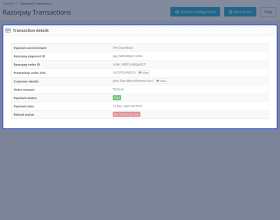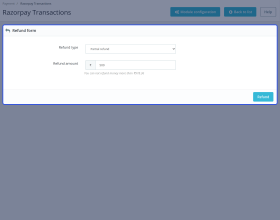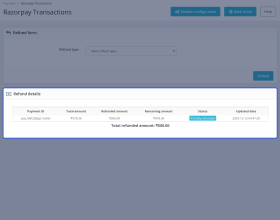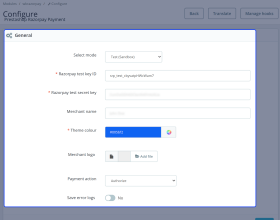PrestaShop Razorpay Payment Gateway
PrestaShop Razorpay Payment Gateway: Integrate your PrestaShop store to India’s Razorpay payment gateway to capture secure online payments. Improve customers’ shopping experience by allowing them to pay using credit cards, debit cards, netbanking, wallets, UPI, and pay later payment options.
- Accept online payments via secure and reliable Razorpay payment gateway.
- Offer wide range of payment methods to your customers.
- Manage refunds via your PrestaShop admin panel.
- MultiShop Compatible.
- Description
- Reviews
- FAQ
- Customers ()
- Specifications
- Cloud Hosting
- Changelog
PrestaShop Razorpay Payment Gateway - A few years ago, most eCommerce businesses only used credit and debits cards as payment options. But, with the emergence of other payment options like digital wallets and UPI, a lot has changed. Offering multiple payment options has now become crucial for online business as this makes it easier for customers to complete their purchases and reduce the risk of cart abandonment.
Our PrestaShop Razorpay Payment Gateway helps to offer a completely safe and seamless payment experience to your customers. Accept credit cards, debit cards, wallets, netbanking, and UPI payments in your store.
Highlighted Features
Supported Card Types
PrestaShop Razorpay Payment Gateway supports Visa, Mastercard, American Express, Maestro, RuPay, BAJAJ, and Diners.
Flexible Payment Action
Receive payment instantly after checkout (Authorize and capture) or capture payments manually after verification (Authorize).
Track Transactions
A complete list of Razorpay transactions is maintained in the back office.
Mutliple Payment Options
Razorpay offers a variet of payment methods, allowing your customers the flexibility to complete the payment using the payment method of their choice. Following are the payment methods that are supported by Razorpay.
- Credit and debit cards: Accept payments from all major credit and debit card types including Visa, MasterCard, American Express, Maestro, Diners, and RuPay.
- UPI: Easily make payments by scanning the QR code or entering the UPI ID/mobile number.
- Netbanking: Accept payments through 50+ banks including SBI, ICICI Bank, HDFC Bank, Axis Bank, Kotak Bank and Yes Bank.
- Wallets: Pay using popular online wallets including Mobikwik, Amazon Pay, PhonePe, and Freecharge.
- Pay Later: Let your customers shop now and pay later.

Transaction and Refund Management
A dedicated tab provided in the PrestaShop admin panel to check the list of transactions done using Razorpay. View paid amount, remaining amount, and refund status for each transaction from a single page.
Easily process refunds right from the back office. Refund can be made in full or in part.
- Full Refund: Refund the entire amount paid by the customer.
- Partial Refund: Refund part of the amount received in the payment. You can issue multiple partial refunds as long as the sum does not exceed the total received amount.
For each refund you make, a log gets created on the page where you issue refunds.

PrestaShop Razorpay Payment Gateway Support -
For any query or issue please create a support ticket here http://webkul.uvdesk.com
You may also check our other top-quality PrestaShop Extensions.
Specifications
Frequently Asked Questions
Move to Cloud Today
AWS Free tier hosting for one year by amazon web services, for more details please visit AWS Free Tier.
GCP Free tier hosting for one year with 300 credit points by google cloud platform, for more details please visit GCP Free Tier.
Azure free tier hosting for one year with 25+ always free services, for more details please visit Azure Free Tier.
In our default configuration we will provide tremendous configuration for your eCommerce Website which is fast to load and response.
Default Configuration Details of Server
- 1 GB RAM
- 1 Core Processor
- 30 GB Hard Disk
- DB with 1 GB RAM and 1 Core Processor
* Server Configuration may vary as per application requirements.
Want to know more how exactly we are going to power up your eCommerce Website with Cloud to fasten up your store. Please visit the Cloudkul Services.
Get Started with Cloud