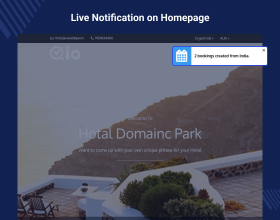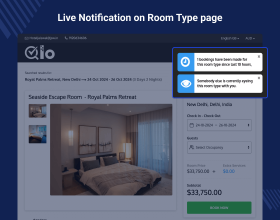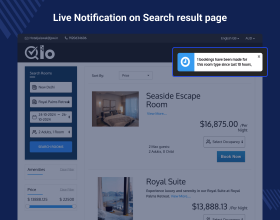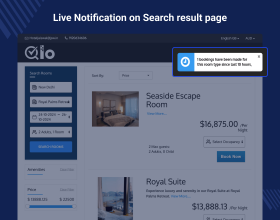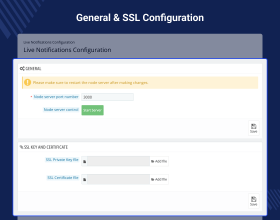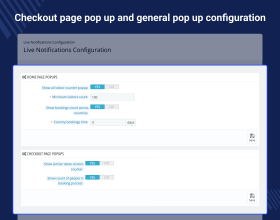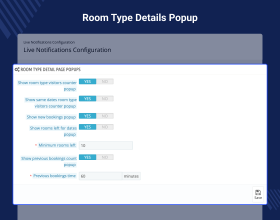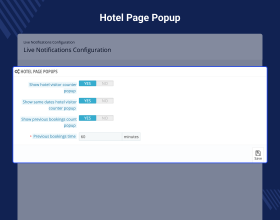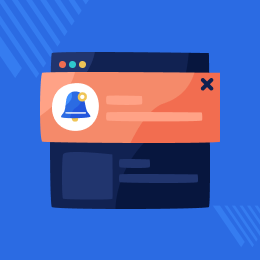
QloApps Live Notifications
QloApps Live Notifications: Add-on that enables admins to display customizable notifications on the frontend. The admin can configure various alerts, such as the number of visitors on the website and users interested in specific room types for the same dates. Customers can view these notifications on the homepage, hotel page, room type detail page, and checkout page. The module enhances engagement by providing real-time alerts, while the admin can customize the appearance of pop-ups, including icon selection, lifespan, position, and maximum display limits on a page.
Note: This module is compatiable with QloApps version 1.7.0.
- Description
- Reviews
- FAQ
- Customers ()
- Specifications
- Cloud Hosting
- Changelog
The QloApps Live Notification add-on allows admins to display real-time notifications on the frontend, such as the number of people browsing or viewing a specific room type. It offers customization options for icons, pop-up lifespan, position, and appearance. Notifications are visible on the homepage, hotel page, room type details, and checkout page. Note: Requires NodeJS server setup.

Highlighted Features
Show Live Notifications
Show live notifications to your website visitors to boost engagement and sales.
Notification Positioning
Admin can set the position of the notifications on the website, such as Top-Left, Top-Right, Bottom-Left, or Bottom-Right.
Customize Notification Look
Customize the notification's appearance by using different text colors, background colors, icon colors, and background colors.
Limit and Control Popups
Admin can control the maximum number of popups displayed and their lifespan on a page.
Hotel Page Notifications
Show notifications on the hotel page or search result page.
Checkout Page Notifications
Display live notifications on the checkout page.
Node Server Configuration
- Node server port number: Enter the port number of the node server.
- Node server control: Click here to start the node server.

SSL Key and Certificate Configuration
- SSL Private Key file: If your website is secure, add SSL private key file.
- SSL Certificate file: Add an SSL certificate file if your website is secure.

Room Type Detail Page Popups Configuration
- Show room type visitors counter popup
- Show same dates room type visitors counter popup
- Show new bookings popup
- Show rooms left for dates popup

Hotel Page Popups Configuration
- Show hotel visitor counter popup
- Show same dates hotel visitor counter popup
- Show previous bookings count popup
- Previous bookings time

Home Page Popups Configuration
- Show all visitor counter popup
- Minimum visitors count
- Show bookings count across countries
- Country bookings time

Checkout Page Popups Configuration
- Show similar dates visitors counter
- Show count of people in booking process

General Popup Configuration
- Show popups with icons
- Popup life span: Enter the time in milliseconds for which you want to display popup.
- Show/hide transition: Select the show/hide transition.
- Maximum popups per page: Enter the maximum number of popups to be displayed on a page.

Color Configuration
- Icon background color
- Icon color
- Text background color
- Text color

QloApps Live Notifications Support
For any query or issue, please create a support ticket at Webkul Support.
You may also check our other top-quality QloApps Add-ons.
Specifications
Move to Cloud Today
AWS Free tier hosting for one year by amazon web services, for more details please visit AWS Free Tier.
GCP Free tier hosting for one year with 300 credit points by google cloud platform, for more details please visit GCP Free Tier.
Azure free tier hosting for one year with 25+ always free services, for more details please visit Azure Free Tier.
In our default configuration we will provide tremendous configuration for your eCommerce Website which is fast to load and response.
Default Configuration Details of Server
- 1 GB RAM
- 1 Core Processor
- 30 GB Hard Disk
- DB with 1 GB RAM and 1 Core Processor
* Server Configuration may vary as per application requirements.
Want to know more how exactly we are going to power up your eCommerce Website with Cloud to fasten up your store. Please visit the Cloudkul Services.
Get Started with Cloud