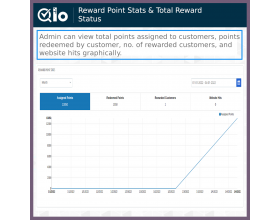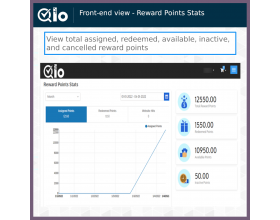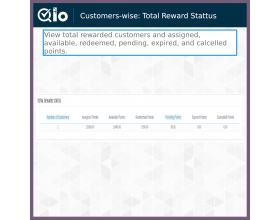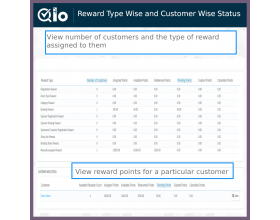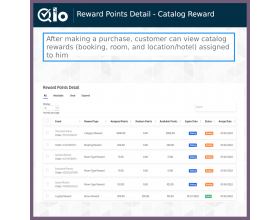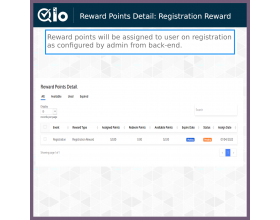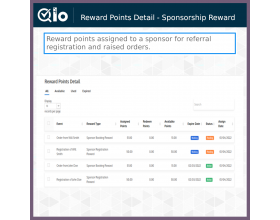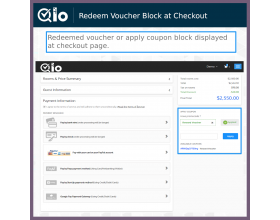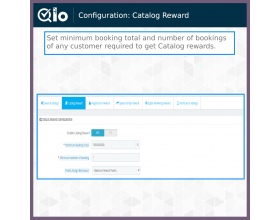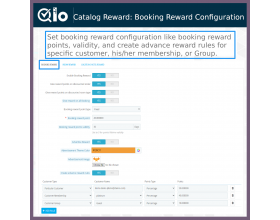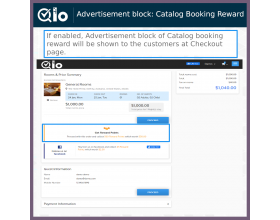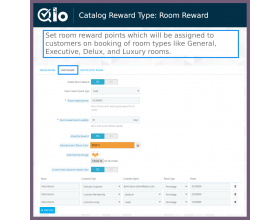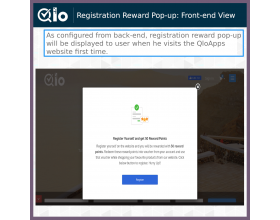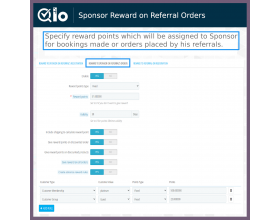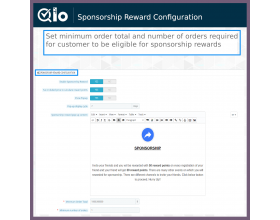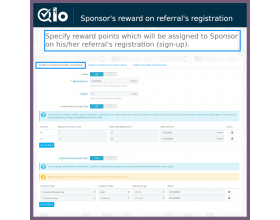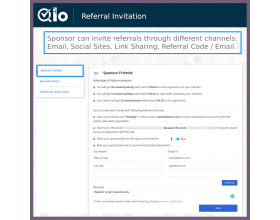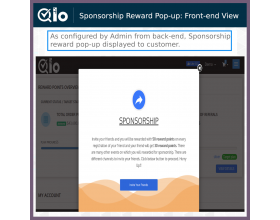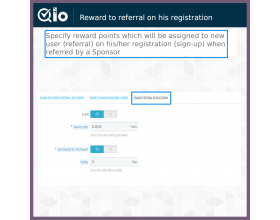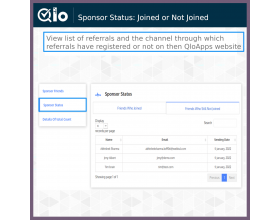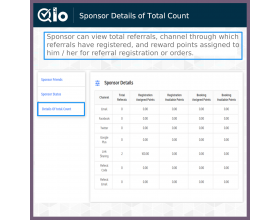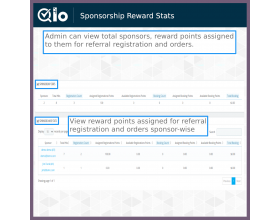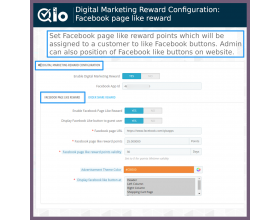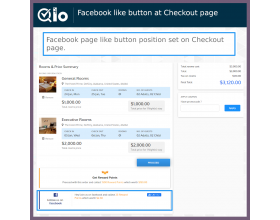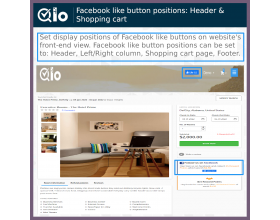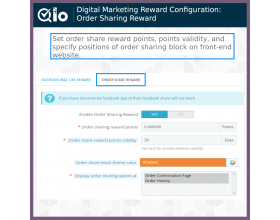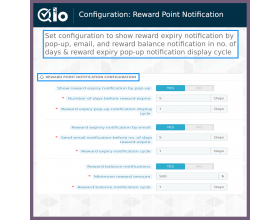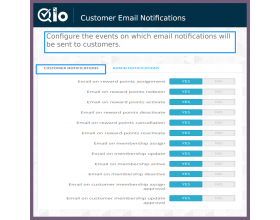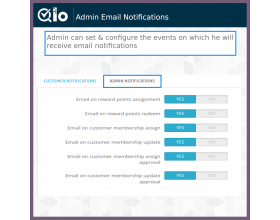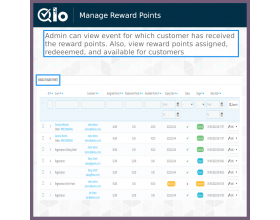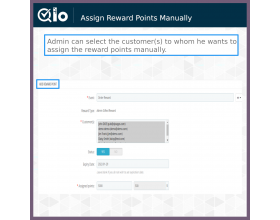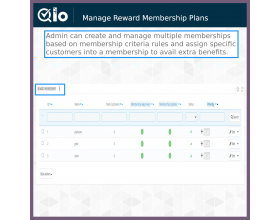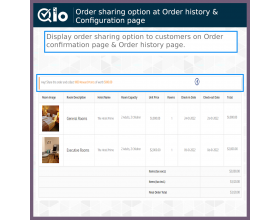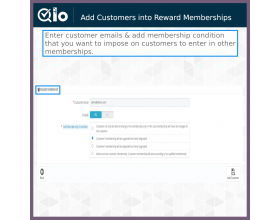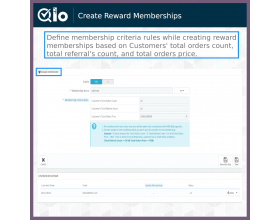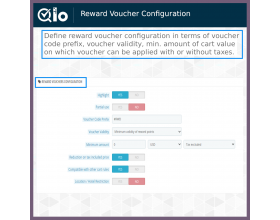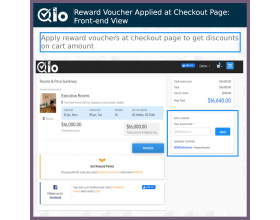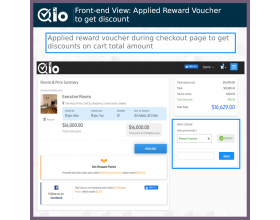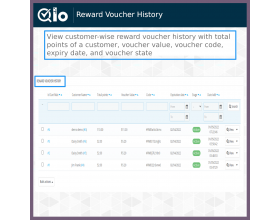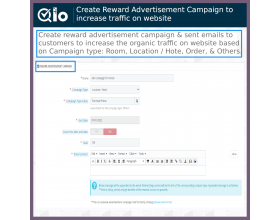QloApps Reward System
QloApps Reward System is a powerful add-on of QloApps ecosystem that helps build customer loyalty, increase conversions, attract new customers, and retain the existing ones. Encourage repeat purchases and improve customers' satisfaction by implementing an effective reward program.
- Acquire new customers by giving reward points for registration.
- Customers can earn reward points for their bookings.
- Bring values for inactive customers by rewarding them with points.
- Reward customers for referring friends to the hotel booking website.
- Reward points to customers for confirmed bookings placed by referrals.
- Reward points to customers for Facebook page like and booking order sharing details on Facebook.
- Inform customers via email notifications about reward points expiration date.
- Hoteliers can manage Reward Points & Reward Stats in real-time.
- Customers can avail bonus reward points to meet criteria of any reward membership plans.
- Customers can redeem reward points of vouchers during checkout to reduce the booking amount.
- Manage Sponsorship stats & Sponsorship site impressions in real-time.
- Create reward advertisement campaigns and send marketing emails to targeted users to convert them into confirmed buyers.
- Allow users to keep track of reward points history.
- Accurate statistics to analyze the performance of your reward program.
- Description
- Reviews
- FAQ
- Customers ()
- Specifications
- Cloud Hosting
- Changelog
QloApps Reward System - QloApps Reward System module allows admin to reward the customers with loyalty points. The admin can allocate reward points to the customers based on their purchases (booking reward/room reward/Location / Hotel reward) or activities like registering on the website or sharing booking orders on Facebook.
- Customers can also earn the reward points by referring the website to their friends through email.
- Hoteliers can award bonus reward points to their potential or recurring customers.
- One can manage Reward Points & Reward Stats with real-time tracking.
- Customers can redeem reward vouchers during checkout to reduce the booking amount.
- Customers can manage Sponsorship stats & Sponsorship site impressions in real-time.
- Hoteliers can create reward advertisement campaigns and send marketing emails to targeted users to convert them into confirmed buyers.
If you want to learn how to launch your free hotel website with the help of QloApps then Click Here
Highlighted Features of QloApps Reward System
Order Reward Points
Allocate reward points to customers based on their purchases.
Reward Points Expiry Popup
Create a sense of urgency among customers to purchase by showing them reward points expiry notifications.
Reward For Referring Friends
Customers can earn reward points for referral registration and orders.
Email Notifications
Send email notifications to customers for reward points balance, expiration, etc.
Configure Booking Status
Select booking status for assigning the reward points to customers.
Redeem Reward Points
Customers can redeem their reward points during checkout.
Order Share Reward
Reward customers with points for sharing orders on Facebook.
Catalog Rewards - Booking Reward
In this reward type, reward points assign to a customer on the basis of bookings made by any customers. Admin can advance reward rules to assign booking reward points to particular customers, customer membership types, or Customer Group (Visitor, Guest, and Customer).
Catalog Rewards - Room Reward
This is a reward type in which reward points are applied to a room type by the admin. Customer will get room reward points when he perform bookings of room types like General, Delux, Executive rooms, Luxury, etc.
Catalog Rewards - Location / Hotel Reward
This is a reward type in which reward points are applied to a hotel or location by the admin and Customers will get location / hotel reward points when they booked rooms of specific hotels available for specific locations. For Example: If a customer search hotels for this location: United States, Alabama, Defcity then available hotels for this location search type will be displayed and based on hotel selection by customer, location / hotel reward points will be applicable.
Registration Reward
Convert your onsite visitors into customers by giving them reward points for registering on the store. Grab the users' attention as soon as they land on your site by showing them a registration reward popup. Motivate customers to create their profiles by displaying the benefit of signing up on your website.
Order Reward
Turn first-time shoppers into loyal customers. Providing your customers with reward points every time they confirm bookings will keep them coming back and make more purchases. The more bookings they confirm on your hotel booking website, the more reward points they can earn and use them for getting discounts on future purchases.
Digital Marketing Reward - Facebook Page Like Reward
These reward points will be assigned by Admin to customers when they like Facebook pages. Admin can set these positions of Facebook like button: Header, Left Column, Right Column, Shopping Cart Page, and Footer section of QloApps booking website.
Digital Marketing Reward - Order Share Reward
These reward points are assigned by admin to customers when they will share any Orders on the Facebook page. Admin can set these positions of Order sharing option like Order confirmation page, and Order history page.
Highlight Reward Points
Show the number of reward points the customers will receive upon making the purchase in advertising messages. You can choose to display the advertising block on the room type, cart, and checkout pages. Also, change the look and feel of the advertisement block by setting its image and theme color.
Referral Reward
Referral programs are one of the best tools to grow and promote your online business. Assign reward points to the existing customers for referring friends and family to the store. This will encourage them to bring new customers to the site. Also, the customers will receive reward points for the orders placed by the referrals on the site. Customers can invite referrals to the store through various ways:
- Share the referral code or email.
- Share the referral link.
- Mail sponsorship link to friends.
- Share sponsorship links through social networks.
Also, the customers can check the whether the friends have registered on the store or not.
Track Reward Program
Detailed statistics to analyze the performance of your reward program. Using statistics, you can view:
- Number of customers who earned reward points.
- Total reward points assigned to customers.
- Total reward points redeemed by customers.
- Reward points a particular customers has.
- Total expired/canceled points.
Track Reward Points History
A separate tab in the customers' account from where they can keep track of the reward point history. They can:
- View total reward points assigned to them.
- View total reward point redeemed.
- View pending/canceled reward points.
- Manually redeem the reward points.
- View events for which they have received reward points.
QloApps Reward System Features -
- Admin can enable or disable the approval of customer reward points and customer memberships.
- Priorities can be set by Admin to allocate reward points based on a specific customer, customer groups, and customer memberships.
- Admin can display or hide quick redeem reward point block at cart and checkout page.
- The Admin can manage booking statuses for assigning/canceling reward points.
- Admin also can activate or deactivate Catalog reward points and set them.
- Admin can manage the behavior of Catalog reward points: All Reward Points, Minimum Reward Points, Maximum Reward Points, and Set Reward Type Priority.
- The Admin can enable or disable Booking rewards, Room Rewards, Location / Hotel Rewards under the Catalog reward option.
- Advanced reward rules created by the admin for Booking Reward, Room Reward, and Location / Hotel Rewards based on customer types: Specific Customer, Customer Group, or Customer Membership type.
- The Admin can enable or disable registration rewards & Sponsorship rewards for new customers, set validity for these reward points.
- The admin can manage the registration reward pop-up content.
- The Admin can set a minimum order total and a minimum number of orders for a customer to be eligible to get sponsorship reward points.
- Admin can enable or disable reward points of sponsor on his/her referral’s registration (signup).
- The Admin can enable or disable reward range rules in reward to sponsor on his/her referral’s registration.
- Admin can enable or disable reward points of sponsors on his/her referral’s order.
- Admin can enable or disable reward points of referral on his/her registration.
- The admin can set reward points validity for Reward to Sponsor on Referral’s Registration, Reward to Sponsor on Referral’s Orders, and Reward to Referral on Registration under Sponsorship Reward option.
- Admin can enable or disable customer registration reward pop-up.
- Admin can also set time validity in days for the Pop-up display cycle.
- Hotel owners can activate or deactivate digital marketing rewards & their types: Facebook page like, Order sharing rewards.
- The Admin can display Facebook-like buttons at Header, Left Column, Right Column, Shopping cart page, or Footer.
- Admin can show order sharing options at Order confirmation page, or Order History page.
- The Admin can enable or disable Reward expiry notification by pop-up, Reward expiry notification by email, Reward balance notification respectively.
- Admin can configure customers’ & Admin email notifications.
- Admin can view reward point statistics, total reward status, reward type-wise status, and customer-wise status graphically.
- The Admin can set Membership criteria for customers to enter reward memberships.
- Admin can assign or reassign Reward memberships to customers.
- The Admin can enable or disable partial use of the voucher.
- The Admin can manage Reward Voucher History.
- Admin can view the total number of sponsors and their combined sponsorship stats.
- The Admin can view total impressions of the website by sponsored users.
- A customer can earn the reward points by referring the website to his friends.
- Admin can create Advertisement Campaigns to increase the traffic of his hotel booking website.
- The Admin can customize the email content to send to targeted users in the Reward Advertisement Campaign.
- Admin can create Advertisement Campaign for Room types, Location / Hotel, Orders, and others.
- When any user placed an order after that the sponsor customer will get order reward points.
- A customer can view a list of his friends who have registered on the website and through which channel at the front end.
- A sponsor friend can view total referrals, assigned registration points, available registration points, order assigned points, and order available points for a particular channel.
QloApps Reward System Support -
For any query or issue please create a support ticket here http://webkul.uvdesk.com
;You may also check our other top-quality QloApps Add-ons.