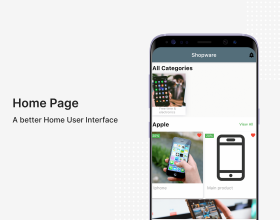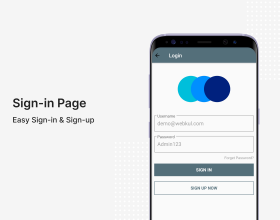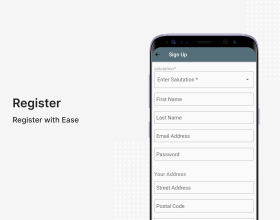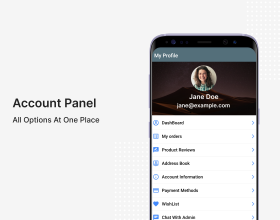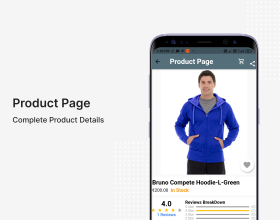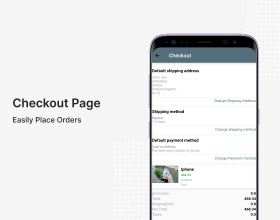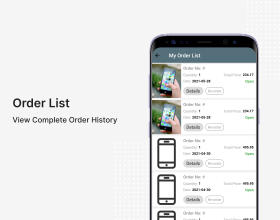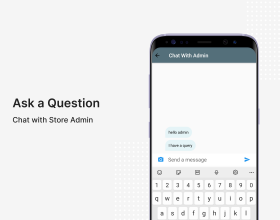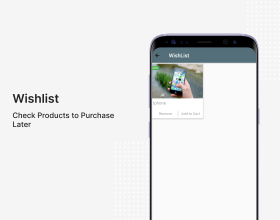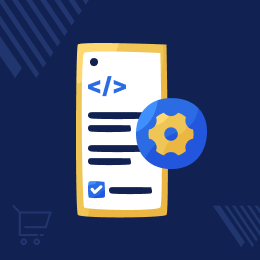
Shopware 6 Mobile App Builder
Shopware 6 Mobile App Builder provides a Flutter-based mobile application for the Shopware 6 store.
Publish the mobile apps on Google Play and App Store with real-time synchronization of products, categories, customers, orders, etc between the webshop and mobile app.
- Customers can browse products, place orders, and view order details.
- Signup, write reviews, add items to cart or move to wishlist.
- Customizable interactive homepage banner.
- Shopware 6 Mobile App has category product carousel.
- Provides the customers with layered navigation for refined search.
- Voice-enabled shopping app to search for products conveniently.
- Easy to configure the mobile app from the Shopware admin end.
- The admin can send push notification messages to customers.
- Chat with admin feature to contact store owner from app.
- Description
- Reviews
- FAQ
- Customers ()
- Specifications
- Cloud Hosting
- Changelog
Now, the Shopware merchants can easily allow their customers to shop on the go using the Shopware mobile app that is flutter-based and that too with ease on their Android and iOS devices. The customers can access their account panel options, surf the products, and categories, make a checkout with their products, and more on their mobile devices.
The customers can do this just like they do it on the website using their web browsers. Also, all of the data like the orders, customer data, product information, etc. will be real-time synchronized between the Shopware website and the mobile app.
You can also view the Shopware 6 Mobile App Builder backend Admin Panel Web Demo.

Highlighted Features for shopware 6 Mobile App Builder
Complete White label Solution
Rebrand the app with your own logo as we provide completely white-label solution apps.
Multiple Device Support
The apps can be used by Android users as well as by iOS users they just need to download the app from their respective stores.
Multiple Currency & Language Support(LTR & RTL)
The app allows customers to switch between multiple currencies and languages by just making swift taps. The app supports LTR and RTL languages(Arabic, Urdu, etc.).
Chat With Admin
Customers can send their query along with images to the admin for clarifications and the admin can respond back to the customer as well.
Voice Search
Easily search for the products using your voice, just name the product that is available within the store and it gets displayed. Also, make use of the text search to search the products.
Push Notification
Store admin can send push notifications to the customers and these can then be accessed by the customers on their mobile devices in a jiffy.
What is the use of the Shopware Flutter Mobile App?
Mobile Apps are said to be the revolution in today’s industry scenario. They happen to serve the masses globally with their -
- Easy Accessibility.
- Better User Interface and Experience.
- Advanced Features.
- Faster Processing
If one has a web store based on the e-commerce platform, then it's time to convert it into an app. Shopware 6 Mobile App converts an e-commerce website into an app that operates on both Android and iOS. Mobile apps have already played a great role in the globalization of the e-commerce industry and helped in increasing sales conversions as well.
Why build native mobile apps?
The Mobikul Apps are native in nature to provide complete device-based functionalities. They are built for a dedicated operating system so render better performance. The Mobikul app code is written in Flutter for the Android and iOS apps.
- Better User Experience and interaction.
- The more efficient response of device-based features like voice search, GPS, and other device-based functionalities.
- Supports more Graphics.
Interactive Home Page
The homepage of an application is meant to attract the maximum customers which shall add up to increasing the store sales revenue. The homepage is enriched with multiple features -
- Banner Slider - A sliding set of multiple banners is displayed to represent the information related to the store.
- Featured Category - The customers can easily tap on the featured categories to view the respective product listings under the same.
- Carousel (Product & Image) - The customers will find the product and image carousels on the app's home page for selection.

Checkout Process
A swift checkout process is an important part of the mobile app. The Shopware mobile app allows customers to easily make a checkout without any hassles.
The customers after adding their products to the cart can proceed further to a quick and easy checkout. They can even use the Buy Now button for faster checkout.
- Add products to the cart and proceed to checkout.
- Place the order with default values.
- Change the billing and the shipping address.
- Select the Shipping and payment method.
- Place the order.

Voice-Enabled Search
Searching for products within the store is a usually cumbersome task but now using the Mobikul mobile app the customers can easily search for their required products. Using the Shopware mobile app now customers can search the products in two ways -
- Searching the products by using voice.
- Searching the products by entering the product name.

Product Page
The product page gives the customers a complete overview of the product. It has several essential and unique features which make the app’s UI look more interactive & engaging. The product page includes the following features -
- Quantity Manipulator
- Product Description
- Add to Cart
- Add to Wishlist
- Buy Now Option

Contact Store Owner Via Mobile App
Have any queries or doubts? Get in touch with the website admin using the mobile app. The customers usually find it difficult to clear their doubts regarding the products. So, now they have the option to directly connect with the store admin regarding any queries.
- Converse with the admin using the mobile app.
- Responses are received within the same window.
- Clear doubts regarding the products as required.

Send Push Notifications
The Shopware mobile app is a connecting bridge to share details with the customer. The store owner can share the details about the offer, discount, deals, and other such information using Push Notification.
These Notifications can be easily managed from the admin panel. They can be of any type related to products, categories, or some other random information.
- Customers using the mobile app can receive push notifications.
- Push notifications can be about a new product launch or as created by the store admin.

Multiple Payment Gateways & Shipping Methods Support
This app provides various ways to pay for the goods and services that the customer wants to purchase.
This will not only engage more and more customers but also help increase sales as the customers have multiple options to choose from the various shipping and payment methods.
- The customers get to choose from available shipping methods.
- Payment methods can be chosen by the customer from the list of available ones.

Flutter Application
It is used to develop cross-platform applications for Android & iOS platforms. This lessens the burden of the developers as they do not have to create two separate applications for the Android and iOS platforms.
So, a single app needs to be created that works for both mobile platforms. Now, you can receive top-notch mobile app development services from Mobikul itself that will eventually save the customer’s time and assets altogether.
- Lesser Development Time.
- Single App for Multiple Platforms.
- Easy to Maintain.
- Fully Native App-Like Experience.

Support
For any query or issue please create a support ticket here http://webkul.uvdesk.com/
You may also check our other top-quality Shopware Extensions.
Specifications
Recent Reviews
Write a reviewNecessary Development Experts
Equipped with the necessary development expertise, Mobikul produces phenomenal work that fulfills the project requirements. Beyond their skills, their ability to deliver on time further enhances the smooth process. Overall, the superb team is efficient, personable, and adaptable.
Frequently Asked Questions
Move to Cloud Today
AWS Free tier hosting for one year by amazon web services, for more details please visit AWS Free Tier.
GCP Free tier hosting for one year with 300 credit points by google cloud platform, for more details please visit GCP Free Tier.
Azure free tier hosting for one year with 25+ always free services, for more details please visit Azure Free Tier.
In our default configuration we will provide tremendous configuration for your eCommerce Website which is fast to load and response.
Default Configuration Details of Server
- 1 GB RAM
- 1 Core Processor
- 30 GB Hard Disk
- DB with 1 GB RAM and 1 Core Processor
* Server Configuration may vary as per application requirements.
Want to know more how exactly we are going to power up your eCommerce Website with Cloud to fasten up your store. Please visit the Cloudkul Services.
Get Started with Cloud- + Features
- - Bugs
- First Comment added