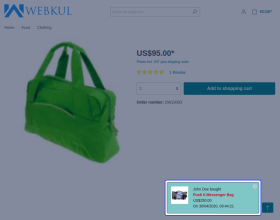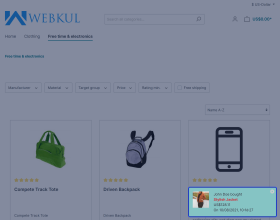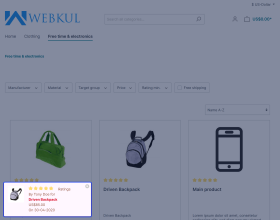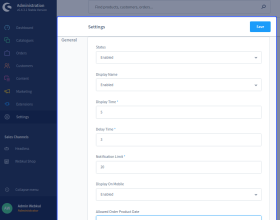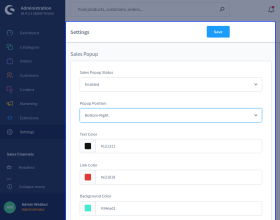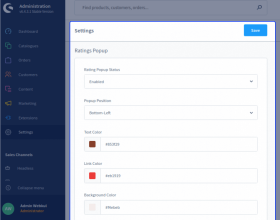Live Sales Order Pop-up Notification for Shopware 6
Live Sales Order Pop-up Notification for Shopware 6: The store owner can configure various sales and rating notifications on the websites by using the module. The appearance and functionalities of the notifications will be customizable. Customers will get regular updates about the ratings and orders.
- Description
- Reviews
- FAQ
- Customers ()
- Specifications
- Cloud Hosting
- Changelog
Live Sales Order Pop-up Notification for Shopware 6: The Live Sales Order Pop-up Notification for Shopware 6 works, an important role to show new sales popups to guests of recently bought items. The notifications will show on the online store for the latest orders and ratings of the store products.
Store owners can manage the features in the aspired way. The customer can click on the notification to know more about the product, as they will get redirected to the particular product page.

Highlighted Features
Show Live Notifications
The live notifications for product sales and also the rating of store products.
Notification Popup Position
Admin can set the position of the notification Popup on the store such as Top-Left, Top-Right, Bottom-Left, Bottom-Right.
Notification Linked to Product Page
The notification link gets redirected to the product pages.
Customers Re-Engagement
A consumer can repeat their visits to the shop that increase website traffic.
Set Notification Display Time/Duration
The admin can configure the module from the backend and can select the status yes to the notification visible on the store.
- Admin can select yes for the display name.
- The admin can set the notification duration.
- Admin can set the number of notifications.
- The admin can decide to display the notifications on mobile devices.
- Admin can also decide to Allowed Order Product Date.

Customize Live Sales Notifications
The admin can easily customize the sales popup notification from the backend. Also, enable or disable the pop-up notification.
- Admin can select status, yes to display sales popup notification.
- The admin can set the Popup Position for the popup notifications such as top left, top right, bottom left, and bottom right.
- The presence of the sales notifications like the text color, link color, and background color can be changed by the admin.

Manage Reviews/Rating Notifications
Rating popups notifications which can show the updates regarding the most recent ratings done by the consumers. The consumer will check the ratings of the products and consequently, purchase the product.
- The admin can select status, yes to display rating Popup.
- Admin can set the Popup Position for rating popup such as- top left, top right, bottom left, and bottom right.
- The admin can enter the text color, link color, and background-color.

Live Sales/Recently Bought Notification
The customer orders a product from the store, the sales or order notification will show the recent orders made by other customers.
- The customers can see which product is ordered in the store.
- The customer can see the price of the product in the notification.
- It will also show the customer's name. View the date, time, and money of the products in the notification.
- View the image displayed on the notification popup.
- Popup notification will appear at different positions.

New Review Posted Notification
Admin can approve the reviews from the backend, then the other consumers on the website will be able to see the review popup notification.
- Consumers can see the reviewed product and related reviews.
- The consumer can see the date, time, and money of the products in the notification.
- It will also show the name of the consumer.
- The consumers can click on the product name and can redirect to the product page.
- Consumers can also see the image displayed on the notification popup.
- The popup notification will appear at different positions in the store.

Features List
- The customer can see live order notifications of products.
- Customers can see live rating notifications.
- Customers will be able to go on the product whose notifications are being popped-up.
- The admin can hide the customer's details.
- Admin can customize the appearance of notification popups like popup layout, text color, position, and background-color.
- The customer will redirect to the respective product page by clicking on the notification.
- The admin can manage the functionality of notifications which includes the delay in notifications, display time, notification limits.
- Admin can even restrict the visibility of the notification when the website is viewed on the mobile phone.
Support
For any query or issue please create a support ticket here http://webkul.uvdesk.com/
You may also check our other top-quality Shopware Extensions.
Specifications
Frequently Asked Questions
Move to Cloud Today
AWS Free tier hosting for one year by amazon web services, for more details please visit AWS Free Tier.
GCP Free tier hosting for one year with 300 credit points by google cloud platform, for more details please visit GCP Free Tier.
Azure free tier hosting for one year with 25+ always free services, for more details please visit Azure Free Tier.
In our default configuration we will provide tremendous configuration for your eCommerce Website which is fast to load and response.
Default Configuration Details of Server
- 1 GB RAM
- 1 Core Processor
- 30 GB Hard Disk
- DB with 1 GB RAM and 1 Core Processor
* Server Configuration may vary as per application requirements.
Want to know more how exactly we are going to power up your eCommerce Website with Cloud to fasten up your store. Please visit the Cloudkul Services.
Get Started with Cloud- + Features
- - Bugs
- * compatible with 6.4.3.1
- * compatible with 6.4.0.0
- * Made compatible with 6.1.5
- * Supported with german language.
- * Fixed all the bugs with 6.1.5 version.
- + Show ordered and rated products popup live notification on storefront.
- + Admin can set configuration for sales notification at backend.