
UnoPIM Odoo Connector
UnoPim Odoo Connector helps you link your PIM system with ERP, making it easier to share and manage product data, attributes, & categories.
- Add and manage multiple Odoo credentials.
- Export products, categories, and attributes from UnoPim to Odoo.
- Import categories, attributes, and products from Odoo to UnoPim.
- Export Variation based on a simple select.
- Export eCommerce categories/product categories from UnoPim to Odoo.
- Map UnoPIM categories and fields to Odoo, with custom field mapping support.
- Description
- Reviews
- FAQ
- Customers ()
- Specifications
- Cloud Hosting
- Changelog
UnoPIM Odoo Connector makes it easy to link UnoPIM with Odoo. It helps you keep product info in one place in UnoPim and automatically updates it in Odoo, saving time and avoiding mistakes from doing it manually.
It lets you easily connect Odoo with UnoPim, a tool for handling product information. This helps to match product details between both systems without trouble.
No matter if you handle a small or big product list, this connector helps you work faster and keeps things the same between UnoPim and Odoo. If you use Odoo to run your online store, manage your stock, or track sales, UnoPIM Odoo Connector plugin is a must-have tool for handling product info well.
Check out our UnoPim Magento 2 Connector to easily connect UnoPIM with your Magento 2 store and manage product data smoothly.

Highlighted Features
Multiple Import Job
Bring in products, product models, attributes, and categories from Odoo to UnoPim.
Multiple Export Job
Exports products, product models, attributes, and categories from UnoPIM to Odoo with ease.
Export eCommerce Category
Transfer both product and online store categories from UnoPIM to Odoo.
Two-Way Sync
Easily send info from UnoPim and bring in info from Odoo to keep both in sync.
Why Use UnoPIM Odoo Connector?
UnoPIM Odoo Connector makes it easy to share product data between Odoo and UnoPIM. Easily import and export product data, including products, categories, and attributes, between Odoo and UnoPIM.
It does this for you, keeping your data correct and up to date. It helps with syncing products, categories, and attributes, saving time and making tasks smoother.
If you use UnoPim to manage product info and Odoo for your business tasks, this connector links them perfectly.
You can also check out our UnoPim Shopify Connector which helps you connect your Shopify store with UnoPim for smooth product info handling and transfers.
Connect Multiple Odoo Stores
With the UnoPIM Connector, you can add and manage multiple Odoo store logins easily.
- Enter Odoo store web link to connect.
- Enter Database name & username.
- Save the Odoo store details.

Easily Map Odoo Fields With UnoPim
You can add detailed product info in UnoPim. But first, you need to link UnoPim attributes with Odoo product fields so all info matches.
- Easy to map Odoo details.
- Match Odoo product fields with UnoPim features.
- You can choose a fixed value for the products.

Supports Category Field Mapping
Allows mapping of category fields between Odoo and UnoPIM, with flexible options to set fixed values or link to specific fields in UnoPIM.
- Match certain Odoo fields with UnoPim fields.
- Give fixed values if you don’t need changing ones.
- Easily handle and sync category info between both systems.
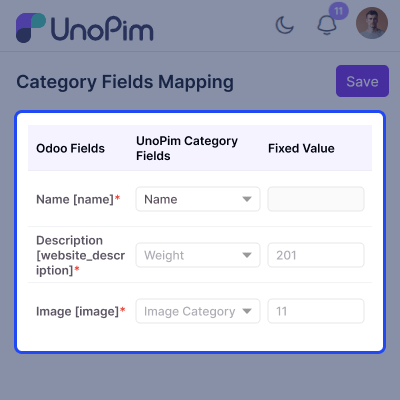
Export UnoPim Products to Odoo
This extension lets you easily export products from UnoPIM to Odoo. It shows a finished data export from UnoPim to Odoo for product info.
- The job ran successfully without any errors.
- One new product was added to Odoo.
- No product was skipped during the process.
- Download log to view the full job details.

Support
For any query or issue, please create a support ticket here http://webkul.uvdesk.com/. You may also check our all UnoPim Extensions.
Specifications
Frequently Asked Questions
Move to Cloud Today
AWS Free tier hosting for one year by amazon web services, for more details please visit AWS Free Tier.
GCP Free tier hosting for one year with 300 credit points by google cloud platform, for more details please visit GCP Free Tier.
Azure free tier hosting for one year with 25+ always free services, for more details please visit Azure Free Tier.
In our default configuration we will provide tremendous configuration for your eCommerce Website which is fast to load and response.
Default Configuration Details of Server
- 1 GB RAM
- 1 Core Processor
- 30 GB Hard Disk
- DB with 1 GB RAM and 1 Core Processor
* Server Configuration may vary as per application requirements.
Want to know more how exactly we are going to power up your eCommerce Website with Cloud to fasten up your store. Please visit the Cloudkul Services.
Get Started with Cloud- - Feature Add (+)
- - Feature remove (-)
- - Bug Fixed (!)
- - Modification (*)
- + Add multiple credentials.
- + Compatible with Odoo 18.
- + Export Categories from Unopim to Odoo.
- + Export Attributes from Unopim to Odoo.
- + Export Attributes options from Unopim to Odoo.
- + Export Products from Unopim to Odoo.
- + Import Categories from Odoo to Unopim.
- + Import Attributes from Odoo to Unopim.
- + Import Attributes options from Odoo to Unopim.
- + Import Products from Odoo to Unopim.










