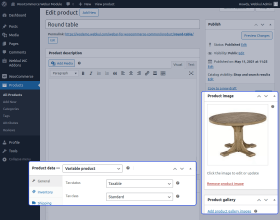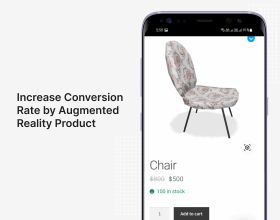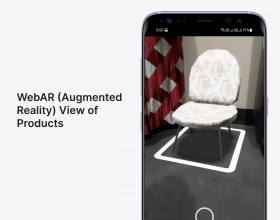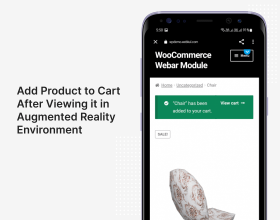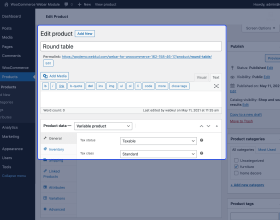WooCommerce WebAR (Augmented Reality) Product
Upload 3D model images of products and allow shoppers to view them from every angle through WebAR.
- Use a smartphone camera to preview products in real-life surroundings.
- WebAR works on both Android and iOS devices.
- Show online products in the 3D Model view.
This plugin is now compatible with Cart and Checkout blocks and High-Performance Order Storage (HPOS).
- Description
- Reviews
- FAQ
- Customers ()
- Specifications
- Cloud Hosting
- Changelog
The WebAR products image plugin for WooCommerce allows you to enable WebAR products image in your WooCommerce store. With the help of the WebAR plugin for WooCommerce, the admin can add the 3D image to their WooCommerce store. With the help of the WooCommerce WebAR (Augmented Reality) Product, you can experience augmented reality products.
You can access this plugin on iOS and Android devices also. If you want, you can also take the benefits of the WooCommerce mobile app as well through extra service. Admin can upload GLB and USDZ files for Android and iOS devices. Suppose we don’t upload product images and any GLB and USDZ files then, the default image given by WooCommerce, in-case, if we do not upload any product image, GLB and USDZ file then the default image provided by WooCommerce will be visible.
We can create six types of products in this module. They have grouped Products, Simple products, External / Affiliate products, Variable products, Virtual products, and Downloadable products.
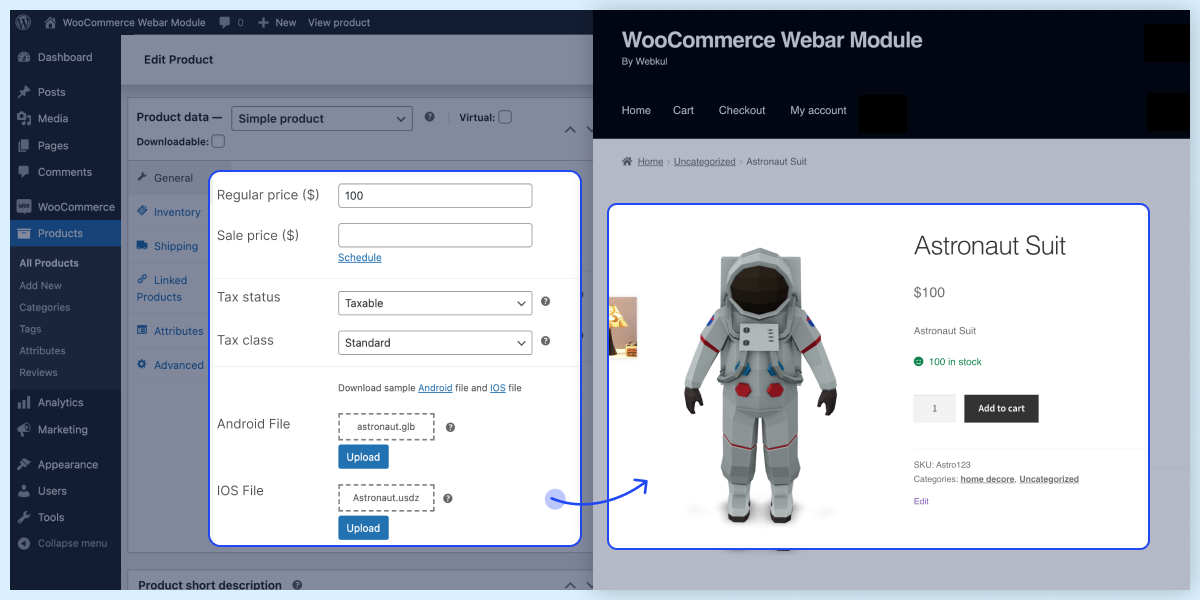
Highlighted Features for Woocommerce WebR(Augmented Reality) Product
Upload 3D Images
Now the store admin can also upload the 3D images for the products in the online store with the help of the WooCommerce WebAR (Augmented Reality) module.
Upload Image Files For Android And IOS
Admin can upload GLB and USDZ files for Android and iOS devices.
3D view
This module gives functionality for customers to see the products in a 3D view.
GLB & USDZ Image Files
If we don’t upload GLB and USDZ image files, the product image will be visible.
Default Image Given By WooCommerce
Suppose we don’t upload product images, then the default image given by WooCommerce will be visible.
Increases File Upload Limit
For large GLB and USDZ files, ask the hosting provider to increase the file upload limit.
Why WooCommerce WebAR (Augmented Reality) Product module for your WooCommerce store?
For a store owner, it’s more favorable when the customer buys the products because, with the help of this feature, the customers can now use the product virtually before purchase. The WooCommerce WebAR (Augmented Reality) Product module allows the customer to use the product virtually in the real world with the help of a mobile camera.
The WooCommerce WebAR (Augmented Reality) product module has three fascinating features, similar to a combination of the real and virtual world, Real-time interaction, and accurate 3D registration of virtual and real objects.
WebAR (Augmented Reality) Product View
- 3D view of the products can help the customers to finalize the products.
- Customers can view all angles of products with the help of this module.
- The module is compatible with mobile and desktop/ laptop as well.
- Customers can use this on any device. There is no dependency on a specific device.

Upload Files for iOS & Android Devices
The admin has to upload the different images for both iOS and Android devices.
- The admin can upload a GLB file for Android.
- The admin can upload a USDZ file for iOS.
- If we don’t upload GLB and USDZ image files, then in that case, the product image will be visible on the product page.
- Admin can upload these while creating the products.

Increase Conversion Rate Using Augmented Reality
- WooCommerce WebAR helps to increase sales.
- This feature can increase the traffic to your store.
- Leverage your current online store.
- It helps to improve your brand value.

Support
For any query or issue, please create a support ticket here http://webkul.uvdesk.com/
You may also check our quality WooCommerce Extensions.
Specifications
Recent Reviews
Write a reviewExcellent Support
The support staff are really caring. Thank you for all your help.

Good Job
He was done a good job
Excellent plugin
Excellent plugin and great support from the support team.
I appreciate the work with this plugin.
very good
really good at what he does. best plugin for woocommerce
Good Product
Good product and great service. I have a lot of question, They are patient enough to answer any doubts for me.
Finally, I purchased it.
Frequently Asked Questions
Move to Cloud Today
AWS Free tier hosting for one year by amazon web services, for more details please visit AWS Free Tier.
GCP Free tier hosting for one year with 300 credit points by google cloud platform, for more details please visit GCP Free Tier.
Azure free tier hosting for one year with 25+ always free services, for more details please visit Azure Free Tier.
In our default configuration we will provide tremendous configuration for your eCommerce Website which is fast to load and response.
Default Configuration Details of Server
- 1 GB RAM
- 1 Core Processor
- 30 GB Hard Disk
- DB with 1 GB RAM and 1 Core Processor
* Server Configuration may vary as per application requirements.
Want to know more how exactly we are going to power up your eCommerce Website with Cloud to fasten up your store. Please visit the Cloudkul Services.
Get Started with Cloud- + Features
- - Bugs
- Added: Integrated plugin update submodule for seamless updates.
- Added: Compatibility with WooCommerce Cart and Checkout blocks.
- Update: WKWC Addon submodule.
- Update: Minified css/js files.
- Resolved: Directories structure issues.
- Added: Support for external products.
- Added: HPOS compatibility.
- Added: Cart checkout block compatibility.
- Resolved: Directories structure issues.
- Resolved: Issue with AR images with different WooCommerce themes.
- Fixed: Fixed Issue For Apple Devices.
- Initial Version 1.0.0