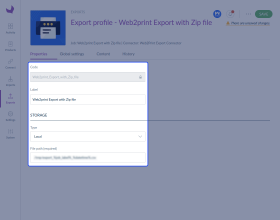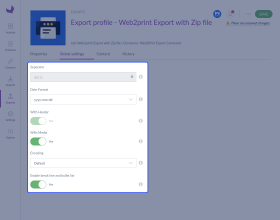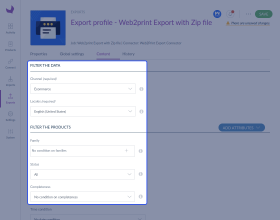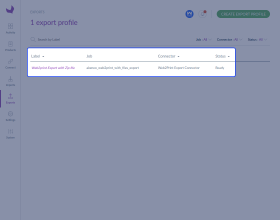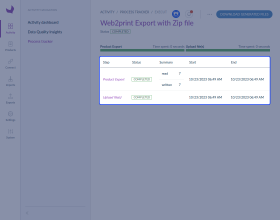Akeneo Web To Print
Akeneo Web To Print extension helps to manage and export data for print catalog data, magazines, brochures, leaflets, or any other print material.
- Users can create export jobs for exporting product data from Akeneo to Adobe InDesign.
- Users can re-fetch export data from Adobe InDesign.
- Customers can send multiple product images with content from Akeneo.
- The Akeneo Web to Print plugin works with product models.
- Apply product filters based on categories, families, locales, and identifiers.
Note: Once you will purchase the connector for Growth or Serenity Edition then you will receive a pre-requisite file. You must have to share those details to configure the connector. Webkul Akeneo PIM SaaS integration will take 8-10 Business Days with our Middleware software. For SaaS integration queries, you can contact us.
- Description
- Reviews
- FAQ
- Customers ()
- Specifications
- Cloud Hosting
- Changelog
Akeneo Web To Print: With the help of this extension, you can export product information from Akeneo PIM to Adobe InDesign. Akeneo Web To Print extension is specially meant for managing and exporting data for print catalog data, magazines, brochures, leaflets, or any other print material. Akeno Web To Print extension basically works as a connector between Akeneo PIM and Adobe InDesign.
Please Note:
- If you want to use this extension on Akeneo EE Serenity mode, please contact us.
- For the Akeneo installation, your Akeneo server should meet these system requirements.
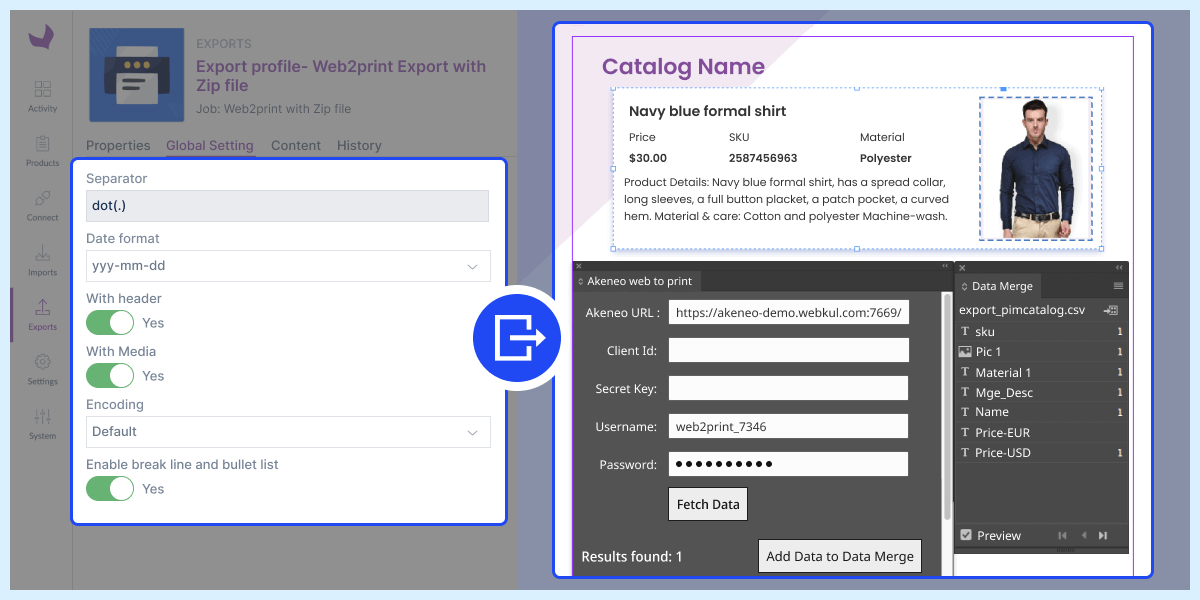
Highlighted Features
Send Multiple Images
Export multiple images of a product from Akeneo.
Export Configurable Products
You can create a product with multiple options and export it as a configurable product.
Filter Products For Export
If you don't want to export all the products, you can use various filters using category, SKU, time condition, completeness, attribute family.
Execution Details
When an export job is running, you can see the progress on the screen and check any errors as well.
Compatibility with All Akeneo Edition
Akeneo PIM helps to centralize all your Product Information in a single place. You can create, manage, and enrich the product information and distribute it to various channels like ERP, eCommerce, Mobile App, POS, and Marketplaces. Webkul is the largest Akeneo solution provider in the World. We have covered more than ⅓ extensions among all the Akeneo extensions at their marketplace.
We have also started to provide the solution on the All Akeneo version including Akeneo Community Edition, Akeneo Growth, Akeneo Flexibility, and Akeneo Serenity Edition.
On Self-Hosted Server & PaaS(Platform as a Service)
Akeneo PIM provides open-source PIM software. Open-Source software is released under a license with source code and provides the rights to the users to modify the code. Anyone can easily access the code to create a set of tools or apps which are required for the integrations.
Akeneo Community Edition
Akeneo Community Edition is open-source. It is being trusted by many Enterprise Customers and downloaded more than 80K times. Akeneo Community Edition is the most popular PIM that can be hosted on any dedicated server which meets the installation requirements. We provide end-to-end support for Community Edition for Customization, Module Development, Support, and Training.
Akeneo Enterprise Flexibility Mode
Akeneo has an Enterprise version also. Akeneo Enterprise contains Akeneo Flexibility(PaaS) and Akeneo Serenity mode(SaaS). We do provide complete support for Akeneo Flexibility(PaaS). PaaS(Platform as a Service) is a service to allows customers to controls the software deployment with a limited option. The service provider provides the server, database, integration to the consumers. All the Webkul modules are compatible with the Akeneo Enterprise Flexibility.
SaaS-Based Akeneo
SaaS(Software as a service) is a software distribution model and a way of delivering the application over the internet. A SaaS product is centrally hosted and is licensed based on a subscription model. Saas is being popular as they are fast and bring limitless opportunities in development.
Akeneo Growth Edition
Akeneo Growth Edtion is a SaaS PIM. The Growth Edition provides Fast Deployment, Automatic Upgrades, Scalable, and Adaptable PIM solutions. All the Webkul Extension is compatible with the Akeneo Growth Edition. We do configure the Extension with Middleware software. It uses the Akeneo API for integration.
Akeneo Enterprise Serenity Mode
Akeneo Enterprise Serenity is also a SaaS-based like Growth. Akeneo EE has some advanced features like Asset Manager, Reference Entities, and Advance Rights Management. All the Webkul Extension is compatible with the Akeneo EE Serenity with Middleware software(Developed by Webkul).
Why do we need Akeneo Web to Print?
Akeneo Web to Print helps in collecting data in one place to control, and enrich your product information and export the data to your Adobe InDesign. With this, you can manage thousands of products easily, create a product catalog, and export data to print catalog data.
Akeneo web to print module supports the data like channel and locale. Overall, this module helps merchants to manage and export product catalog. The admin can get catalog data such as attribute categories, configurable products, media files, and export data to print catalog data, magazines, pamphlets, leaflets, or any other print material.
Export Multiple Images With Content
You can export multiple images with the content from Akeneo to Adobe InDesign. You can select the channel where you want to export the data. A merchant can also export the content for which he has to select the locale for deciding in what language he will be sending the content.
Akeneo Web to print offers you to export images with content. You can make an attribute like the description and add the content. It will show on Adobe InDesign. You can make also the attribute like price, color, size, and material.
You can use your InDesign data as posters, flyers, brochures, magazines, newspapers, presentations, books and ebooks.
- You can export multiple images with content.
- You can choose high-quality images.
- You can limit the size of the images that you want to export.

Filter the Data
Basically filtering of the data means you can filter the unnecessary data in Akeneo PIM. Akeneo web to the print module supports the data like channel and locale. You can choose the channel and locale for your end-users.
In Akeneo web to print module, you can export the data to different channels. You can select the channel like E-commerce, Mobile, and Web Print which means that where you want to export the data. You can also select the locale for deciding what language you want to show your data to end-users.
- You can select the content language for your end-users.
- You can select the channel where you want to export the data. Example: E-commerce, Mobile, Web to Print.

Filter the Product
You can filter the product that you want to export to the channel. You can filter your product on the basis of Family, Status, Completeness, Time condition, and Category. For example, If you had made changes in some products then you can export those only.
- Family – Here you can select the family that you made for the products having the same attributes.
- Status – You can filter the product on the basis of status. 1. Enable – You can export all enable products. 2. Disable – You can select all disable products. 3. All – Here you can select all enable and disable products.
- Completeness – You can filter the product with product completeness. 1. Complete on at least one selected locale 2. No condition on completeness 3. Complete on all selected locales 4. Not Complete on all selected locales
- Time Condition – You can filter with time condition 1. No date condition 2. Updated products over the last n days 3. Updated product since this date 4. Updated product since last export
- Category – You can filter the product using category and sub-categories.

Export Product Model
By using of export product model you can export the product with their multiple variations. You can show multiple products having the same tags on the channel. For example, if you are going to export a T-Shirt with multiple colors then you don’t have to export it separately.
You can choose a product model for this. With exporting product model you can save the time export the same product with multiple colors and sizes. The end-user can get easily the products.
- You can show the same product with multiple color and size at one place.
- You can use it for posters, flyers, brochures, magazines, newspapers, and presentations.

Export Category
You can export the product having the same features. You can choose single or multiple categories for the export process. You can create a new category and sub-categories at the time of export the product.
A product can be classified in none, one or more categories. A product can be classified in one category or its sub-categories. A product category classifies the product catalog. If you made changes in one category then you can export only that category.
- Export categories as such as Akeneo.
- You can create a new category for the products.

Akeneo 6.0.x Compatible
- In Akeneo PIM Version 6, you can manage your multidimensional data [CE, EE].
- Tailored Exports can help you advance your product exports [EE only].
- Improve Your Productivity with a New Category Screen [CE, EE].
- The System Menu in Akeneo PIM Version 6 has been completely redesigned. It's divided into two sections: System Navigation and User Management Navigation settings [CE, EE].
- Navigate between your choice codes and their translations more simply, and manage your attribute options more effectively [CE, EE].
- As your media collection expands, Akeneo PIM Version 6 can keep up by supporting up to ten million assets per asset family [EE only].
- Users are now able to choose several assets from the same family at the same time in the Akeneo PIM user interface [EE only].
- Because of an upgraded process tracker area, you can keep track of your tasks and jobs [CE, EE].

Support
For any query or issue please create a support ticket here http://webkul.uvdesk.com/
Specifications
Recent Reviews
Write a reviewPhilipp Knoepfler
Webkul helps the client keep their systems running. The team delivers fast and accurate support whenever the client needs it. They also communicate well through email and messaging apps.
great support and great products
Webkul technical support team were excellent - answered every questions in detail - excellent service. And they have great products - great team, thanks for your excellent work!
best ever support and soft
I would like to thank you for the great products and the perfect support in integration, I recommend all webkul additions, this is what I exactly needed
I use web2print and Magento2 Akeneo Connector
best ever support and soft
I would like to thank you for the great products and the perfect support in integration, I recommend all webkull additions, this is what I exactly needed
I use web2print and Magento2 Akeneo Connector
Some Frequently Asked Questions for Akeneo Web To Print extension
Move to Cloud Today
AWS Free tier hosting for one year by amazon web services, for more details please visit AWS Free Tier.
GCP Free tier hosting for one year with 300 credit points by google cloud platform, for more details please visit GCP Free Tier.
Azure free tier hosting for one year with 25+ always free services, for more details please visit Azure Free Tier.
In our default configuration we will provide tremendous configuration for your eCommerce Website which is fast to load and response.
Default Configuration Details of Server
- 1 GB RAM
- 1 Core Processor
- 30 GB Hard Disk
- DB with 1 GB RAM and 1 Core Processor
* Server Configuration may vary as per application requirements.
Want to know more how exactly we are going to power up your eCommerce Website with Cloud to fasten up your store. Please visit the Cloudkul Services.
Get Started with Cloud- + Features
- - Bugs
- +Support Akeneo V7.x
- -Fixed the issue with encoding
- Updated the InDesign Akeneo module to keep saving the credentials of API at the Indesign side.
- An API to fetch the CSV files using the API instead of direct access Created.
- Export products batch size Set On 100.
- Feature Added to add Break line, bullets/number list in the export job using special text.
- So Now the user Can update the break line and list using find/replace options.
- - Compatible with Akeneo version 6.
- - Added Composer Installation.
- - Improved the Manual Installation.
- - Added Uninstallation Command.
- - Compatible with Akeneo 5
- + Compatibility added with Akeneo V4.0.x
- + Compatibility added with the InDesign 2021
- + stripe the value  , &.
- + validation added for the filepath.
- + File Storage directory has been changed.
- according to the parameter tmp_storage_dir
- + Missing Translation added for locale en_US
- + Support for InDesign 2020(v15.0.1)
- + now module is supporting Akeneo 3.1.x and 3.2.x
- + option to select encoding in the job, usable for different language support. select utf16-le for support for getting files in strict Unicode format.
- + Support Akneo 2.3.x
- - Corrected connection issue in case of https URL.
- + Export product and images from Akeneo to Adobe Indesign CC 2018
- + Filter data to be Exported based on Category, family, Completeness, Time conditions, Identifier (SKU), Language and Currency.