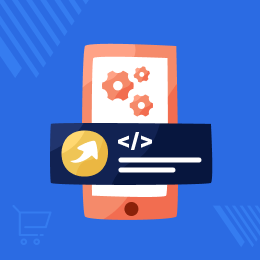
CS-Cart Progressive Web Application (PWA)
CS-Cart Progressive Web Application is a technology shift in web development that offers mobile-app-like experiences to users without app installation, allowing store admins to launch PWAs with push notifications support.
Complete developers guide about PWA.
- Well integrated with CS-Cart & Multi-Vendor.
- Admin can upload and change the application icon.
- Functionality to create and manage Push Notifications.
- More user-friendly than a web application.
- Works lightning fast if compared to the website.
- Launches with the low-quality Internet.
- Looks and feels like a native application.
- Users do not need to update progressive web applications.
- Description
- Reviews
- FAQ
- Customers ()
- Specifications
- Cloud Hosting
- Changelog
CS-Cart Progressive Web Application (PWA) - Progressive Web Apps (PWAs) are the next big thing in web development and one of the most talked-about technology developments, allowing your users to have mobile-app-like experiences without having to download an app from the app store/play store.
PWAs are the ideal answer for merchants looking to increase engagement and revenue. With this add-on you allow people to add their website to their home screen from their mobile browser. It behaves and feels like an application after being added.
Store administrators can launch Progressive Web Applications with push notifications by simply installing and configuring the add-on.
Note:- Currently this module only supports Chrome and Mozilla Firefox browsers.

Highlighted Features of CS-Cart Progressive Web Application (PWA)
Theme Color Customization
The color of the Progressive Web Application's theme can be changed.
Works Quickly In Slow Connection
It can work with low-quality internet.
No App Store Is Required
The application can be managed without the need for an app store.
Edit/Delete Push Notifications
The admin can edit, delete and send push notifications.
Upload push notification icon
The admin has the ability to upload the push notification icon.
User-friendly application
In comparison to a web application, it is more user-friendly.
Admin can change the app's name
There is a method to modify the app's name from the admin side.
Attach banner graphic in push notification
Option to attach a separate notification banner image for each push notification.
What do we need CS-Cart Progressive Web Application?
By using this module you allow people to add your site to their mobile browser's home screen. It behaves and feels like an application after being added.
Store administrators can launch Progressive Web Applications with the support of push notifications by simply installing and configuring the add-on.
Add-ons Configuration
After the installation, the admin can configure the add-on setting
- Application Name: Can set the application name.
- Application s\Short Name: Can set the application short name.
- Theme Color: Set the theme color.
- Splash Background Color: Set the splash background color.
- Application Icon: Can upload application icon.

Push Notification
The admin can easily manage the Push Notifications like add, edit or delete any push notification. The admin can also send push notifications. For adding the push notification, the admin can:
- Title: Set the title for notification.
- Message: Set the small message for the notification.
- Image: upload the push notification message banner image.
- Target URL: Enter the URL link to which the users will be redirected when they click on the notification.

Frontend
- When a customer visits the website on a browser of the mobile device, where they will see a pop-up requesting permission to send a Push Notification to the customer.
- A customer can add the application on the home screen.
- The application launches with a splash screen. The splash screen shows the application name and icon. The application launches in the same way as the native app.

Features
- Functionality to set the application name at the admin end.
- Functionality to set the splash background color of the Progressive Web Application.
- Option to set the theme color of the Progressive Web Application.
- Increases user engagement in the store by using push notifications.
- Supports push notifications on Mozilla Firefox and Chrome browsers.
- Admin can upload the desired Push Notification Icon.
- Admin can Edit/Delete/Send Push Notifications.
- Admin can attach a Target URL for push notifications.
- Option to attach a separate Notification banner image for each Push Notification.
- Functionality to view and manage the push notifications subscribers.
- The user can be prompted to Add to Home Screen.
- Supports push notification (With payload for PHP-7.0+).
- No app store is required for managing the application.
Benefits
- Instant Loading -- Service workers allow your apps to load nearly instantly and reliably, no matter what kind of network connection your users is on.
- Add To Home Screen – Web app installs banners give you the ability to let your users quickly and seamlessly add your web app to their home screen, making it easy to launch and return to your app.
- Push Notifications – Web push notifications make it easy to re-engage with users by showing relevant, timely, and contextual notifications, even when the browser is closed.
- Fast – Smooth scrolling and navigations keep the experience silky smooth.
- Secure – HTTPS secures the connection between you and your users, ensuring your user’s information is protected and isn’t tampered with.
- Responsive – Modern users live on phones, tablets, and laptops, your apps and websites should do the same.
Support
For any query or issue, please create a support ticket here http://webkul.uvdesk.com
You may also check our other top-quality CS-Cart Add-ons.
Specifications
Recent Reviews
Write a reviewExcellent product and service
Great App experience, with a great communication and a very quickly job. Happy for find the webkul team
Excellent product and service
Good app with fast support. They responded to every question we asked.
Frequently Asked Questions
Move to Cloud Today
AWS Free tier hosting for one year by amazon web services, for more details please visit AWS Free Tier.
GCP Free tier hosting for one year with 300 credit points by google cloud platform, for more details please visit GCP Free Tier.
Azure free tier hosting for one year with 25+ always free services, for more details please visit Azure Free Tier.
In our default configuration we will provide tremendous configuration for your eCommerce Website which is fast to load and response.
Default Configuration Details of Server
- 1 GB RAM
- 1 Core Processor
- 30 GB Hard Disk
- DB with 1 GB RAM and 1 Core Processor
* Server Configuration may vary as per application requirements.
Want to know more how exactly we are going to power up your eCommerce Website with Cloud to fasten up your store. Please visit the Cloudkul Services.
Get Started with Cloud- - Feature Add (+)
- - Feature remove (-)
- - Bug Fixed (!)
- - Modification (*)
- ! Fixed minor bugs.
- ! Removed GMP dependency.
- + Functionality to re-order any product or club any purchased products are possible at user end rather than moving further to buy each one separately. The products can be easily be added via this add-on.
- + In "add to cart" page the product picks the existing quantity of "last ordered amount". User has the option to edit the quantity once the desired product is listed in "add to cart".
- * Compatible with version 4.18.x.
- + Option to display user's previously ordered products in a sleek tabular form on one page.
- + Advance search options based on product name, code and time duration is provided at user end.
- + Admin has the option to select order status depending on which the previously ordered products will get displayed at one page.
- + Allows users to add their desired ordered product into cart directly from the page.














