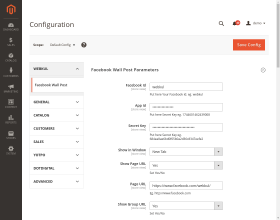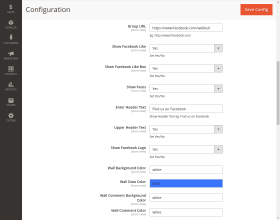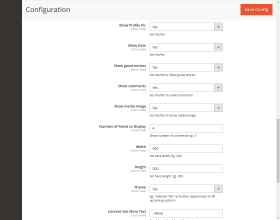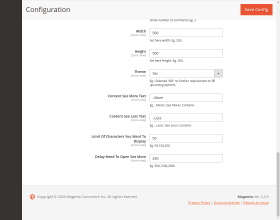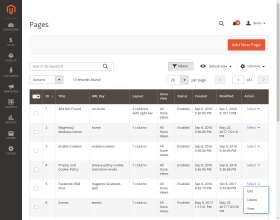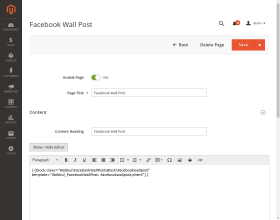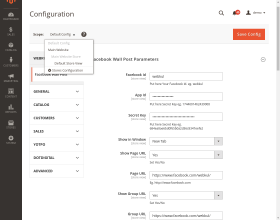Top Selling Extension Winner
2 times in a row
Social Wall Post for Magento 2
Social Wall Post for Magento 2: With Facebook Wall Post extension you can instantly share your Facebook updates such as links, stories, images, videos with your customers and socialize with them further. All the information appears exactly as it appears on the Facebook. You can customize the extension using various options such as – color customization, size, number of feeds to display, etc. Facebook Wall Post for Magento 2 will display latest feeds from your Facebook Page/Profile/Group.
Social Commerce - Learn how to promote, influence purchase decision and sell products directly on social media channels.
- Description
- Reviews
- FAQ
- Customers ()
- Specifications
- Cloud Hosting
- Changelog
Social Wall Post for Magento 2: Integrate your e-commerce store with the world’s largest active social networking platform – Facebook. With the Facebook Wall Post extension, you can instantly share your Facebook updates such as links, stories, images, videos with your customers, and socialize with them further. All the information appears exactly as it appears on Facebook. You can customize the extension using various options such as – color customization, size, number of feeds to display, etc.
Facebook Wall Post for Magento 2 will display the latest feeds from your Facebook Page/Profile/Group. Social Media integration in an online store is a requirement and it surely increases more user engagement in the online store which results in more revenue.
Highlighted Features
Facebook Wall Post on Frontend
Make Wall Post visible for customers in the storefront.
Select Desired Page
The admin can add a Facebook wall post to any of the pages.
Choose Store View
Make wall posts visible on a specific store view.
Simply Edit the Page
Add simple code in the description of page edit mode.
How Use This Module?
An increment in User Engagement with the website. Better promotion of the store as you can now quickly share your Facebook updates such as links, stories, images, videos with your customers. Admin can customize the appearance of Facebook wall posts as per the choice.
The customer can be benefited by any sort of offer posted on Facebook can be seen on the website also. The likes, shares, and comments of any post can make customers better judge the service or product.
Generate Facebook API Keys
For the proper functioning of the module, it is a must to generate the API keys.
- The user needs to add the display name for the APIs.
- Further category and namespace need to be selected for the same.
- Under the settings section, email needs to be selected.
- The admin can also make the app as trial or public.
- App ID and App Secret will be visible on the dashboard.
Edit Page for Adding Facebook Wall
Now it is also important that you select the page where the Facebook wall will be visible.
- The admin must navigate to the list of pages from the admin panel.
- Under the actions tab, the admin can edit, delete, and view the pages.
- The admin needs to edit the page for adding a Facebook wall to the page.
- There is a collection of pages available in the list that are available in the frontend.
- A new page will be created for the Facebook wall post.
Add Code to Description
Once the integration is done, the admin will edit the page wherever the Facebook wall post will be visible.
- For adding the wall post it is required to add a specific code to the description.
- The code is mentioned in the user guide.
- In that code, the class and name are mentioned.
- The admin should select the appropriate store view.
Facebook Wall Post For Magento 2 Features -
- Open the link in a new tab or the same window.
- Show/hide – Facebook likes, profile pictures, media images, comments, guest entries, date.
- Enter the custom header text.
- Set the character limit for the feed.
- Set the number of feeds to display.
- Text color picker for – comment and feed data
- Customize background color for comment and feed data.
- Customize the height and width of the frontend.
Support
For any query or issue please create a support ticket here http://webkul.uvdesk.com/.
You may also check our quality Magento 2 Extensions.
Specifications
Frequently Asked Questions
Move to Cloud Today
AWS Free tier hosting for one year by amazon web services, for more details please visit AWS Free Tier.
GCP Free tier hosting for one year with 300 credit points by google cloud platform, for more details please visit GCP Free Tier.
Azure free tier hosting for one year with 25+ always free services, for more details please visit Azure Free Tier.
In our default configuration we will provide tremendous configuration for your eCommerce Website which is fast to load and response.
Default Configuration Details of Server
- 1 GB RAM
- 1 Core Processor
- 30 GB Hard Disk
- DB with 1 GB RAM and 1 Core Processor
* Server Configuration may vary as per application requirements.
Want to know more how exactly we are going to power up your eCommerce Website with Cloud to fasten up your store. Please visit the Cloudkul Services.
Get Started with Cloud