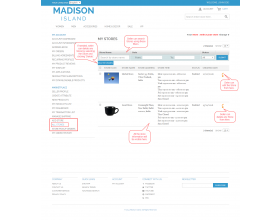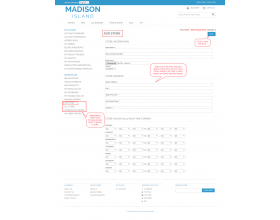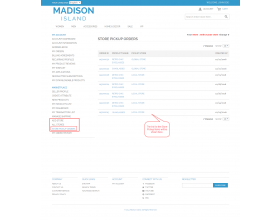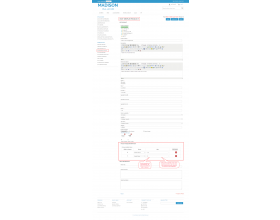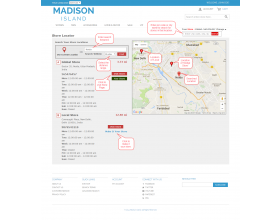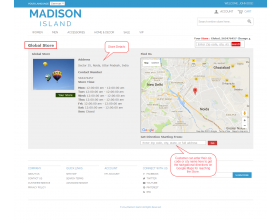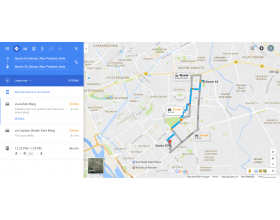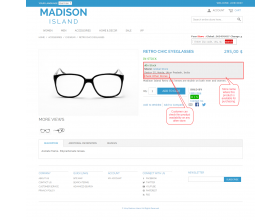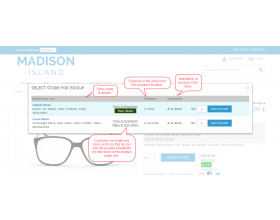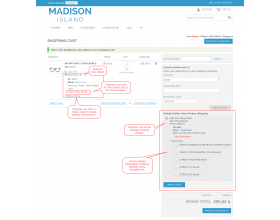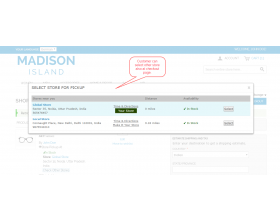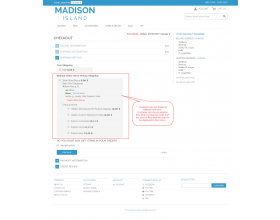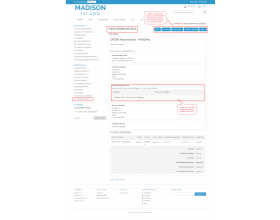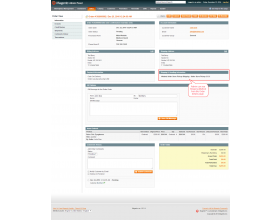Top Selling Extension Winner
2 times in a row
Magento (OpenMage) Seller Store Pickup
Magento Seller Store Pickup allows the customers to use free in-store pickup.
- Seller Store Pickup module supports Openmage.
- Seller can add/connect their physical store to their marketplace account.
- Seller can edit or delete any of his store.
- Seller can add assign products to their physical store.
- Seller can allow Store Pickup for products.
- Seller can allow Home delivery for products.
- Seller can set the quantity availability for the product.
- Customer can search stores using zip codes or location name.
- Customer can see the searched results store on the Google Map.
- Customer can make any store as theirs.
- Customer can check for product availability on any store.
- Customers can get directions on Google Maps for reaching to the store.
- Admin can view & edit the seller’s stores.
Top Selling Extension Winner
2 times in a row
- Description
- Reviews
- FAQ
- Customers ()
- Specifications
- Cloud Hosting
- Changelog
Magento Seller Store Pickup : Store Pickup is a shipping method. This method allows the customers to use free in-store pickup. Magento Seller Store Pickup extension allows the sellers to set up various pickup stores in their marketplace profile. Using this add-on, the seller can add different physical stores along with the store address, zip code, store contact number, store opening-closing timings, etc. This module does a GEO location lookup to match close stores to the customer location. And let them select the nearest store from where they can pick up their orders at any time. Customers can choose whether they want to pick up their order from the store or whether they want home delivery for that order. The customer can also see the navigational directions for reaching to that store by entering their zip code. This module offers the customers dual function – buy online and pickup in store. The admin can view and edit the stores added by sellers.
Important Notes:-
- You must be using Webkul Magento Multi-Vendor Marketplace extension (version 1.0.5 or greater), else Magento Seller Store Pickup will not work.
- Magento Seller Store Pickup will not work with Multi-Shipping Marketplace Add-On.
- Also, only Simple and Configurable products work with Magento Seller Store Pickup.
- For the Shipping, only Webkul Marketplace Shipping Methods will work for this module.
- You must have the Google API Key to make use of this extension. To generate one for you click here.
Add Store
These days customers prefer to get their products by dropping into the nearest store. Because they consider such shipping method rather convenient. With this module, it is possible for the sellers to add the unlimited number of stores. For this, the seller will:
- Store Name: enter the store name which will be visible to the customers at the front-end.
- Store Contact Number: enter the store phone number.
- Store Icon: set the store icon.
- Status: set the store status by enabling or disabling the store.
- Store Address: enter the store address.
- Store Hours: set the store opening and closing timings.

Manage Stores
The sellers can view and manage the stores which they have added to their account. The sellers can:
- View the complete list of the created stores.
- View the details of the stores like name, icon, address, store timings, status, and the date on which the store was created.
- Search the stores using filters like name, date, and status.
- Delete the stores.
- Edit the store details.

Store Pickup orders
The sellers will have two menu sections available in their seller panels to manage the store pickup orders. One is “Store Pickup Orders” and the other one is “My Order History”.
Under “Store Pickup Orders” section, the seller can view and check the order of store pickup. Here, the seller can view the list of items/products that have been placed under Store Pickup. And, can also view the order details like order id, product name, pickup store, and created date.
Under “My Order History” section, the seller can manage the orders from their seller account panel. The seller can generate the invoice, send the email notification to customer, can create the shipment and generate the tracking number. The seller also has the option of canceling the order.

Front-End:
This module lets customers pick up their orders in the nearest store. The list of all the stores present in the searched location will be displayed. The customer can:
- Search for nearby or any particular location store by entering the zip code or name for that location.
- Select any store to see the product availability of the product on the product page only.
- View the Store page of any store.
- View all the store information, such as the store address and store opening-closing timings on the store page.
- Check the directions for reaching to that store from their location.

Admin End
The admin can configure the module settings like:
- Enable or disable the Store Pickup Shipping Method.
- Set the name for shipping method.
- Select the allowed countries for which this shipping method will be applicable.
- View the stores added by sellers.
- Check the product quantity available in the store.
- Edit the store details for any seller.
- View and check the order of store pickup.
- View the shipping method for that order.

Magento Seller Store Pickup Support -
For any query or issue please create a support ticket here http://webkul.uvdesk.com/
Specifications
Move to Cloud Today
AWS Free tier hosting for one year by amazon web services, for more details please visit AWS Free Tier.
GCP Free tier hosting for one year with 300 credit points by google cloud platform, for more details please visit GCP Free Tier.
Azure free tier hosting for one year with 25+ always free services, for more details please visit Azure Free Tier.
In our default configuration we will provide tremendous configuration for your eCommerce Website which is fast to load and response.
Default Configuration Details of Server
- 1 GB RAM
- 1 Core Processor
- 30 GB Hard Disk
- DB with 1 GB RAM and 1 Core Processor
* Server Configuration may vary as per application requirements.
Want to know more how exactly we are going to power up your eCommerce Website with Cloud to fasten up your store. Please visit the Cloudkul Services.
Get Started with Cloud