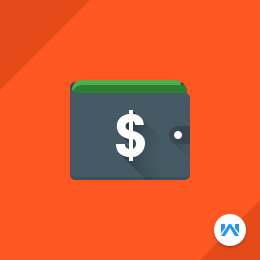
Top Selling Extension Winner
2 times in a row
Wallet System for Magento
Wallet System for Magento Magento Wallet System module allows customers to make the online payment from their Wallet System. The customer can use Wallet Cash during the checkout and money will be reduced from their Wallet Cash. They can easily add money to their digital wallet. The admin can add or deduct the amount from customer’s wallet. The admin can also create credit rules for cash back to the customers.The admin can make a refund to the customer for the order purchased and the amount will get credit to the customer’s Wallet.
- Description
- Reviews
- FAQ
- Customers ()
- Specifications
- Cloud Hosting
- Changelog
Wallet System for Magento: Magento Wallet System module allows customers to make the online payment from their Wallet System. The customer can use Wallet Cash during the checkout and money will be reduced from their Wallet Cash. They can easily add money to their digital wallet. The admin can add or deduct the amount from customer’s wallet. The admin can also create credit rules for cash back to the customers.The admin can make a refund to the customer for the order purchased and the amount will get credit to the customer’s Wallet.
Features -
- Magento Wallet System module works as an Online Payment Gateway.
- The customer can easily add money to their wallet system.
- Admin can make a refund to the customers for the order purchased and the amount will get credit into the customer’s Wallet.
- The admin can add cash back feature to the products.
- The admin can view the customer details who all are using Wallet System.
- On the checkout page, a customer can view wallet amount used and remaining wallet amount.
- The customers get notified via email notification for each wallet cash transaction.
- The admin can configure the maximum and minimum wallet amount limit for the customers.
- The admin can add or deduct the amount from the Customer’s Wallet.
- The admin can create multiple credit rules for cashback.
- Open source module, so it can be customized as per the requirement.
Admin Management
Admin can set the minimum and maximum limit for adding cash into Wallet. Admin can view the Wallet history of each customer and their transaction. Admin can also do online refund by Wallet System and refunded amount will go back to the Customer's Wallet System.
- Admin can set the minimum and maximum limit for adding cash into Wallet.
- Admin can view the Wallet history of each customer and their transaction.
- Admin can also do online refund by Wallet System.

Admin Credit Rule
The admin can create customized cashback credit rules for their customers from the back-end. The cashback credit rules can either be based on cart amount or product amount. The admin can set the value of cashback amount, select the duration of the credit rule, enter the minimum cart amount or product amount. The status of the rules can be changed to either enabled or disabled.

Adjust Wallet Amount
The admin can adjust the amount of the customer's wallet from the back-end. Admin can either credit or debit any of the customer's wallet by any amount. They can provide information about the wallet amount adjustment in the transaction note. The customer will also receive notification emails for any adjustment made to their wallet account.

Adding Cash in Wallet
After the installation of this wonderful module, customer will find “My Wallet” tab in their account. Customer would enter the amount and then click on “Add Money to Wallet”. Then customer will do online payment and the amount would get credited into their account. Customer can view the transaction of their Wallet as well (credit and debit) and status.
- Customer can view the transaction of their Wallet as well (credit and debit) and status.
- Customer will do online payment and the amount would get credited into their account.

Wallet System At Cart Page
When the user arrives at the shopping cart page and fulfills the requirements of cashback credit rule, they will see a small message on the top of the screen which will show the cashback amount they can receive in their wallet. As soon as the order status changes to complete, the customer will get a notification email about the cashback amount received in their wallet.

Wallet System at Checkout
Customer can do the payment for their products using Wallet Cash. In the checkout page, then can view payment to be made, remaining amount and left amount to be paid ( If their Wallet does not have enough credit then value will appear in Left amount).
If the wallet system does not have sufficient cash to make the complete payment then the customer can choose other payment methods for making the payment to the Store and then completing the order.

Support -
For any query or issue please create a support ticket here http://webkul.uvdesk.com/
Specifications
Move to Cloud Today
AWS Free tier hosting for one year by amazon web services, for more details please visit AWS Free Tier.
GCP Free tier hosting for one year with 300 credit points by google cloud platform, for more details please visit GCP Free Tier.
Azure free tier hosting for one year with 25+ always free services, for more details please visit Azure Free Tier.
In our default configuration we will provide tremendous configuration for your eCommerce Website which is fast to load and response.
Default Configuration Details of Server
- 1 GB RAM
- 1 Core Processor
- 30 GB Hard Disk
- DB with 1 GB RAM and 1 Core Processor
* Server Configuration may vary as per application requirements.
Want to know more how exactly we are going to power up your eCommerce Website with Cloud to fasten up your store. Please visit the Cloudkul Services.
Get Started with Cloud- + Features
- - Bugs
- + Manage cashback amount in order refund amount.
- + Admin can add credit rule for the cutsomers for the cash back amount.
- + Admin can adjust wallet amount to customer's wallet
- + Admin can manage refund amount through wallet amount.
- + License file updated.
- + Remove Paypal Billing Agreement Payment method from wallet system's setting, because there is no use of this method.
- + The customer can use Wallet Cash during the checkout.
- + The customer can easily add credit to their wallet system.
- + Admin can set the credit limit for the Wallet System.
- + Admin can also do the online refund by the help of Magento Wallet System and credit the amount into the customer’s Wallet System.
- + Admin can view the customer details who are using Wallet System for making the online payment.
- + Email notification is sent to customer on each transaction.
- + Admin can configure the Magento Wallet System to set the limit (maximum and minimum) for Wallet amount.
- + Admin and Customer/User can view credit and debit details.













