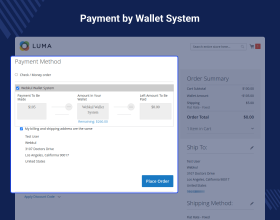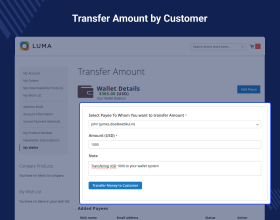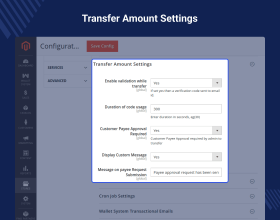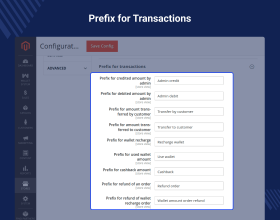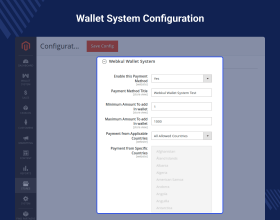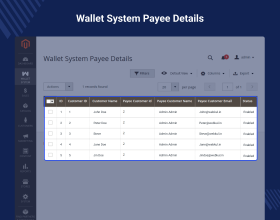Top Selling Extension Winner
2 times in a row
Magento 2 Wallet Extension
Magento 2 Wallet Extension allows customers to make online payments using the wallet. The customers can select the Wallet System payment method at the time of the checkout process.
- Add credit amounts, transfer money, & view transaction details in Wallet System.
- Select the Wallet system to make the payments at the checkout.
- Admin can set the min & max limits for adding money to the wallet.
- The admin can refund the amount to the customer using the wallet money.
- The customer can add payees to his account to transfer the amount to their wallet.
- The admin can add or deduct an amount from the customer's wallet.
- The admin can create multiple Credit Rules for the cashback.
- The customer can see the used wallet & the remaining wallet amount.
- Email notification is sent to the customer for each transaction.
- This extension is compatible with GraphQL.
- The extension is compatible with the Hyva Theme.
- This Module works with multiple address checkout.
Top Selling Extension Winner
2 times in a row
- Description
- Reviews
- FAQ
- Customers ()
- Specifications
- Cloud Hosting
- Changelog
Adobe Commerce Wallet System module enables a convenient and quick payment method for customers to purchase products from the store. Customers can easily add the amount to their wallets and use it for purchase at the time of the checkout process.
The customer can also transfer the wallet money to other bank accounts and the customer’s wallet conveniently. Also, view the complete credit and debit transaction details of their wallets. The admin can even make the refunds directly to the customer’s wallet.
Note: For integrating the wallet system in your Magento 2 Mobile App, kindly refer to Mobikul Wallet System which is fully compatible with Magento 2 Wallet System module.
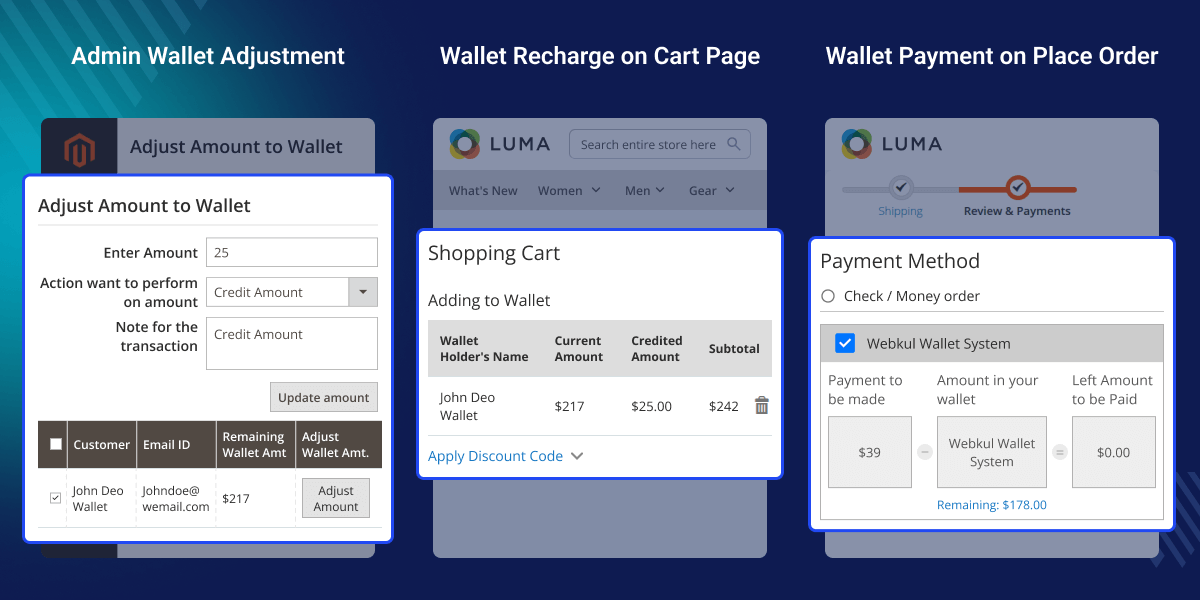
Highlighted Features for Magento 2 Wallet Extension
Stock Amount
Stock amount in the wallet for quick checkout.
Add Wallet Amount
Credit the amount to the wallet conveniently.
Wallet Limit
Set minimum and maximum amount limits that can be added to the wallet.
Transfer Wallet Amount
Transfer the wallet amount to the bank account and other customers’ wallets.
OTP
Receives a verification code to validate the wallet amount transfer event.
Faster Transaction
Combat problems of the long online payment procedures.
Secure Transaction
Eliminate the need to provide card details for every purchase.
Split Payment
Pay the remaining amount using another payment method available in the store.
Cashback
Create multiple cashback rules for the cart and product-wise.
Discount
Use discount codes while adding the amount to the wallet.
Adjust Amount
Credit and debit the customer’s wallet amount easily.
Transaction Details
Export wallet transaction details in CSV and XML format.
Email Notification
Mail notifications to admin and customer for every transaction event.
Cron
Send monthly statements of wallet transactions to customers.
Compatible GraphQL
Magento 2 wallet extension is fully compatible with GraphQL
Theme Support
The extension is completely compatible with the Hyva Theme.
Manage Wallet Amount
Wallet payment method is the most secure and widely used payment method -
- Only registered users can use the wallet payment method.
- The customers can credit the cash to their wallets and securely stock the money in their wallets.
- For faster checkout, use the wallet amount without entering the card details for every purchase.
- On the checkout page, the customers can view the detailed summary of the wallet recharge.
- Customer can recharge their wallets using any payment method available in the store.
- The wallet amount will get credited to the customer's wallet after the generation of the invoice.

Transfer Wallet Money
The customers can easily manage and move their wallet amount to another customer account:
- Can transfer the wallet amount because the customers are not limited to using the wallet amount only for making a purchase.
- Send the “ transfer request” to admin to transfer the wallet amount to other bank accounts conveniently.
- Also, send the “transfer request” to the admin to transfer the wallet amount to another customer’s wallet.
- The customer can transfer wallet money to existing as well as new payees.
- Can even add a small note for reference while sending the “transfer requests”.
- Receives an OTP to validate the wallet amount transfer event.

Transaction Details
The modules enable the easy means to manage the transaction details like -
- The admin can set an email notification template for wallet transaction events.
- Mail notifications to admin and customer for every transaction event.
- The admin can manage and view the complete credit and debit transaction details of any customer.
- The customers have a detailed view of wallet credit and debit transactions in their accounts.
- The admin can export wallet transactions and payee details in CSV and XML format.
- The admin can set the prefix for various wallet transactions.

Faster checkout
The customers can pay for their products and make an easy and quick purchase using a wallet system-
- Customers can use their wallet as a payment method at the time of checkout.
- On the checkout page, the wallet payment method has a proper visual display of the total wallet amount, payable amount and the wallet amount to be left.
- Eliminate the long payment process and pay the total payable amount from the wallet if have enough wallet amount.
- If the wallet does not have enough payable amount. Then, the customer can select other other payment methods for making the remaining payment.
- It also increases the security of the transaction as there is no need to enter the card details for every purchase.

Manage Wallet System
Enable a seamless payment experience and accepts payments worldwide-
- The admin enables the payment methods using which the customers can recharge their wallets.
- The admin can view the customer details who are using the wallet system for making online payments.
- For security concerns, the admin can approve or disapprove the payee added by the customers.
- The admin can even approve or disapprove the wallet amount transfer requests made by the customers.
- Enable the use of discount codes when adding the amount to the wallet.

Adjust Wallet Amount
The admin also manages the wallet amount of the customers like -
- Smooth credit and debit operations from customers' wallets.
- The admin defines the minimum and maximum limit for adding wallet amount.
- The admin can refund the wallet amount if the customer cancels the order.
- The refunded amount will be credited to the customer's wallet.
- The admin can add the amount to the customer's wallet
- The admin can even deduct the amount from the customer's wallet.
- The admin can add a small note for reference while adjusting the customer’s wallet amount.
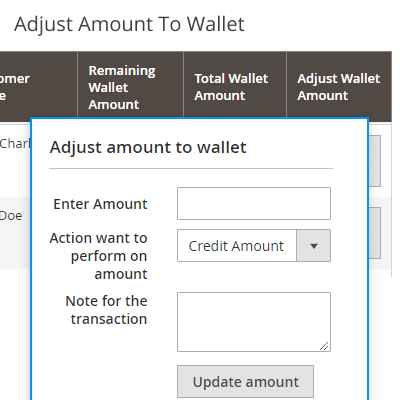
Cashback Rules
Wallet cashback is for the efficient management of credit operation in the Wallet system-
- The admin can easily create and manage multiple cashback rules for wallet credit operation.
- The admin can define the minimum cart amount required for the cashback.
- The admin can also enable the cashback based on product or product amount.
- The cashback amount is credited to the customer’s wallet only.
- The cashback amount will be credited only when the order status becomes "complete".
Note: In case of a refund, the cashback amount gets deducted from the customer’s wallet if the admin creates the credit memo.

Adjust Wallet Amount by CSV File
The admin can efficiently debit or credit multiple customer accounts using a CSV file.
- Bulk credit and debit operations by the admin for customers' wallets.
- The admin can see the amounts adjusted using CSV in the Customer Wallet Details section.
- The admin can add a note in the CSV for reference while adjusting the customers’ wallet amount.
- The customer can check the wallet amount adjustments under his account.
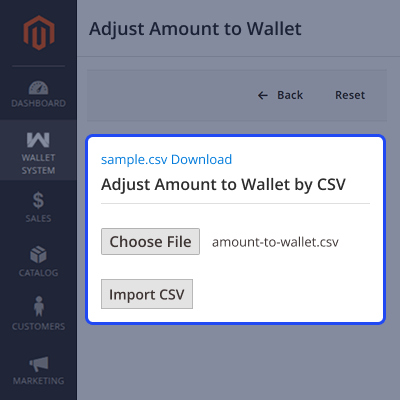
Complete Features List
- Wallet System for Magento 2 works as an online Payment Gateway.
- The customer can easily add credit amounts to their wallet system.
- The customer can add a payee to his account to transfer the amount to his wallet.
- Admin will receive notification to approve payee and to approve the amount transfer to the account.
- Admin can restrict the approval required for payees.
- Admin can restrict for the customer to use of discount codes when adding the amount to his wallet.
- The customer can request to transfer the amount to his bank account.
- Admin can export wallet system details in CSV and XML format.
- Admin can also do the refund with the help of Wallet System for Magento 2.
- The admin can add the amount to the Customer's Wallet or deduct the amount from the Customer's Wallet.
- The admin can create multiple Credit Rules for the cashback.
- Admin can view the customer details who are using Wallet System for making the online payment.
- On the checkout page, the customer can see the used wallet amount and the remaining wallet amount.
- Email notification is sent to the customer for each transaction.
- The wallet amount will get credited after the generation of the invoice.
- The cashback amount gets deducted from the Customer's Wallet after the admin creates the credit memo for the refund.
- The customer can get Cash Back amount into their Wallet.
- The admin can set the limit ( maximum and minimum ) for the Wallet Amount.
- Customers can receive monthly statements regarding wallet transactions via email.
- The admin can enter the prefix for various wallet transactions.
- The admin & the customers can view detailed transaction information.
- The customers can transfer money from one wallet to another customer's wallet.
- The customer can add a payee to his account to transfer the amount to the payee's wallet.
- Enable/ Disable Validation Code for the wallet money transfer process.
- The codes are open source, so they can be customized as per the requirement.
HTC Viveport - Digital Marketplace for VR Games & Apps
VIVEPORT is the app store for virtual reality content and experiences, developed and managed by HTC Corporation. It features a wide range of VR experiences to discover, create, connect, watch, and shop in VR.
Viveport Virtual Reality content store and subscription service are available in more than 70 countries. Users can explore a wide range of immersive experiences across 2000+ apps, games, and videos. For developers, Viveport offers the most ways to distribute and monetize content to a brand-new audience.
Viveport provides an online wallet facility to its customers to load instant cash using a card or PayPal and make faster payments for purchases. Webkul wallet system is the perfect solution for digital content marketplaces to enable faster checkouts, reduce payment gateway redirections, and receive quicker payments.

Support
For any query or issue please create a support ticket here http://webkul.uvdesk.com/.
You may also check our quality Adobe Commerce Extensions.
Specifications
Recent Reviews
Write a reviewGood module
Useful application for online wallet management
Good Customer Service
Good customer service by Mr. Akshay Kumar Singh
Perfect Wallet Integration
Functionality: very complex, great!
Ease of use: easy
Support: solved all problems within a day, thank you!
Value for money: better than many others

Amazing service
Product is very good and the service I received was absolutely amazing. I would prefer to buy more of my future extensions for webkul only.
Frequently Asked Questions - Magento 2 Wallet Extension
Move to Cloud Today
AWS Free tier hosting for one year by amazon web services, for more details please visit AWS Free Tier.
GCP Free tier hosting for one year with 300 credit points by google cloud platform, for more details please visit GCP Free Tier.
Azure free tier hosting for one year with 25+ always free services, for more details please visit Azure Free Tier.
In our default configuration we will provide tremendous configuration for your eCommerce Website which is fast to load and response.
Default Configuration Details of Server
- 1 GB RAM
- 1 Core Processor
- 30 GB Hard Disk
- DB with 1 GB RAM and 1 Core Processor
* Server Configuration may vary as per application requirements.
Want to know more how exactly we are going to power up your eCommerce Website with Cloud to fasten up your store. Please visit the Cloudkul Services.
Get Started with Cloud- + Features
- - Bugs
- + Added GraphQl API for applying wallet amount to cart.
- + Compatible with Magento ^2.4.8 and PHP 8.4
- + Added admin authorization in GraphQl APIs
- - Fixed totals in case of partial payment
- + Fixed GrandTotal issue if shipping charge in decimal value.
- + Added Customer Authentication for All APIs
- + Added Message queue for adjust amount in wallet in bulk.
- + Csv bulk adjust amount in wallet feature added.
- + Compatible with Magento ^2.4.7 and PHP 8.3
- + Compatible with "Mobikul_ApiGraphQl" module
- + Consumer Queue Added
- + Fixed Coding Standard
- + Removed support link from menu
- + Removed the ObjectManager from the php file.
- + Fixed Checkout and Cart issues.
- + Added "Bulk Amount Adjust with csv and message queue" feature.
- + Added CSV upload and logger
- + Consumer queue added for csv upload
- + Compatible with Magento ^2.4.6-p2
- + Add Wallet payment For Multishipping
- + Compatible With Magento ^2.4.6 and PHP 8.2
- + Fixed Deprecate dynamic properties issue and wallet amount issue for partial payment.
- + Fixed Admin Wallet Title issue, Added Authorization to not delete another customer payee and fixed deprecate issues
- + Fixed "Automatic Invoice should not be created in partial wallet orders" issue
- + Fixed error while transfer money to payee
- + Removed unnecessary code.
- + Fixed Sorting on Grid
- + Fixed "delete bank details from admin end" issue
- + Fixed "delete payee from seller end" issue
- + Fixed Cashback issue and generate credit memo issue.
- + Fixed Documentation issues.
- - Fixed Wallet amount not show in order summary issue.
- - Remove objectmanager correct return type statement
- - Getter setter in api interface.
- - Remove objectmanger and call method through viewModel
- - Js code remove from phtml file
- - Fixed Documentation and Coding Standard.
- - Condition correct in marketplace pre order module
- - Fixed "not able to add payee" issue.
- + Compatible with Magento ^2.4.4.
- - Currency issue fixed on the wallet system details and creditrules page.
- + Compatible with Magento ^2.4.0
- + Compatible with Paypal for partial payment
- + Compatible with Magento ^2.3.2
- + Compatible with Magento ^2.3.1
- - Major schema issues fixed.
- + Customer can add different accounts to transfer wallet money.
- + Customer can check the details of transactions in his account.
- + Customer can request admin to delete the already saved bank details.
- + Customer can add payee in his account to transfer amount in his wallet.
- + Admin will receive notification to approve payee and to approve amount transfer to account.
- + Admin can restrict to approval required for payees.
- + Admin can restrict for customer to use discount codes when adding amount in his wallet.
- + Customer can request to transfer their amount in his bank account.
- + Admin can export wallet system details in CSV and XML format.
- + Separate email template for all emails.
- + Cashback amount is managed in refund of an order.
- + Compatible with Magento ^2.2.2
- + Customer can transfer amount to other customer.
- + Customer will get a monthly statement mail for the wallet amount.
- + Admin can create cash back rules for the customer.
- + Cash back rules are based on product or on cart.
- + Admin can deduct wallet amount from customer's wallet.
- + The customer can use Wallet Cash during the checkout.
- + The customer can easily add credit to their wallet system.
- + Admin can set the credit limit for the Wallet System.
- + Admin can also do the online refund by the help of Magento Wallet System and credit the amount into the customer’s Wallet System.
- + Admin can view the customer details who are using Wallet System for making the online payment.
- + Email notification is sent to customer on each transaction.
- + Admin can configure the Magento Wallet System to set the limit (maximum and minimum) for Wallet amount.
- + Admin and Customer/User can view credit and debit details.
- + Admin can add custom wallet amount to customer's wallet.