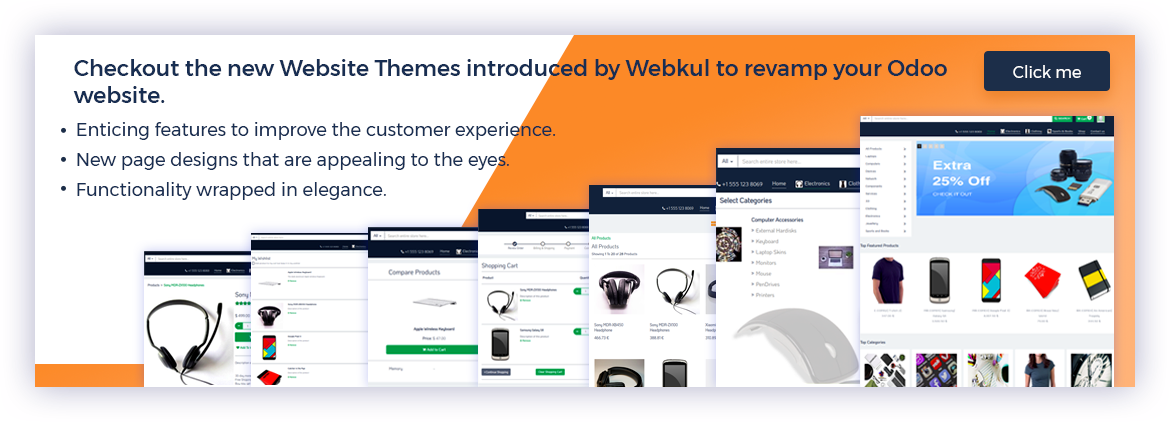Odoo Booking & Reservation Management
Managing your service-based products is easier than before in Odoo!!
- Create a New Product Type- ‘Available For Booking’ in the Odoo.
- The product will act as an appointment setter and reservation provider on the Odoo for the customers.
- Allow booking tickets for movies, concerts, shows, etc.
- Fix appointments for various businesses.
- Handle reservations for hotels, restaurants, and other time-based services directly.
- Set bookable product, choose from the available date and time slots, chooses the plan (if available), and place the order to book his slot.
- Keep track of all the bookings or reservations.
- Description
- Reviews
- FAQ
- Customers ()
- Specifications
- Cloud Hosting
- Changelog
Odoo Booking & Reservation Management: Offering Time-based services and packages demand extra attention because ‘Time Is Money’. Effective management system ensures the proper scheduling of events and their timely execution. It also reduces the wastage of customers’ time and company’s resources.
Odoo Booking and reservation Management Module allows you to manage booking and appointments of the customers. It facilitates the creation of a new type of product- ‘Available For Booking’. These products can be made available on the website alongside the normal saleable products.
The customers can click on the product and choose the available day for the appointment or reservation, then choose from the available time slots to place the order and confirm the booking. In addition, different plans can be added as per the requirement or seating arrangement such as Gold, Silver, etc. The orders show up in the Odoo backend and can be handled by the Odoo admin.
The Odoo website page gets updated simultaneously as the booking slots and prices changes to display things in real-time. Thus, eliminating the need to reload the page again.
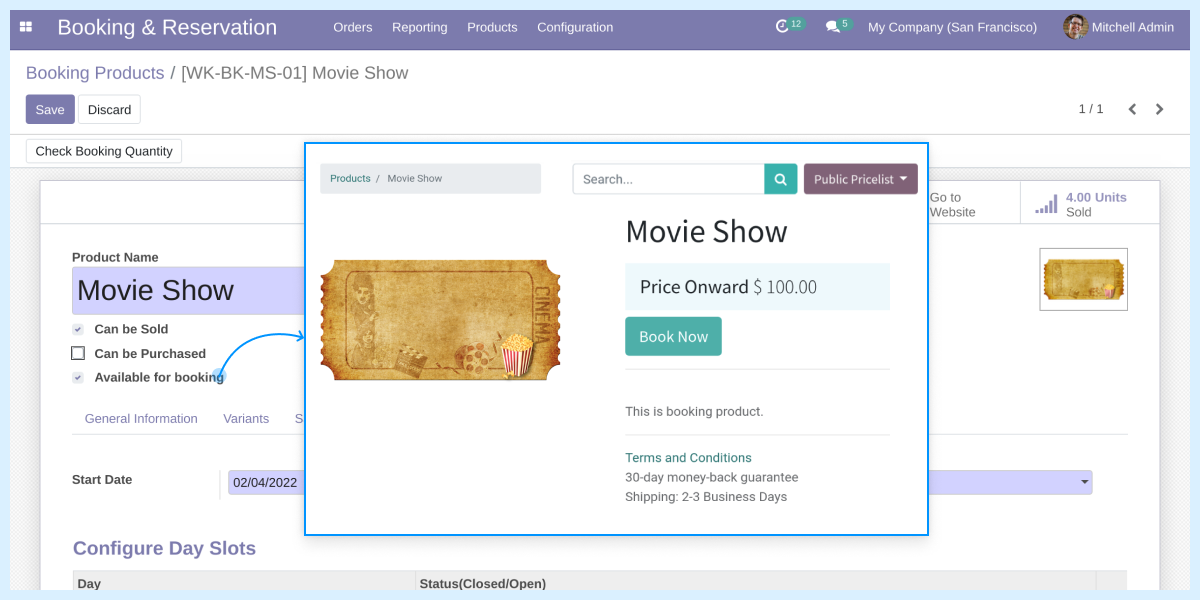
Advantages
- Customers can see real-time booking slot availability.
- Eliminates double-booking and saves time.
- No more need to take appointments manually for the customers.
- Easy to manage multiple appointments or bookings autonomously.
- It eliminates the time needed to travel to the place.
- Avoids long queues to make the reservation manually.
- Keep a track of all the bookings to avoid chaos and mismanagement.
- Forecast your sales and profits by analyzing your previous data.
Odoo Booking & Reservation Management Features
Enable customers to book or reserve service-based products in Odoo
- The module allows the customers to book appointments and reservations using the Odoo website.
- Customers can book time-based service products with this module on your Odoo website.
Enable the booking option of service-based products in Odoo
- The Odoo admin can now create products- ‘Available For booking’ which allow the customers to book reservations and appointments with the business from the Odoo website.
- The Odoo admin to include a start and end date for the booking while creating the product.
Add the time slots as per product availability
- Time slots can be added as per the availability for the customers to book their slots.
- Moreover, the maximum limit for the number of bookings/reservations from one account can be set in the Odoo backend.
Showcase the booking types of products at the Odoo frontend
- The service-based or booking-type products are displayed on the Odoo website.
- The customers can choose the available date, time-slots, and the number of bookings as per their choice and place the order to confirm their booking/reservation.
Confirm the order of customers from the backend
- Once the order is processed from the Odoo backend the booking is confirmed for the customer.
- The module is AJAX powered so the page changes dynamically as the changes occur.
Real-time availability of slots without reloading the webpage
- This means that it is possible to update parts of a web page, without reloading the whole page.
- The customers can see real-time availability for the slots making the process highly flexible and user-friendly.
Need For Introducing Booking And Reservation System In Odoo
- No Double Booking
The module allows bookings and reservations to be made only for available slots and timings.
It highly reduces human error and eliminates the chances for double-booking.
- Easier To Manage Than Manually Taking Appointment booking
It is user-friendly for the customers as they can book the appointment at their convenience.
The module reduces the efforts to call up and check for available for bookings.
It also eliminates the time needed to travel to the place and make the reservation manually.
Avoid long queues.
Ease of access.
- Efficient Management of resources
The admin can map out the workflow according to the appointments and reservations for the day.
Arrange Preparation by analyzing the number of bookings/reservations to avoid chaos and mismanagement.
It allows better management of time and resources for the business.
The data from the previous orders can be to forecast sales and run profit numbers for the next event.
The admin can now relocate the resources to some other task rather than manual booking.
Aspects Of Odoo Booking And Reservation System
- Use-Case Scenarios/Real-World Applications
The simple booking module comes handy in numerous areas of business, not just e-commerce.
Odoo Booking and reservation module would come handy to anyone who wants to maximize time-management but not at the cost of good customer experience.
Whether you are running a theatre, a doctor’s clinic, a travel business etc. you always need a booking system in place.
- Choose Time Slots And Plans
The admin can configure the time slots to be used in the booking Product.
The time slots can be added to the product to display the run duration of the program.
- Real-Time Updates on the website
The module is so designed that the data on the Odoo website for the bookings slots and time slots are updated as soon as any changes are made.
If a customer places an order to book seats for time-slots the page refresh immediately for others too without even them realizing to indicate the new number of seats available.
- Plans
Plans are introduced in the module to cater to different customers.
Create the booking plans from the Odoo backend
- The module allows the customers to book appointments and reservations using the Odoo website.
- Customers can book time-based service products with this module on your Odoo website.
- The Odoo admin can now create products- ‘Available For booking’ which allow the customers to book reservations and appointments with the business from the Odoo website.
- The Odoo admin to include a start and end date for the booking while creating the product.
- Time slots can be added as per the availability for the customers to book their slots.
- Moreover, the maximum limit for the number of bookings/reservations from one account can be set in the Odoo backend.

View the booking products on the website's frontend

- The service-based or booking-type products are displayed on the Odoo website.
- The customers can choose the available date, time-slots, and the number of bookings as per their choice and place the order to confirm their booking/reservation.
- Once the order is processed from the Odoo backend the booking is confirmed for the customer.
- The module is AJAX powered so the page changes dynamically as the changes occur.
- This means that it is possible to update parts of a web page, without reloading the whole page.
- The customers can see real-time availability for the slots making the process highly flexible and user-friendly.
Odoo Booking & Reservation Management -
Webkul's dedicated support provides you with the customizations and troubleshooting solutions for Odoo Booking & Reservation Management.
For any query or issue please CREATE A TICKET HERE
You may also check our other top-quality Odoo Extensions.
Specifications
Recent Reviews
Write a reviewGood Service with complete solution
I am very satisfied with Webkul, they always have a solution for us and also very patient with software development.
Good Job
Good Job
Move to Cloud Today
AWS Free tier hosting for one year by amazon web services, for more details please visit AWS Free Tier.
GCP Free tier hosting for one year with 300 credit points by google cloud platform, for more details please visit GCP Free Tier.
Azure free tier hosting for one year with 25+ always free services, for more details please visit Azure Free Tier.
In our default configuration we will provide tremendous configuration for your eCommerce Website which is fast to load and response.
Default Configuration Details of Server
- 1 GB RAM
- 1 Core Processor
- 30 GB Hard Disk
- DB with 1 GB RAM and 1 Core Processor
* Server Configuration may vary as per application requirements.
Want to know more how exactly we are going to power up your eCommerce Website with Cloud to fasten up your store. Please visit the Cloudkul Services.
Get Started with Cloud