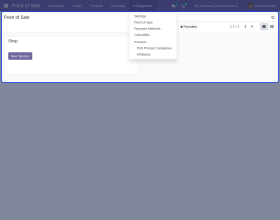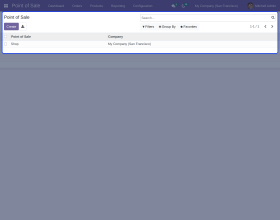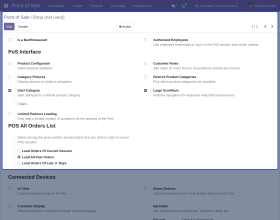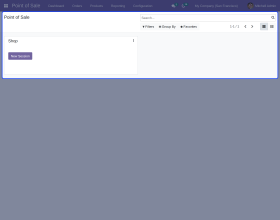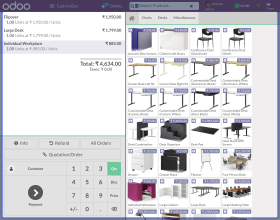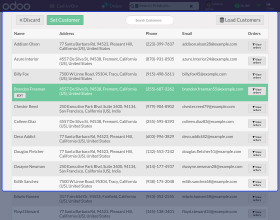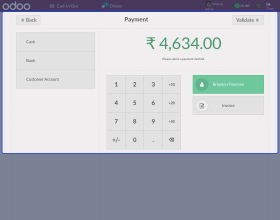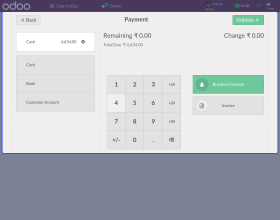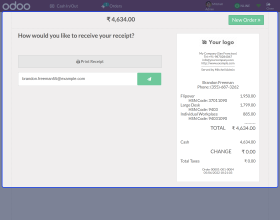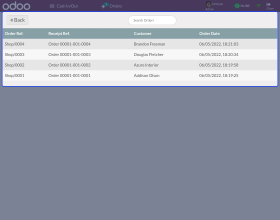Odoo POS All Orders List
View all POS orders with Odoo POS All Orders List!
- POS All Orders list module permits you to view all the POS orders (from the configuration date).
- The POS All Order List module is linked to POS Order Reprint and POS Reorder.
- It allows you to view the detailed view of orders.
- All order list modules let you view order references, receipt references, customers, and order dates.
- Offers three options to keep records (Load order of current session, all past orders, and orders of last ‘n’ days).
- Description
- Reviews
- FAQ
- Customers ()
- Specifications
- Cloud Hosting
- Changelog
Maintain every Order record with Odoo POS All Orders List!
POS systems are accurate, efficient, time-saving, and quick. They help sell products quickly and record day-to-day orders and transactions. But what if we can improve its functionality?
The Odoo POS All Order List module allows you to record all the transactions in the running POS session. The POS user can look up the previous order of the same customers. The POS order list module keeps track of all the previous orders.
The POS order list module authorizes the user to view all orders within a running POS session. Also, they can view the order and receipt references, customer’s name, and order dates in the order list. The POS user can keep track of all the orders. They need to enter the customer name or Order reference number to view the records.
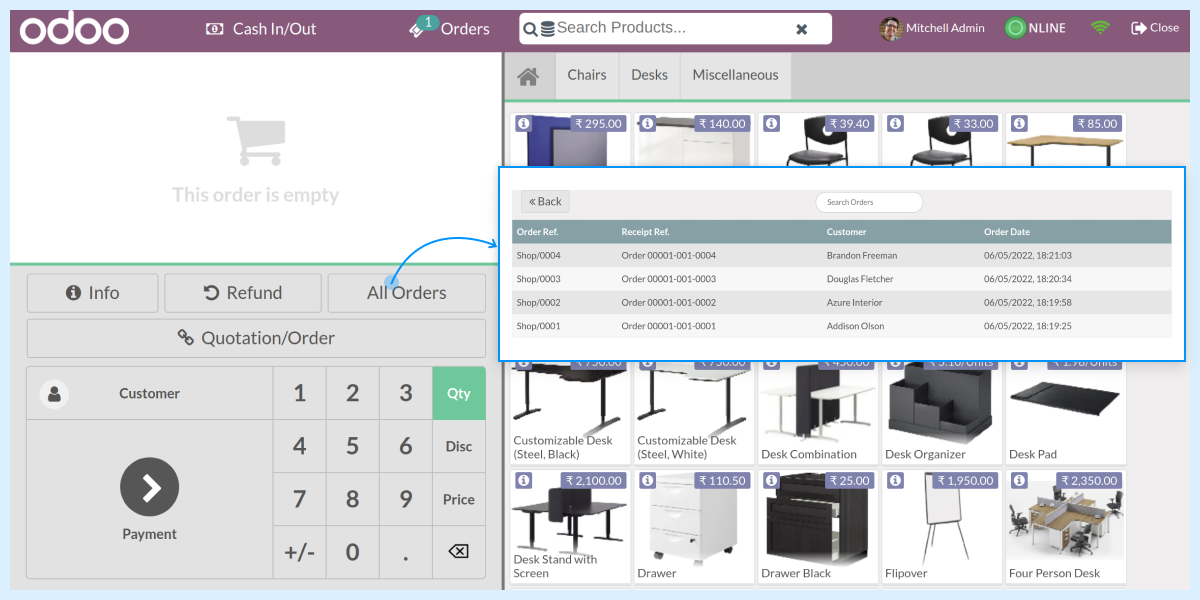
Odoo POS All Orders List Features
View the List of All Orders In the Odoo POS
- The order list module allows you to view the list of all the orders within a running POS session.
- The POS user can track all previous orders of a customer in POS.
Search Previous Orders Based on Customer’s Details in Odoo POS
- The POS user can search the orders based on the ‘Customer’s name’ and ‘Order Reference Number.’
- The POS user can also view the list of all orders linked with an individual customer.
Manage the Configuration From the Odoo Backend
- The all Order List module offers you three different settings for viewing orders.
- Load Orders of Current Session Only, which loads the order of the current POS session.
- Load All Past Order- This setting lets you load the order of all the past POS sessions.
- Load Orders of Last ‘n’ Days- It allows you to enter a specified date (past date) to which you want to load the order.
- Easy to configure in the Odoo backend.
- POS users can view all orders of a customer in the POS session.
- Also, the POS user can search for an order using the customer’s name and Order reference number.

Add the Details of the Customers

- The POS user can add all the customer details while creating or editing a customer.
- The user can also add a photo (profile picture) of the customer, whether a company or individual.
- POS users can view the list of orders in the running POS session and individual customer orders from the ‘Customer’ section.
- The ‘All Order’ section shows the order details, such as receipt and order reference, customer, and date.
- The POS session stores all the details of the orders in the POS session.
- According to the backend configuration, the user will see all the orders.
- The same setting will apply to all customers’ orders as well.
Check Other Odoo POS Apps
Odoo POS All Orders List
Webkul's dedicated support provides you with the customizations and troubleshooting solutions for Odoo POS All Orders List.
For any query or issue please CREATE A TICKET HERE.
You may also check our other top-quality Odoo Apps.
Specifications
Recent Reviews
Write a reviewExcellent modules and even better support
We have purchased several Webkul modules for Odoo POS and they are the best we have seen. We had some compatibility issues but the support team provided excellent care in solving all problems.
Move to Cloud Today
AWS Free tier hosting for one year by amazon web services, for more details please visit AWS Free Tier.
GCP Free tier hosting for one year with 300 credit points by google cloud platform, for more details please visit GCP Free Tier.
Azure free tier hosting for one year with 25+ always free services, for more details please visit Azure Free Tier.
In our default configuration we will provide tremendous configuration for your eCommerce Website which is fast to load and response.
Default Configuration Details of Server
- 1 GB RAM
- 1 Core Processor
- 30 GB Hard Disk
- DB with 1 GB RAM and 1 Core Processor
* Server Configuration may vary as per application requirements.
Want to know more how exactly we are going to power up your eCommerce Website with Cloud to fasten up your store. Please visit the Cloudkul Services.
Get Started with Cloud