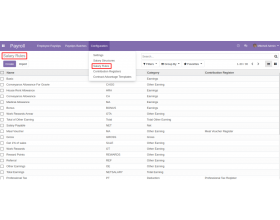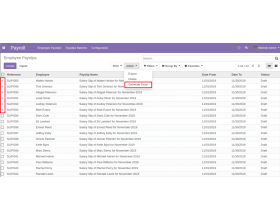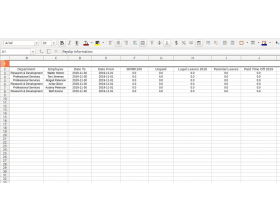Odoo Print Payslip Excel Report
Manage Employee Payslip Reports in Excel directly from the backend in Odoo!!
- Print Payslip Reports in excel individually for each employee.
- Generate a detailed excel(Xls) report of employee Payslip records.
- All the details in Odoo payslips reflect on the XLS report automatically.
- Generate the excel form of the Payslip to download it directly to your system.
- Group and Print Payslip Excel Reports on the basis of date.
- Print Payslip Excel Report on the basis of payslip batches.
- Generate Employee Payslip Excel Report by selecting desired payslip(s).
- Description
- Reviews
- FAQ
- Customers ()
- Specifications
- Cloud Hosting
- Changelog
Odoo Print Payslip Excel Report: Single click step to generate all payslips together in Excel!!
Payslip is an important document which contains the salary that a person draws from the employer. Hence, it is necessary to keep track of employee payslips.
Generate Payslip in Excel form at different levels
- Print unique Payslips Excel Report for each Employee.
- Group and Print Payslip Excel Reports on the basis of date.
- Print Payslip Excel Report on the basis of payslip batches.
- Generate Employee Payslip Excel Report by selecting desired payslip(s).
You can simply create salary rules to add more fields in the Payslip Excel Report. There is no limit for generating salary rules which means you can create as many as you want. The rules will be reflected in the Excel form of the payslip fields.
Odoo Print Payslip Excel Report Features
Generate XLS Format of payslips in Odoo
- Odoo Print Payslip Excel Reports generate XLS Format of Employee PaySlip Records In Odoo.
- It enables you to print Employee PaySlip Reports in Excel on the basis of payslip batches.
Select payslips need to be printed in Odoo
- Print Payslip Excel Report by selecting payslip(s).
- Create New Salary Rules to add more details in the Payslip Excel Report.
Generate the excel report from the Odoo backend
- Odoo Print Payslip Excel Reports generate XLS Format of Employee PaySlip Records In Odoo.
- It enables you to print Employee PaySlip Reports in Excel on the basis of payslip batches.
- You can view the period for which the excel report will be generated.
- Print unique Payslips Excel Report for each Employee.
- Group and Print Payslip Excel Reports on the basis of date.
- Print Payslip Excel Report on the basis of payslip batches.
- You have to simply click on the download button to generate the report in excel report.

Generate the payslip report in excel format

- Generate Employee Payslip Excel Report by selecting desired payslip(s).
- Print Payslip Excel Report by selecting payslip(s).
- Create New Salary Rules to add more details in the Payslip Excel Report.
- Payslip is an important document which contains the salary that a person draws from the employer.
- As shown, the excel report is generated along with all the payslip details.
- Hence, it is necessary to keep track of employee payslips.
Also, check other Odoo Apps-
Odoo Print Payslip Excel Report
Webkul's dedicated support provides you with the customizations and troubleshooting solutions for Odoo Print Payslip Excel Report.
For any query or issue please CREATE A TICKET HERE
You may also check our other top-quality Odoo Modules.
Specifications
Move to Cloud Today
AWS Free tier hosting for one year by amazon web services, for more details please visit AWS Free Tier.
GCP Free tier hosting for one year with 300 credit points by google cloud platform, for more details please visit GCP Free Tier.
Azure free tier hosting for one year with 25+ always free services, for more details please visit Azure Free Tier.
In our default configuration we will provide tremendous configuration for your eCommerce Website which is fast to load and response.
Default Configuration Details of Server
- 1 GB RAM
- 1 Core Processor
- 30 GB Hard Disk
- DB with 1 GB RAM and 1 Core Processor
* Server Configuration may vary as per application requirements.
Want to know more how exactly we are going to power up your eCommerce Website with Cloud to fasten up your store. Please visit the Cloudkul Services.
Get Started with Cloud