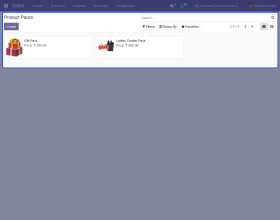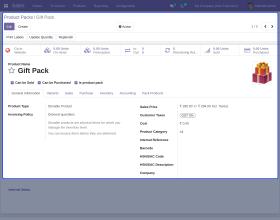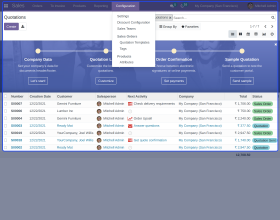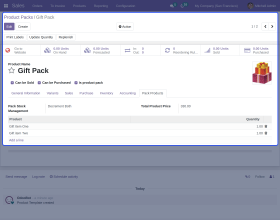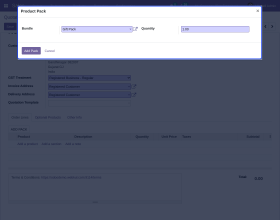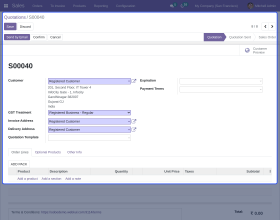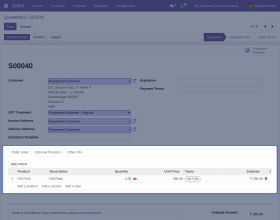Odoo Product Pack
Sell in bulk with Odoo Product Pack!
- The module combines several products.
- Odoo Product Pack increases sales of complementary products.
- It permits you to provide special offers to the customers.
- Allows you to create multiple product packs.
- Offer product packs at a special price.
- Description
- Reviews
- FAQ
- Customers ()
- Specifications
- Cloud Hosting
- Changelog
Make a quick sale with Odoo Product Pack!
Selling a product pack has various advantages compared to selling an individual product. The product pack increases your average order value, decreases distribution and marketing costs, and numerous other benefits.
Odoo Product pack allows you to create a product kit comprising many products. Moreover, you can set a minimum quantity for each product pack item. Most importantly, you can offer these products at discounted or offer prices.
Product pack let you sell their old products and increase your revenues. It will also satisfy customers' multiple needs as product packs provide different products in a single pack.

Advantages of Odoo Product Pack
- It provides the products in combination to the customers.
- Lets you clear out old products in packs and earn revenue.
- Customers can purchase all the products at once in the form of packs.
- Purchasing combined products save customers time and energy too.
- Packed promotions are a great marketing tool to earn sales and profits.
- Let you retain old customers and keeps them committed to your brand.
- Product Packs also attract new customers and compel them to go for instant purchases.
Odoo Product Pack Features
Allows to Create Product Pack in Odoo
- The module allows you to create product packs and bundles in Odoo.
- The product pack can contain different products bundled together as one unit.
Can Combine more than Two Products in a Pack
- The module lets you combine two or more products to create a pack.
- You have to click the ‘Add Pack’ button, and the pack will be added.
Create a Separate Menu for Creating Packs
- It gives a separate menu for creating packs.
- Once created, the pack will act similar to other products.
Add the Product Pack to Sales Order
- The admin can add the product pack to the order line in the sales order.
- You can choose to manage inventory at the product pack level only or the individual product level.
Create a Product Pack in Odoo Backend
- The module allows you to create a product pack in Odoo.
- You have to enable the product pack option to add various products.
- Also, you can choose the product stock decrement method.
- The module also calculates the total price of all the added products.
- You can set the price while configuring the module and choose to offer the pack at a discounted price.
- Each product pack is unique and have various products that fulfill customers’ need.
- You can add an attractive image for the bundle image that makes it more desirable.

Place an Order for the Product Pack

- You can place an order for a product bundle from the sales section.
- While placing order, choose the customer and click the ‘Add a Pack’ button to add it.
- You can select the product pack and increase the quantity as per need.
- The module will show the price along with the added tax.
- You can add multiple product packs in the same order.
- Save the order and after payment confirmation, create an invoice for the order.
- Send the invoice to customers via mail or hand them over with product delivery.
Check Other Odoo Apps-
Odoo Product Pack
Webkul's dedicated support provides you with the customizations and troubleshooting solutions for Odoo Product Pack.
For any query or issue please CREATE A TICKET HERE
You may also check our other top-quality Odoo Plugin.
Specifications
Recent Reviews
Write a reviewGood module
the module works as described, and a professionnal after sale service. satisfied with webkul modules
Move to Cloud Today
AWS Free tier hosting for one year by amazon web services, for more details please visit AWS Free Tier.
GCP Free tier hosting for one year with 300 credit points by google cloud platform, for more details please visit GCP Free Tier.
Azure free tier hosting for one year with 25+ always free services, for more details please visit Azure Free Tier.
In our default configuration we will provide tremendous configuration for your eCommerce Website which is fast to load and response.
Default Configuration Details of Server
- 1 GB RAM
- 1 Core Processor
- 30 GB Hard Disk
- DB with 1 GB RAM and 1 Core Processor
* Server Configuration may vary as per application requirements.
Want to know more how exactly we are going to power up your eCommerce Website with Cloud to fasten up your store. Please visit the Cloudkul Services.
Get Started with Cloud