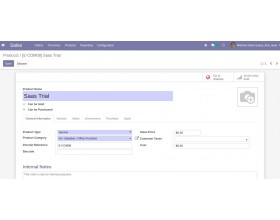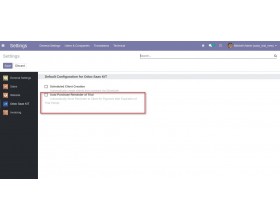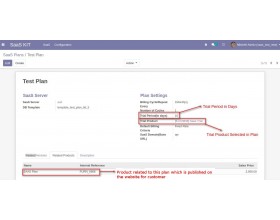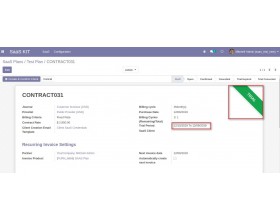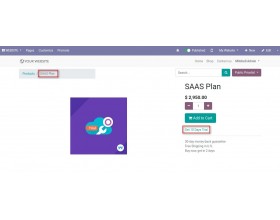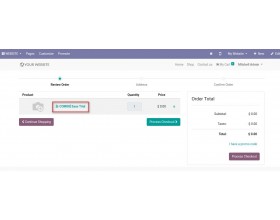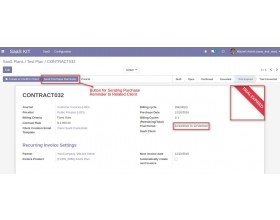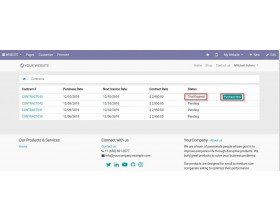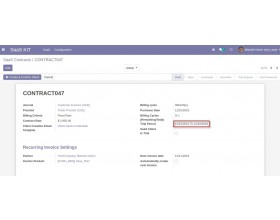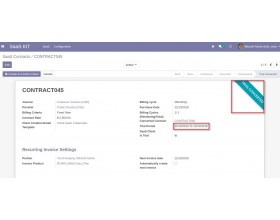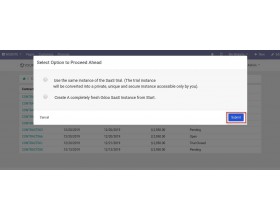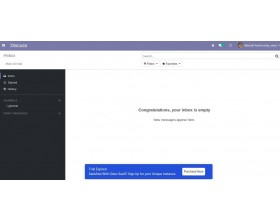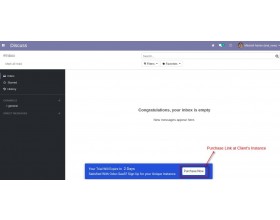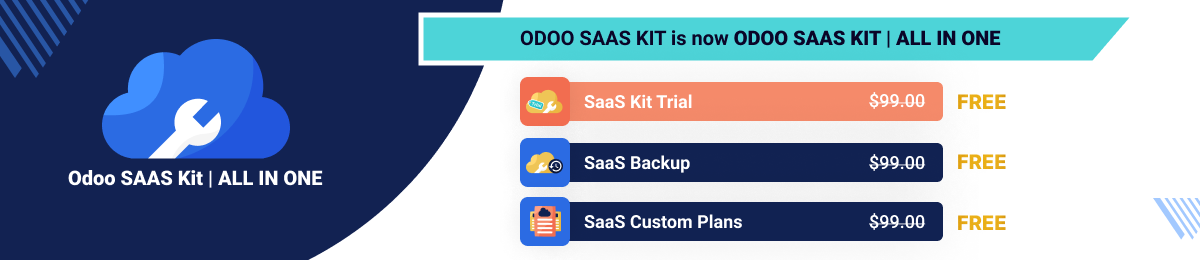Odoo SaaS Kit Trial
Allow your clients to use your Odoo Saas instances with the trial before buying!!
- Odoo SaaS kit Trial manages your SaaS trial configuration.
- Simply create a trial period for any created Odoo Saas subscription plans with a set expiration time period.
- Customers can opt for a trial from the website and use it to test the Odoo Saas.
- Once satisfied, they can purchase the Odoo Saas Plan for themselves.
- Description
- Reviews
- FAQ
- Customers ()
- Specifications
- Cloud Hosting
- Changelog
Odoo SaaS Kit Trial: Odoo Saas Kit dramatically reduces the efforts to implement and run Odoo SaaS services with Odoo. But Odoo Saas is itself very complicated to use.
With Odoo Saas Kit Trial, you can create a trial for any Saas Plans in your Odoo. So the customers can try before buying the plan.
It simplifies the management of Saas for you:
- Create A Odoo Saas Plan in Odoo. Simply, create a Trial Period for your created Plan. Add the time period of the trial.
- The customers can opt for the SaaS trial from the Odoo website product page.
- They can use the trial instance for the specified time.
- Once satisfied, they can choose to buy the Saas Plan wither by converting the same trial instance into a permanent contract. Or, they can create a new fresh instance.
Please Note: The module in conjunction with Odoo SaaS Kit Module. The latter needs to be installed first for Odoo Saas Kit Trial to work properly.
Odoo Saas Kit Trial Features
Construct the Odoo SaaS Kit easily
- The module builds upon the features of Odoo SaaS Kit.
- It allows you to create Trial for Saas products for your clients.
Manage the expiration period of the SaaS trial in Odoo
- Set the expiration period for the trial and publish it on the Odoo website.
- The customer can try the desired Saas Plan for the specified time period.
Set payment reminder in Odoo
- The admin can set the payment reminder to be sent to the client after the expiration of Trial.
- This will enable them to pay the client on time.
Make it a subscription
- The trial can then be converted into an Odoo SaaS Subscription contract if needed.
- You can manage all the subscriptions taken by clients from the backend.
Set the SaaS plans in Odoo
- All you need is create and set a SaaS plan in Odoo.
- You can set the number of cycles and time product as shown.

Set the auto purchased reminder of trial kit

- As shown, you can set the auto purchased reminder of trial kit.
- You can automatically send reminder to client for payment after expiration of trial product.
Odoo Saas Kit Trial -
Webkul's dedicated support provides you with the customizations and troubleshooting solutions for Odoo Saas Kit Trial.
For any query or issue please CREATE A TICKET HERE
You may also check our other top-quality Odoo Plugins.
Specifications
Move to Cloud Today
AWS Free tier hosting for one year by amazon web services, for more details please visit AWS Free Tier.
GCP Free tier hosting for one year with 300 credit points by google cloud platform, for more details please visit GCP Free Tier.
Azure free tier hosting for one year with 25+ always free services, for more details please visit Azure Free Tier.
In our default configuration we will provide tremendous configuration for your eCommerce Website which is fast to load and response.
Default Configuration Details of Server
- 1 GB RAM
- 1 Core Processor
- 30 GB Hard Disk
- DB with 1 GB RAM and 1 Core Processor
* Server Configuration may vary as per application requirements.
Want to know more how exactly we are going to power up your eCommerce Website with Cloud to fasten up your store. Please visit the Cloudkul Services.
Get Started with Cloud