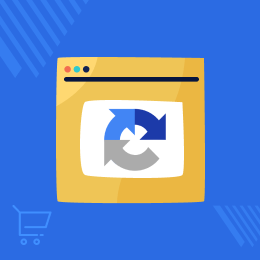
Odoo Website Google reCAPTCHA
Odoo Website Google reCaptcha improves website security by adding Odoo Google reCaptcha V2 and V3. It helps protect login, signup, and password reset from unauthorized access.
- Supports both Odoo reCaptcha V2 and V3.
- Choose between V2 and V3 from a dropdown in the backend.
- Enable Odoo Google reCaptcha for login, signup, and password reset.
- Limit failed attempts to prevent unauthorized access.
- Temporarily locks the account after too many failed attempts.
- Uses Odoo reCaptcha during password reset to prevent unauthorized changes.
- Ensures a secure and hassle-free user experience.
- Description
- Reviews
- FAQ
- Customers ()
- Specifications
- Cloud Hosting
- Changelog
Odoo Website Google reCaptcha makes websites safer by blocking unauthorized access. It supports Odoo reCaptcha V2 and V3, letting admins set security as needed.
Odoo Captcha can be used on login, signup, and password reset pages. With this module, you can limit login attempts and temporarily lock access for extra security.
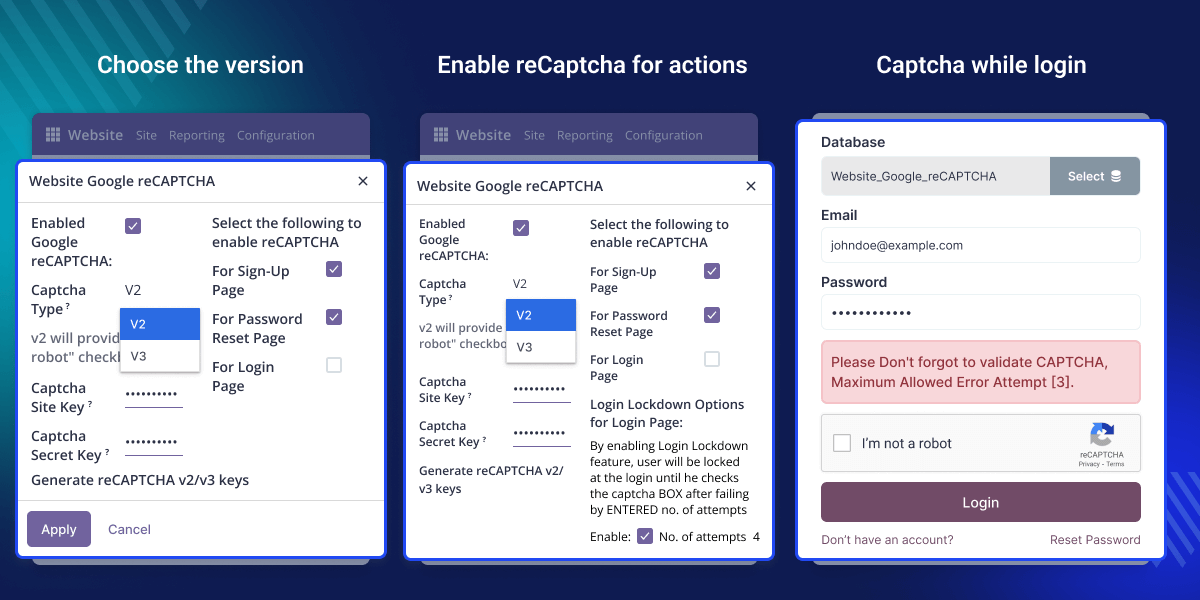
Why Do We Need Odoo Website Google reCaptcha?
Imagine you have an online store selling handmade crafts. One day, your website is flooded with fake accounts and bots trying to hack customer logins, putting their data at risk. Customers start complaining about unusual login attempts, and their trust in your business begins to fade.
With Odoo Website Google reCaptcha, you can stop fake signups and keep bots from logging in. This way, only real people can access your store, making customers feel safe and keeping your business secure.
Highlighted Features of Odoo Website Google reCaptcha
Google reCAPTCHA Integration
Works smoothly with Odoo Google reCAPTCHA V2 and V3 to protect your website from bots, spam, and unauthorized access.
Customizable Security Settings
Admins can turn Odoo CAPTCHA on or off for logins, signups, and password resets in the Odoo Website Google reCAPTCHA module.
Login Protection
Stops too many failed login attempts and temporarily locks the account to keep hackers out.
Easy and Secure Browsing
Keeps your account safe while letting you browse without any hassle.
Compatible with reCaptcha V2 & V3
Odoo Website Google reCAPTCHA supports reCaptcha V2 and V3, allowing admins to choose a preferred version from a dropdown in the backend.
- Works with both reCaptcha V2 & V3 for enhanced security.
- Admins can select a preferred version from a dropdown.
- Provides seamless integration without affecting user experience.
- Easy to configure and manage from the backend.
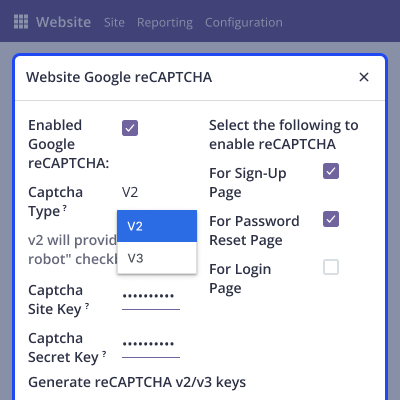
Enable reCaptcha for Specific Actions
Admins can turn on reCaptcha for login, signup, and password reset from the backend. It helps keep the website secure and blocks unauthorized access.
- reCaptcha for login, sign-up, and password reset.
- Stop unauthorized access and spam.
- Admins can turn reCaptcha on or off from the backend.
- Simple to set up and adjust based on security needs.
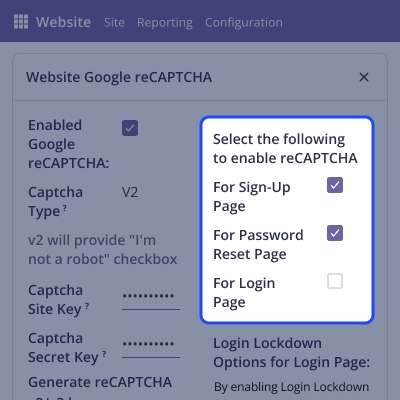
Login Lockdown with Odoo reCaptcha
When Odoo reCaptcha is enabled for login, a lockdown option restricts access until the user checks the Odoo captcha after failed attempts.
- Locks the login page after repeated failed attempts.
- Users must complete the captcha to regain access.
- Prevents unauthorized logins by enabling it.
- Admins can enable or disable this option from the backend.
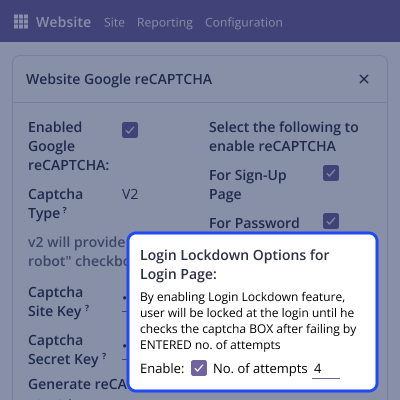
Support
For any query or issue please create a support ticket here CREATE A TICKET HERE
You may also check our other top-quality Odoo Modules.
Specifications
Recent Reviews
Write a reviewGood product
They provide an extra security for us. We love it and let you configure the attemps and guide how to configure
Frequently Asked Questions
Move to Cloud Today
AWS Free tier hosting for one year by amazon web services, for more details please visit AWS Free Tier.
GCP Free tier hosting for one year with 300 credit points by google cloud platform, for more details please visit GCP Free Tier.
Azure free tier hosting for one year with 25+ always free services, for more details please visit Azure Free Tier.
In our default configuration we will provide tremendous configuration for your eCommerce Website which is fast to load and response.
Default Configuration Details of Server
- 1 GB RAM
- 1 Core Processor
- 30 GB Hard Disk
- DB with 1 GB RAM and 1 Core Processor
* Server Configuration may vary as per application requirements.
Want to know more how exactly we are going to power up your eCommerce Website with Cloud to fasten up your store. Please visit the Cloudkul Services.
Get Started with Cloud







