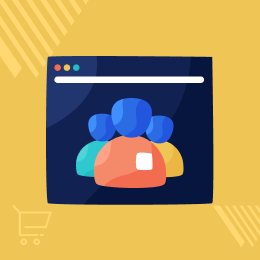
Odoo Website Customer Group
Manage Product Categories User Wise in Odoo!
- Manage your products display on Odoo website.
- There can be multiple product categories assigned to a single customer group.
- Change the product category for the guest users and registered users.
- Restricting the products for guest users on Odoo website.
- Helps you to increase your sales and market by motivating them to register.
- Description
- Reviews
- FAQ
- Customers ()
- Specifications
- Cloud Hosting
- Changelog
Odoo Website Customer Group - Segregating the customers has become a powerful tool in marketing. Every customer has different types of needs and wants. Segregating the customer on the basis of their needs and wants gives them a better customer experience.
Customer experience is the utmost priority of every business. It helps you to increase your sales and grow your business. Identifying your customer’s needs is the most important for any business to run proficiently.
Users can categorize their customers according to various factors like age, location, attitude and add them to a group. Users can also add product categories to each group according to their choice and attitudes.
If the customer gets the product of their choice and preferences then they cannot leave the website without purchasing. This directly helps you in business growth.
Segment your Customers with Odoo website Customer’s Group!
Odoo website customer groups module allows you to categorize your customer and you can also add product categories for each group according to your analysis related to their taste and preferences.
You can use it in another way as well like you categorize your customer according to guest users and registered users. You can restrict some products for guest users which motivates them to register on your website and become your potential users.

Odoo Website Customer Group Features
Restricts access of product categories in Odoo
- Odoo Website Customer group restricts access to the specific product category for a different set of users.
- There are two default customer groups – The public group and the customer group.
Create new customer groups in Odoo
- A new customer group can be created.
- There can be multiple product categories assigned to a single customer group.
Manage the configuration from the Odoo backend
- Set the customer group option from the backend.
- Restricts access to the specific product category for a different set of users.
- The user can also set a price list for the customer group.
- Check the customer list for a particular group.
- Admin can set product visibility according to the group.

Create multiple groups in Odoo

- As shown, you can create multiple customer groups for ease.
- The groups will help you to create separate categories for each functionality.
- Admin can see products according to the users placed in the particular customer group.
- Assign groups to the customers.
- Admin can limit the access of all the customers to a specific product category.
Other Odoo Modules
Odoo Website Customer Group -
Webkul's dedicated support provides you with the customizations and troubleshooting solutions for your Odoo Module.
For any query or issue please CREATE A TICKET HERE
You may also check our other top-quality Odoo Modules.
Specifications
Move to Cloud Today
AWS Free tier hosting for one year by amazon web services, for more details please visit AWS Free Tier.
GCP Free tier hosting for one year with 300 credit points by google cloud platform, for more details please visit GCP Free Tier.
Azure free tier hosting for one year with 25+ always free services, for more details please visit Azure Free Tier.
In our default configuration we will provide tremendous configuration for your eCommerce Website which is fast to load and response.
Default Configuration Details of Server
- 1 GB RAM
- 1 Core Processor
- 30 GB Hard Disk
- DB with 1 GB RAM and 1 Core Processor
* Server Configuration may vary as per application requirements.
Want to know more how exactly we are going to power up your eCommerce Website with Cloud to fasten up your store. Please visit the Cloudkul Services.
Get Started with Cloud





