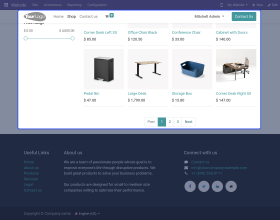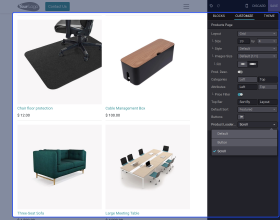Odoo Website lazy Loading
View every product with Odoo Website Lazy Loading!
- It allows you to scroll through products without loading the webpage.
- It optimizes web page loading speed.
- More products are displayed on the same page in Odoo.
- The Website Lazy Loading module adds three opinions for page loading.
- The Odoo admin can choose between pager, scroll, and button options.
- Description
- Reviews
- FAQ
- Customers ()
- Specifications
- Cloud Hosting
- Changelog
Choose a loading method with Odoo Website Lazy Loading!
Lazy loading is quite beneficial for your website as it allows you to reduce initial page load time, conserve bandwidth, and conserve system reserve. Not only this lazy loading also optimizes your website and improves customers’ website view.
Odoo Website Lazy Loading allows customers to seamlessly scroll down the products without interruptions, like clicking on the page number to load the next page. Lazy scrolling lets the products get displayed in continuous rows as the customers keep scrolling downwards. Customers can see all the products simply by scrolling down the page and adding them to the cart.
The Odoo app is mobile responsive, which means it automatically detects the screen size on which the website is being viewed and adjusts the number of products to be displayed in a row.

Odoo Website Lazy Loading Features
Permits Lazy Loading on the Odoo Website
- Website Lazy Loading permits the customers to scroll down the products without interruptions.
- Customers can scroll through the products without moving from page to page.
Display More Products on the Website Page
- The module allows showing products without loading the webpage in Odoo.
- The Lazy Loading module optimizes page loading speed, and customers can effortlessly scroll through products.
Options to Load Products On-Demand
- Pager- By default, this option is where you must switch pages to browse products.
- Scroll- Customers can seamlessly scroll on the website without switching between pages.
- Button- This option shows a ‘Load More’ button at the end of the page to load products.
(New) Options to Select Loading
- The on-demand loading provides three-page loading options on the product page.
- Odoo Website Lazy Loading can choose between pager, scroll, and button options.
Enable Lazy Loading on your Odoo Website
- Customers can scroll through the products without moving from page to page.
- The module is designed to be mobile-responsive.
- The Odoo app offers three options for page loading.
- Pager- By default, this option is where you must switch pages to browse products.
- Scroll- Customers can seamlessly scroll on the website without switching between pages.
- Button- This option shows a ‘Load More’ button at the end of the page to load products.
- Choose between grid and list view to load products using on-demand loading.

Load Products in Vertical Direction in Odoo

- The On-demand loading module loads products in the vertical direction.
- Customers can scroll down to view all the available products on the website.
- The module now offers three options to load products on the Odoo website.
- Since products are not loaded immediately, it does not reduce page loading speed.
- It loads the website quickly as all the data is not loaded, at once.
- The module only loads the product when you scroll through it.
- It automatically detects the screen size and adjusts the number of products accordingly.
Check Other Odoo Apps
Odoo Website Lazy Loading
Webkul's dedicated support provides you with the customizations and troubleshooting solutions for Odoo Website Lazy Loading.
For any query or issue please CREATE A TICKET HERE
Specifications
Move to Cloud Today
AWS Free tier hosting for one year by amazon web services, for more details please visit AWS Free Tier.
GCP Free tier hosting for one year with 300 credit points by google cloud platform, for more details please visit GCP Free Tier.
Azure free tier hosting for one year with 25+ always free services, for more details please visit Azure Free Tier.
In our default configuration we will provide tremendous configuration for your eCommerce Website which is fast to load and response.
Default Configuration Details of Server
- 1 GB RAM
- 1 Core Processor
- 30 GB Hard Disk
- DB with 1 GB RAM and 1 Core Processor
* Server Configuration may vary as per application requirements.
Want to know more how exactly we are going to power up your eCommerce Website with Cloud to fasten up your store. Please visit the Cloudkul Services.
Get Started with Cloud