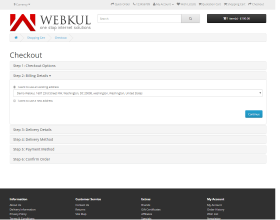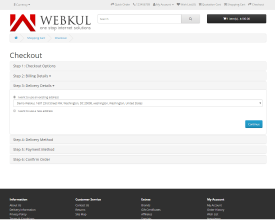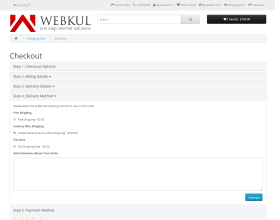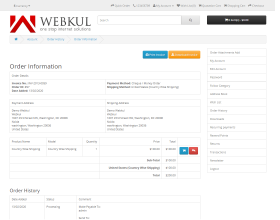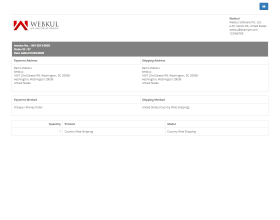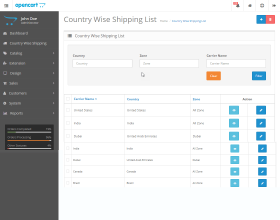Working for OpenCart since 2010 and contributed to latest stable release v3.0.3.7
OpenCart Country Wise Shipping
OpenCart Country Wise Shipping: Opencart Country Wise Shipping module enables the admin to configure impact price on the shipping method according to a country. For this, the admin will set shipping prices as per the product weight for the respective countries. The buyer can view the variation in the shipping amount of the shipping method according to their delivery address.
- Description
- Reviews
- FAQ
- Customers ()
- Specifications
- Cloud Hosting
- Changelog
OpenCart Country Wise Shipping: This extension enables the admin to configure impact price on the shipping method according to a country. For this, the admin will set shipping prices as per the product weight for the respective countries. The buyer can view the variation in the shipping amount of the shipping method according to their delivery address.
The admin can add various shipping rates as the countries and their zones exactly the way they want. Also, this module helps the store owner to customize their shipping labels from their end by choosing the Logo that is visible on the shipping label. The non-registered and registered users both can see the shipping method while checking out.
Highlighted Features
Country Wise Shipping
The admin can set shipping prices as per the product weight for the respective countries.
Shipping Rules
Define the Shipping rule for the products according to a country and their respective zone.
Shipping Label
The store owners can easily generate the shipping label for products from the admin panel.
Custom Error Message
Customize the message for the error, if the method is not available for the particular country.
Why use this module?
If you are running an eCommerce store and you are struggling with the limited shipping rate configuration options. Also, if you want to have a flexible solution using which you can easily set up shipping rates as per the product weight for the respective countries. In that case, using OpenCart Country Wise Shipping, the store owner can configure the different shipping rates as per product weight for multiple countries.
The admin can add various shipping rates as the countries and their zones exactly the way they want. Also, this module helps the store owner to customize their shipping labels from their end by choosing the Logo that is visible on the shipping label.
Manage Country Wise Shipping
This extension allows you to charge different Flat Shipping Rates for each product on your Openacrt store. It provides shipping based on Per Country Per Product.
The admin can set the shipping rate per product and per country. Even the admin can also set the shipping rate per product per country.
- Update shipping prices according to the country of products.
- Allow the store owner to set the default shipping price.
- Admin can even select a few countries in a region and apply rules on them.
- Set the title and method title for the shipping method.
- Enable/disable that admin can add per product shipping price or not.

Add Country Wise Impact on Shipping
With the help of the OpenCart Country Wise Shipping module, the store admin has given an option in our module to set the impact price on shipping methods. Under which the store owners (admin) can set the price according to any particular zone, and country.
The placed orders from that particular zone will be impacted by that price as set by the store admin. In the back office, the admin can also see the complete list of the impacted price that is added to the shipping amount.
Buyers can see the shipping price according to their delivery address at the time of checkout. The admin can define the rule by stating the weight range of the order and their respective price charged for the same.

Convenient Shipping Procedure
Providing the easy check out process to your customers will boost sales in your store. When this shipping add-on is enabled from the back-end, then users will have this shipping method option on the shipping method page. Users can choose this shipping method.
After placing the order, the admin will be notified about the order. Now admin can approve/disapprove the order from the back-end.
- The buyer can see this shipping option on the checkout page.
- The buyer can see the shipping method on the Order review.
- The shipping method will be displayed if the shipping address comes into the set country/ region.
- The shipping price will be displayed at the check out page.

Complete Order Details
Once the customer places the order from their end. They can see the complete order details with the shipping method. Also, they can view the carrier name set by the admin.
The admin can easily generate the invoice for the order from the back-end. Now the order status will be “completed”. The customer will also be able to see the order status under the order detailed page.
The admin can download the shipping slip for that particular order and can print that slips. Before shipment, the admin can attach the shipping label to the order

Customized Shipping Label
In the order shipping, the label shows more about the brand about the admin. With the help of this module, the eCommerce store admin has the advantage to add a customized shipping label on the order which is ready for the shipment.
- The admin can enable the Shipping label under the module configuration.
- Set their brand logo that is visible on the shipping label.
- Set the dimension of the shipping logo including the Length and Width.
- The admin can do the branding of their company or store with the help of the label.

Features -
- The admin can set the shipping price for their shipping method.
- The admin can define multiple weight ranges of the products according to a country.
- The admin can set the shipping amount as per the product weight range.
- The buyer can view the shipping price according to their delivery address and the product weight.
Support -
For any query or issue please create a support ticket here http://webkul.uvdesk.com/
You may also check our quality Opencart Extensions.
Specifications
Frequently Asked Questions
Move to Cloud Today
AWS Free tier hosting for one year by amazon web services, for more details please visit AWS Free Tier.
GCP Free tier hosting for one year with 300 credit points by google cloud platform, for more details please visit GCP Free Tier.
Azure free tier hosting for one year with 25+ always free services, for more details please visit Azure Free Tier.
In our default configuration we will provide tremendous configuration for your eCommerce Website which is fast to load and response.
Default Configuration Details of Server
- 1 GB RAM
- 1 Core Processor
- 30 GB Hard Disk
- DB with 1 GB RAM and 1 Core Processor
* Server Configuration may vary as per application requirements.
Want to know more how exactly we are going to power up your eCommerce Website with Cloud to fasten up your store. Please visit the Cloudkul Services.
Get Started with Cloud